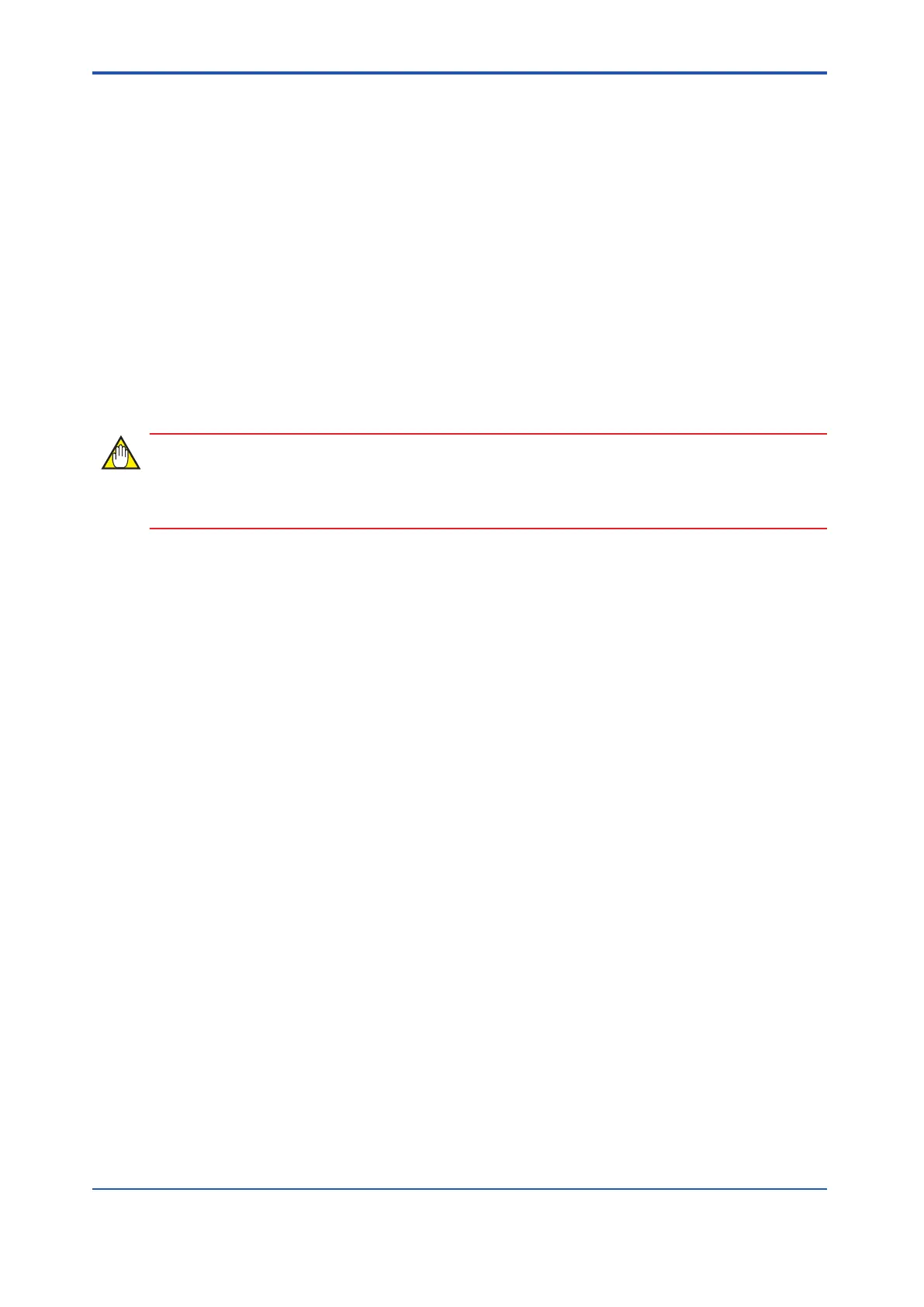7.2.5 Replacing ESB Bus Interface Module
Replace ESB bus interface module according to the following procedure.
n
Procedure for Removing ESB Bus Interface Module
1.
Remove the fixing screws of the ESB bus interface module. There is one at the upper
part and one at the bottom part.
2. Pull the ESB bus interface module forward and remove it from the base unit.
3. Remove the upper and lower part screws of the connector unit for ESB bus thus to re-
move the ESB bus interface module.
4. Remove the connector unit for ESB bus. But do not disconnect the ESB bus cable con-
nected to the connector unit for ESB bus.
n
Procedure for Installing ESB Bus Interface Module
Use a phillips screwdriver to tighten the screws for fixing the ESB bus interface module. As a
guideline, the screw tightening torque should be approximately 0.5 N•m.
Install the ESB bus interface module following the steps of the "Procedure for Removing ESB
Bus Interface Module" in the reverse order
.
1. Set the ESB address of the ESB bus interface module to be installed to the same ad-
dress as the removed ESB bus interface module.
2. Install the connector unit for ESB bus on the ESB bus interface module to be installed.
3. Fix the upper and lower part screws on the installed connector unit for ESB bus.
4. Pinch the upper and lower parts of the ESB bus interface module and install it on the
base unit.
5. Fix screws in one place at the upper part and one place at the bottom part of the ESB bus
interface module.
6. Make sure that the replaced hardware is working properly.
Whether the ESB bus interface module is working properly or not can be figured out by
checking the front indication lamp or checking the status on the SCS state management win-
dow.
<7.2 Replacing Common Modules > 7-15
IM 32Q06C10-31E 4th Edition : Jan.30,2015-00
