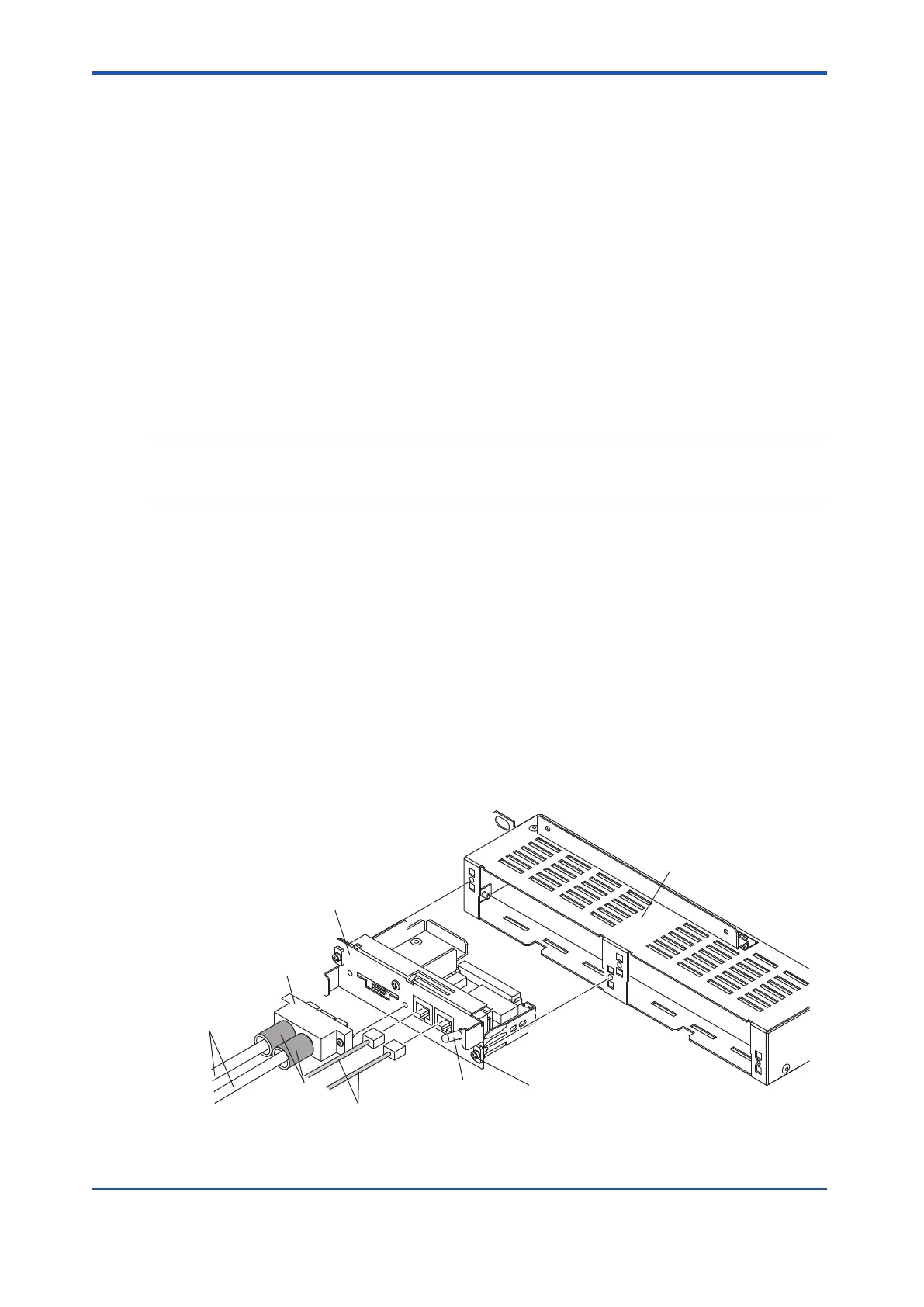7.2.1 Replacing V net Coupler Unit
V net coupler unit is to be replaced according to the following procedure.
n
Removal Procedure
1.
Make sure the V net coupler not to be replaced is working normally and the communica-
tion switch (ENBL/DSBL) is at ENBL position.
2. Turn the communication switch (ENBL/DSBL) of the V net coupler to be replaced to
DSBL position.
3. Remove the branch connectors with the connected V net cables from the V net coupler
unit.
4. Remove the V net coupler cables from the V net coupler unit.
5. Loosen the two screws that fixing the V net coupler unit to utility unit.
6. Pull out the V net coupler unit straight.
SEE
ALSO
For more information about connecting and disconnecting the V net cable, refer to:
3.3.1, “Connecting V net Cable” on page 3-9
n
Procedure for Installing V net Coupler Unit
1.
Turn the communication switch (ENBL/DSBL) on the coupler to be installed to DSBL po-
sition.
2. Put the branch connector to the V net coupler unit with V net cable connected.
3. Connect the V net coupler cable to the V net coupler unit.
4. Insert the V net coupler unit into the deep end of the utility unit and make sure the unit is
firmly connected to the slot at the backboard. And then fasten the screws in order to fix
the V net coupler unit.
5. Turn the communication switch (ENBL/DSBL) on the coupler to ENBL position.
6. Check the front lamps of processor module or the SCS state management window to
make sure that the V net coupler unit is at normal state.
Cover
Branch connector
V net coupler unit
V net cable
Communication switch
V net coupler cable
Mounting screw
Utility unit
Figure 7.2.1-1 Replacement of V net Coupler Unit
<7.2 Replacing Common Modules > 7-7
IM 32Q06C10-31E 4th Edition : Jan.30,2015-00
