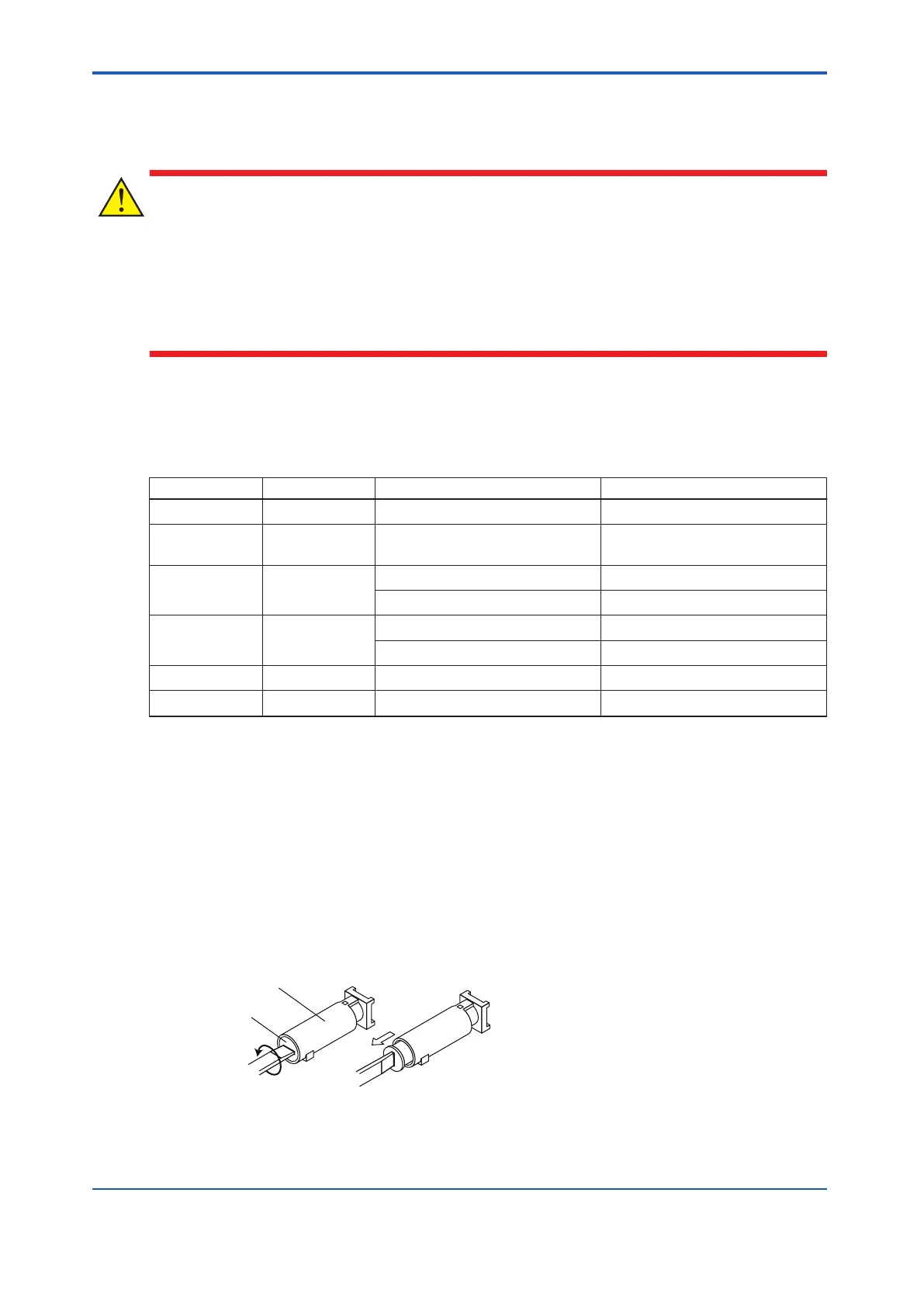7.8 Replacing Parts on Terminal Board
Some terminal board parts need to be replaced.
• Do not put any tool on the terminal board during maintenance so as to prevent electric
shock or other abnormalities.
•
Do not insert or remove fuses while voltage is applied or current is conducted to terminals
so as to prevent electric shock. When power is ON, necessary to insert or remove, user
should contact the service department of Yokogawa.
n
Replacement Parts on T
erminal Board
The following table shows the replacement parts on terminal board.
Table 7.8-1 Replacement Parts on Terminal Board
Model Part Name Part Number(*1) Remark
SED2D Fuse A1583EF 250 V/15 A
SED3D
SED4D
Fuse A1618EF or A1034EF 250 V/10 A
SWD2D Fuse
S9536VK 250 V/3.2 A
S9533VK 250 V/1 A
SBD2D Fuse
A1602EF 250V/15A for style S1
S9504VK 250V/15A for style S2 or later
SBD3D Fuse A1603EF 250V/10A
SBD4D Fuse A1603EF 250V/10A
*1: Parts must be purchased and replaced in accordance with the laws and regulations of each country or region.
n
Replacing Fuses
Use the following procedure to replace fuses for the SBD2D, SBD3D, and SBD4D.
l
Removal Procedure
1.
Insert a flathead screwdriver into the groove in the fuse holder cap.
2. Turn the screwdriver anti-clockwise.
The fuse holder cap comes out.
3. Remove the fuse from the fuse holder cap.
Fuse holder cap
Fuse holder body
Figure 7.8-1 Removing a Fuse
<7.8 Replacing Parts on Terminal Board > 7-40
IM 32Q06C10-31E 4th Edition : Jan.30,2015-00
