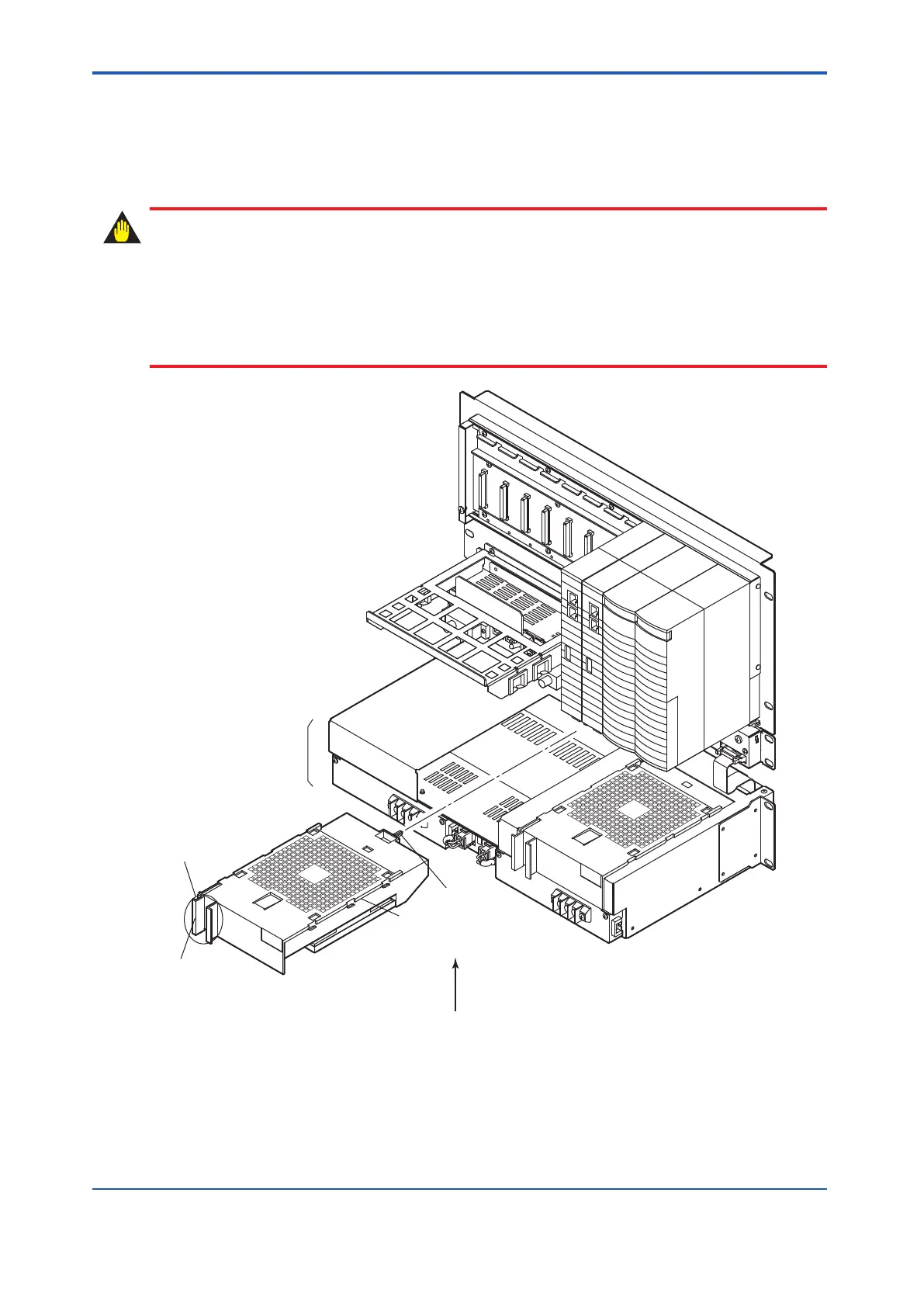7.7.2 Replacing Node Fan Unit
For the wide range temperature type safety control unit, there are two node fan units placed
at the lower part.
The procedure to replace the fan unit is as follows.
When a fan revolves at an abnormally very low speed or encounters other errors, the abnor-
mality can be monitored through the SCS state management window
. The fan units are on-
line-replaceable. In this case, the fan unit should be replaced one by one, do not stop the two
units at the same time. The fan unit should be cautiously installed, make sure that there is no
impact on the other unit.
Wind direction
Fan unit
Handle
Movable side
(outside plate)
Guide pin
Guide
Node fan unit
Figure 7.7.2-1 Replacing Fan Unit
n
Replacing Fan Unit
When changing the fan unit, the fan, the power supply output connector and the bracket for
installation should be changed together
.
1. Unlock the unit (outside plate of the handle).
<7.7 Parts Requiring Periodical Replacement > 7-37
IM 32Q06C10-31E 4th Edition : Jan.30,2015-00
