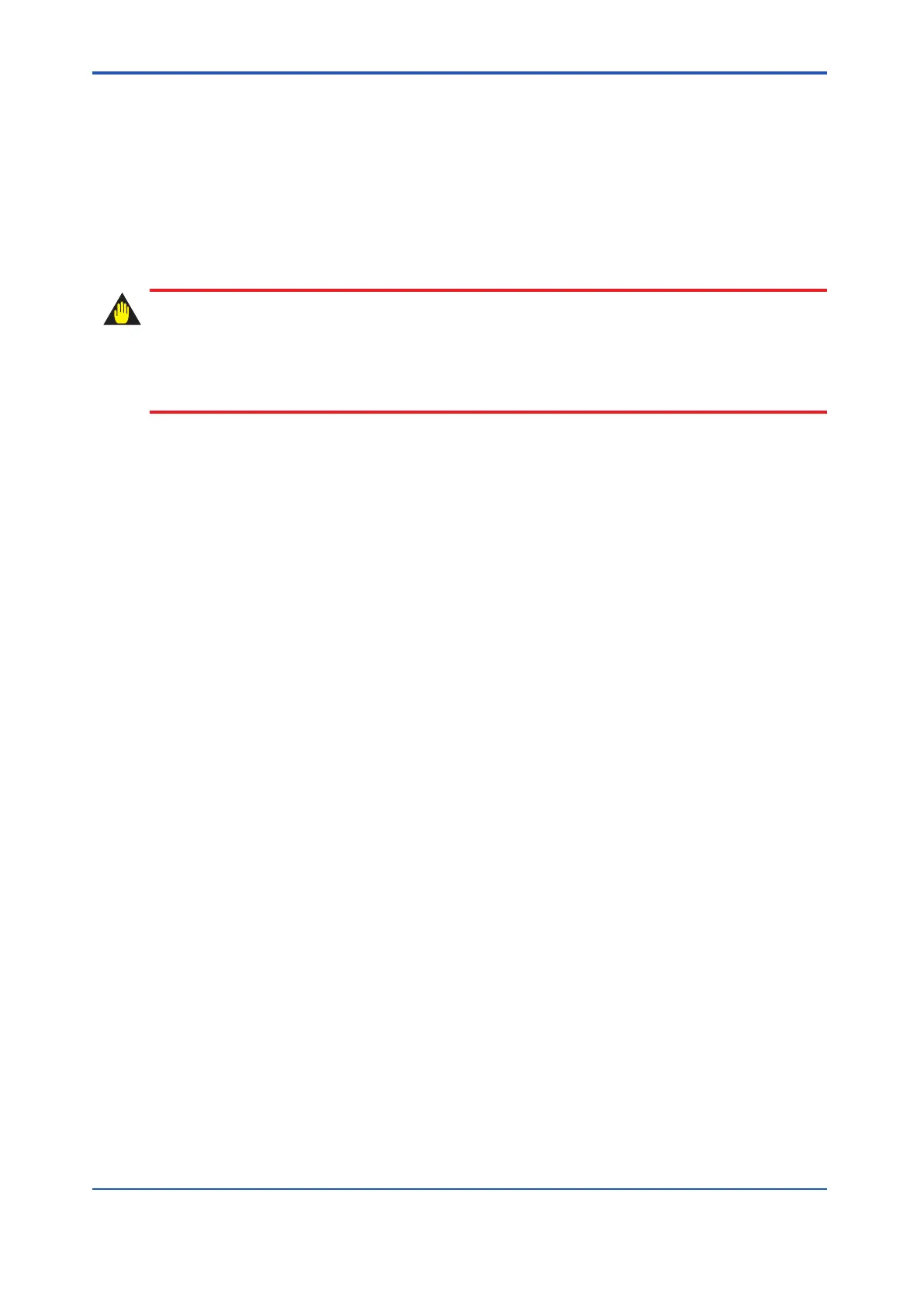n
Installation of Rack Mountable Device
T
ake note of the following information when installing a rack mountable device on a rack or an
instrument panel.
l
Insulation from the Rack
Attach insulation bushings to isolate the rack-mountable SCS from the rack. Insulation bush-
ings are supplied with the rack-mountable SCS.
When you install the ‘SCS with insulation bushings attached’ on a rack or an instrument pan-
el, do not keep the SCS hung on loose screws in an unstable status. Too much force may
apply to the insulation bushings and cause damaged or broken insulation bushings.
l
Installation Procedure
1.
Fasten a pair of insulation bushings together to each of the screw holes on the plate or
the bracket on the SCS.
The tapering end of the insulation bushings must come to the front side where a screw
enters.
2. Using eight M5 screws to fix the device onto the rack or the panel.
3. Make sure that the device is electrically isolated from the rack.
<2.1 Installing Rack Mountable Devices> 2-3
IM 32Q06C10-31E 4th Edition : Jan.30,2015-00
