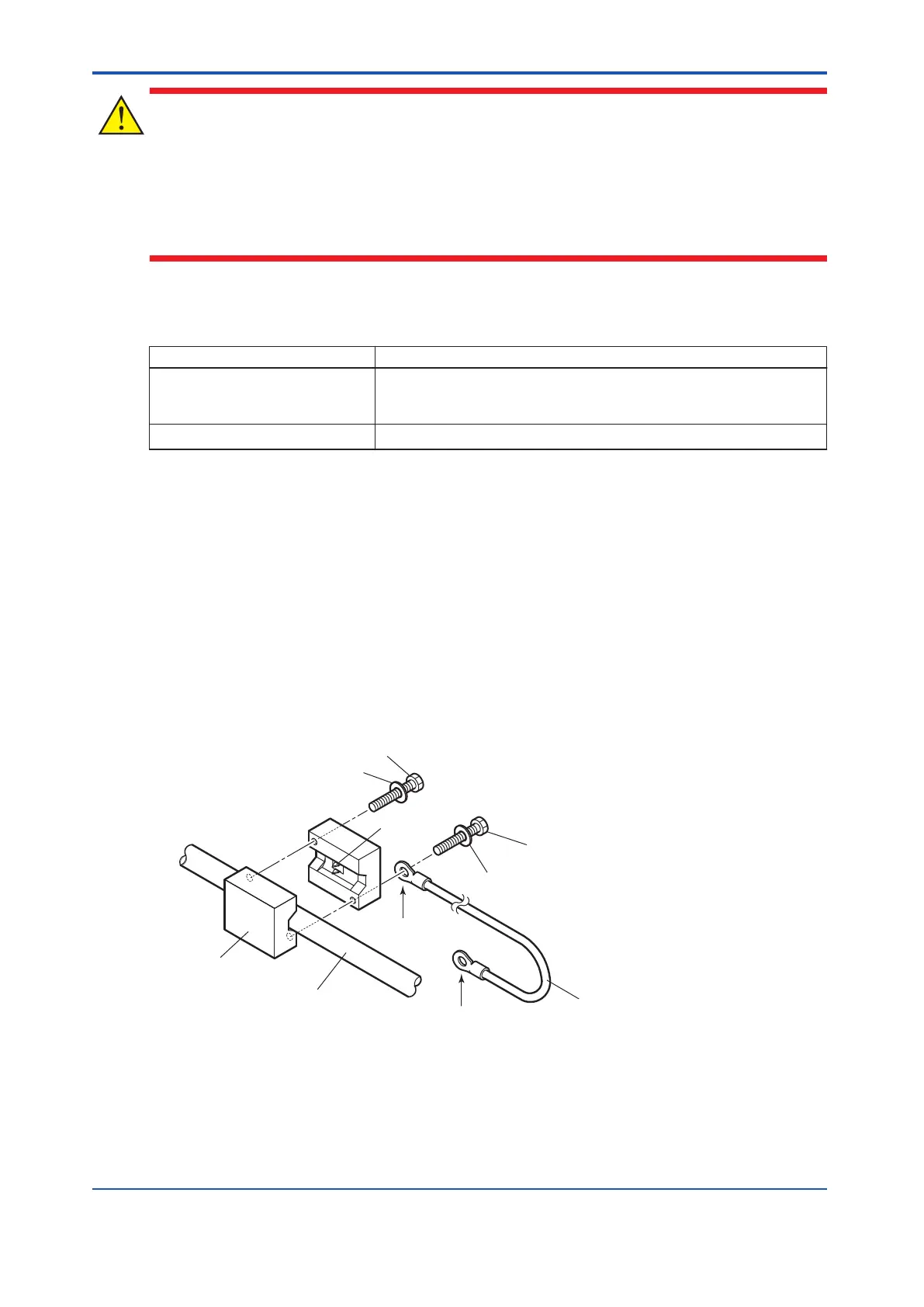For safety reasons, the grounding unit for V net (YCB117) grounds devices connected to the
V net using one grounding point. One grounding point within each segment is suf
ficient for V
net grounding. To enhance safety, place the ground point near the center (in terms of dis-
tance) of each segment. A segment refers to the range of the V net network in which commu-
nication can be performed on the same bus without a repeater.
l
V net Grounding Unit Components
Table 3.3.1-1 V net Grounding Unit Components
Name Component and quantity
Main body
Metallic block : 2
M4 bolt : 2
M4 washer : 2
Cable Grounding conductor 800 mm : 1
l
Using V net Grounding Unit to Ground V net Cable
The following explains how to use the V net grounding unit to ground the V net cable.
1.
Unscrew the two bolts of the grounding unit, and then separate the unit into the two metal
blocks.
2. There are two types of metal blocks, built-in claw type and separate claw type. For the
separate claw type metal block, insert the claw to the metal block.
3. As indicated in the figure, use the two metal blocks to clamp the V net cable. Connect the
M4 ring terminal of the ground cable to a bolt. And then alternately tighten the two bolts
so that the grounding unit and the grounding cable are fixed on the V net cable.
Tightening the bolts makes the claw on the metal block penetrates the insulation sheath
of the V net cable and contacts the conductive shield so as to electrically connect the ca-
ble shield to the metal block.
Bolt
Washer
M4 ring terminal
M5 ring terminal
Claw
Metal block
V net cable
(10BASE-5)
Grounding cable
Bolt
Washer
Figure 3.3.1-8 Assembly of V net Grounding Unit
4.
Connect the M5 ring terminal at one end of the grounding cable to the grounding bar of
the cabinet or to the grounding bar that is connected to the protective grounding system.
<3.3 Connecting Control Bus Cables > 3-15
IM 32Q06C10-31E 4th Edition : Jan.30,2015-00
