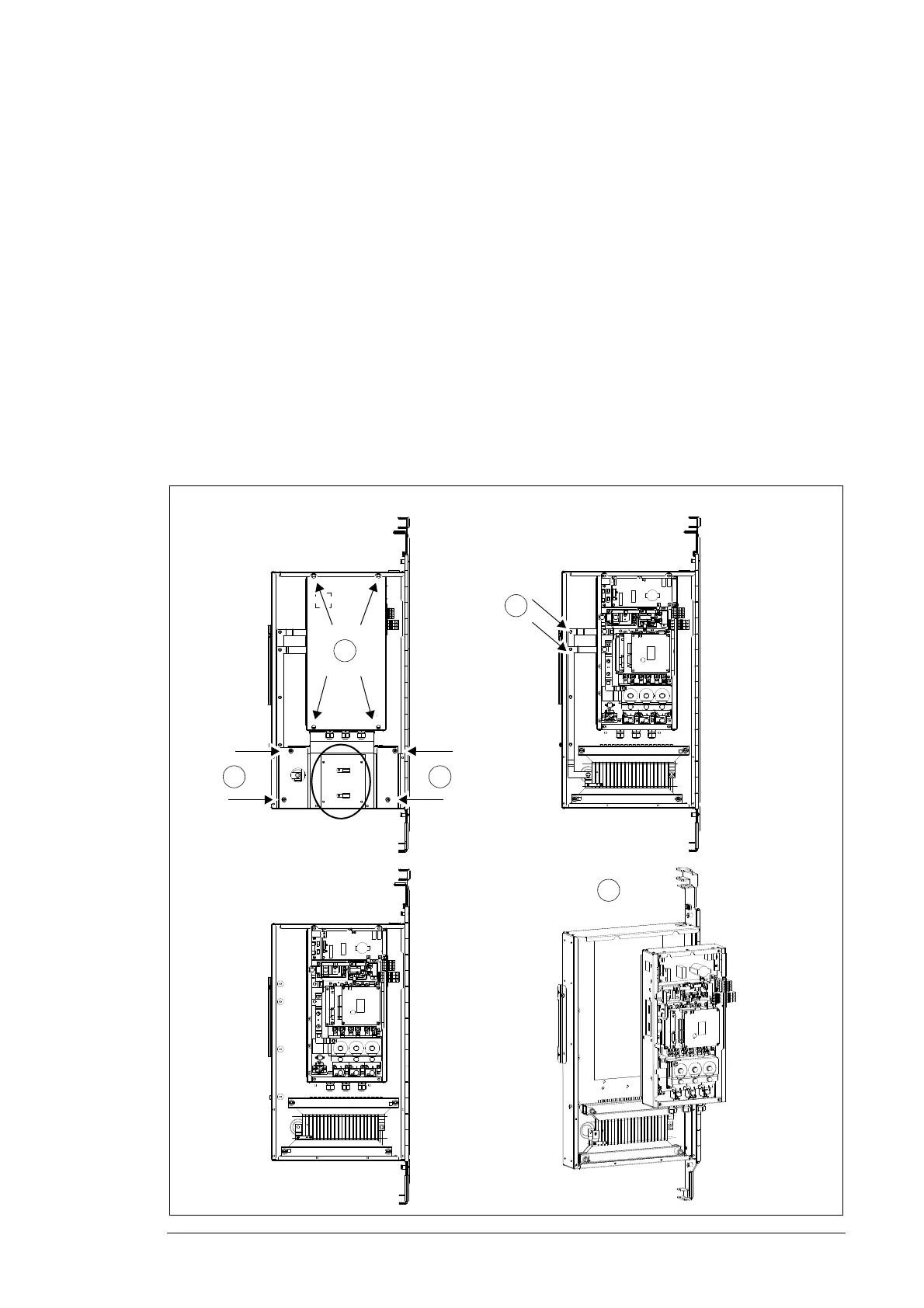Maintenance 111
Replacing the crowbar
1. Ensure that the converter is disconnected from the power supply network and all other
precautions described in section Safety in installation and maintenance, page 12 have
been taken into consideration.
2. Remove the shrouds of the inverter module cubicle.
3. Remove the four screws that fasten the swing-out frame to the cabinet frame.
4. Loosen the two panel screws of the hinge and pull out the swing-out frame.
5. Remove the crowbar cover by removing four panel screws.
6. Remove the resistor cover by removing four M8 nuts and six M5 screws.
7. Remove the resistor busbars (2 pcs).
8. Remove AC and DC cables, fasteners and other wires.
9. Remove the crowbar from the swing-out frame by removing five M6 screws.
10. Insert new crowbar.
11. Re-assemble the parts in reverse order.
