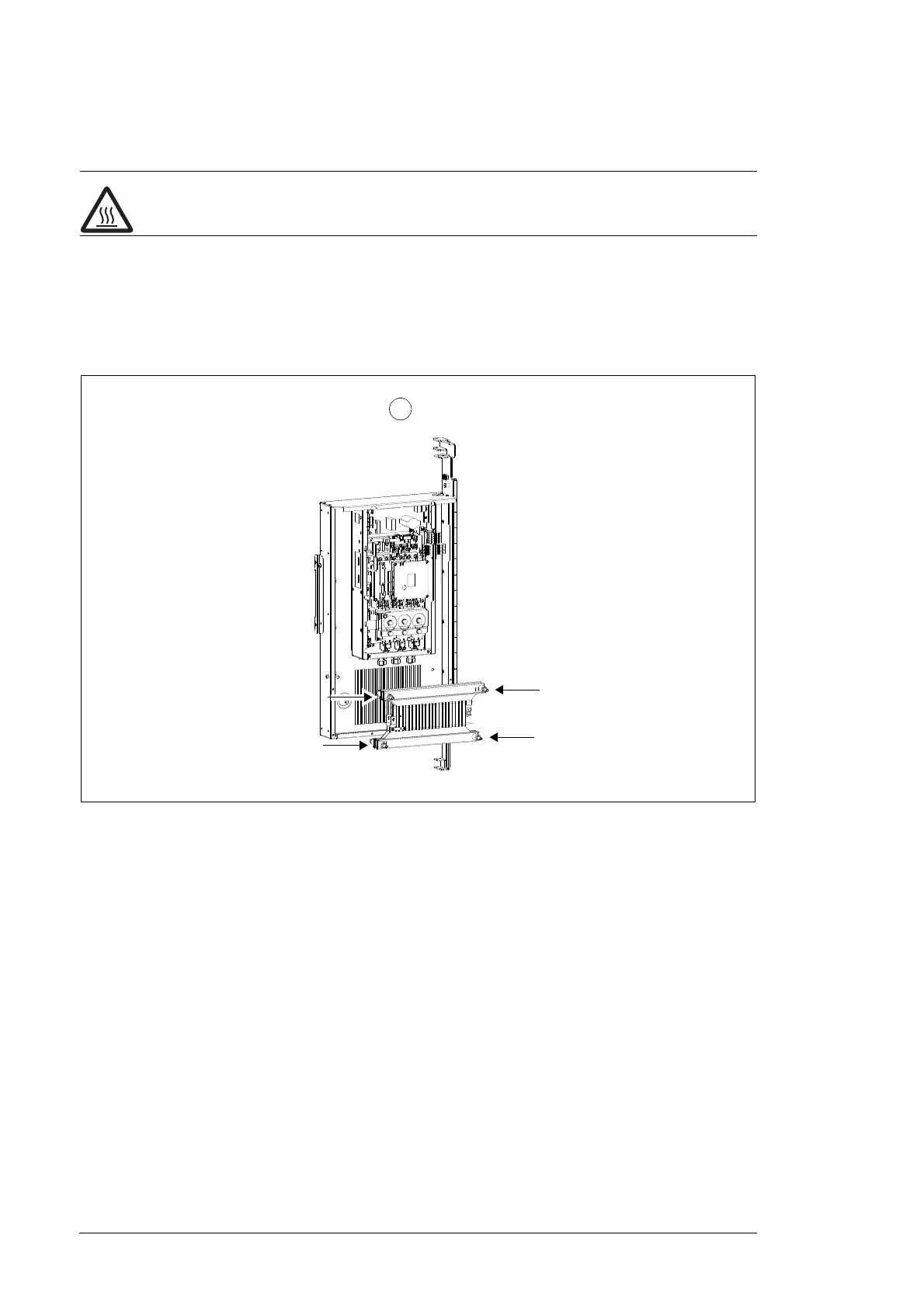112 Maintenance
Replacing the crowbar resistor
WARNING! Beware of hot surfaces. Some parts remain hot for a while after the
disconnection of input power.
1. Follow the steps 1…8 in section Replacing the crowbar on page 111.
2. Remove the crowbar resistor from the swing-out frame by removing four M8 nuts.
3. Insert new resistor.
4. Re-assemble the parts in reverse order.
