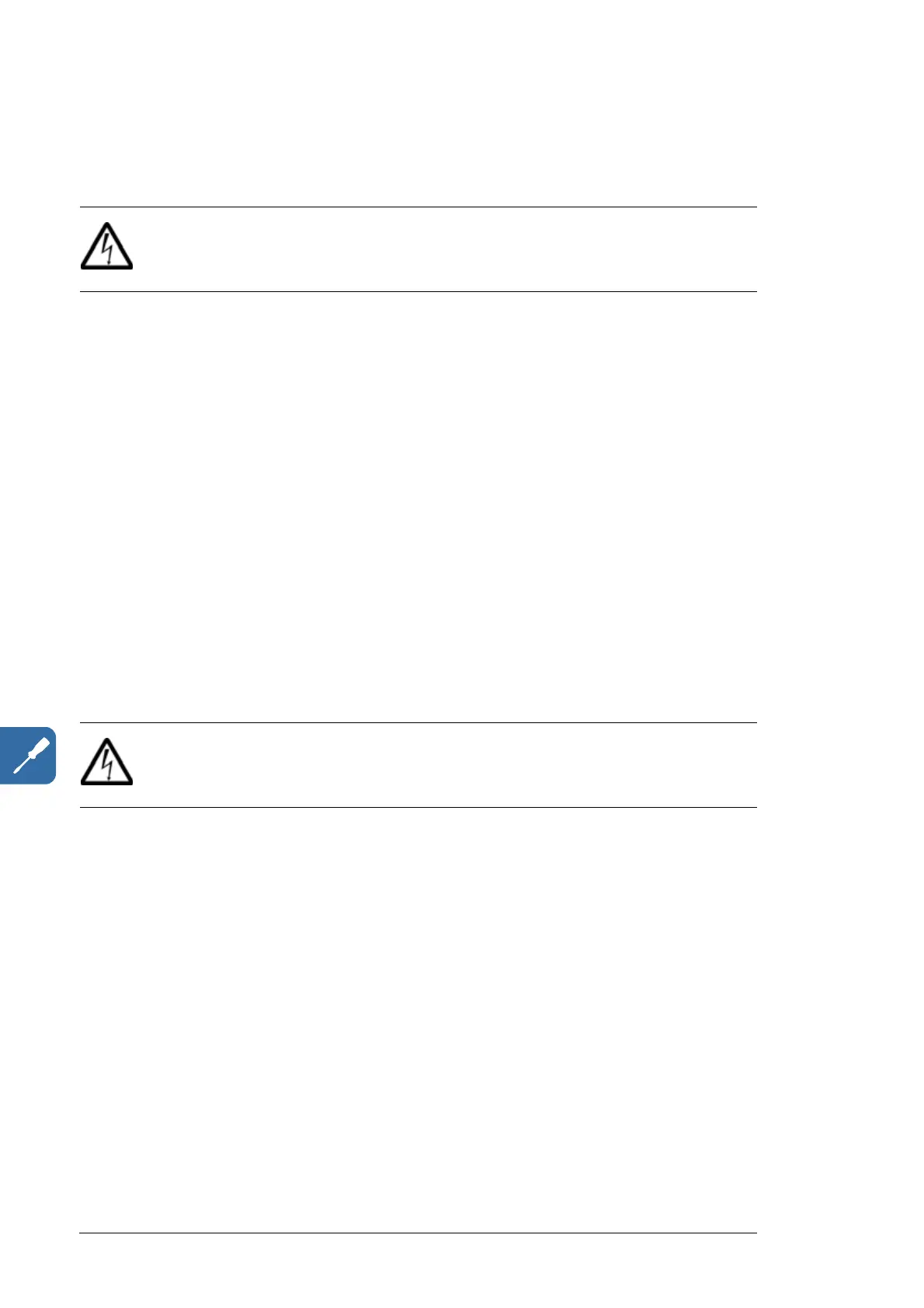76 Electrical installation
Connection procedure – a blank plate at the cable lead-through
For description of the blank plate, see chapter Operation principle and hardware
description, page 32.
WARNING! Read and follow the instructions given in chapter Safety instructions.
Ignoring the instructions can cause physical injury or death, or damage to the
equipment.
1. Open the door of the inverter module cubicle.
2. Remove the shroud that protects the rotor cable connection busbars and cable
entries.
3. Remove the fans (see the pictures below). Undo the two fastening screws of the fan
collar, push the collar a bit inwards and pull the fan with collar out.
4. Cut/drill suitable holes for the cables. Smooth the hole edges.
5. Lead the cables inside the cabinet through the lead-through plate holes. Mind the
edges.
6. Seal the cable lead-throughs to retain the degree of protection of the enclosure (to
keep the dust and humidity out of the cabinet).
7. Connect the cables to the appropriate busbars. See section Connection diagram. For
the tightening torques, see chapter Technical data.
Note: Only use lead-through components that fulfill the requirements of degree of
protection IP54 or higher.
Connection procedure – sealing modules at the cable lead-through
For description of the sealing modules, see chapter Operation principle and hardware
description, page 32.
WARNING! Read and follow the instructions given in chapter Safety instructions.
Ignoring the instructions can cause physical injury or death, or damage to the
equipment.
1. Open the door of the inverter module cubicle.
2. Remove the shroud that protects the rotor cable connection busbars and cable
entries.
3. Remove the fans (see the pictures below). Undo the two fastening screws of the fan
collar, push the collar a bit inwards and pull the fan with collar out.
4. Follow the instructions given on page 71.
