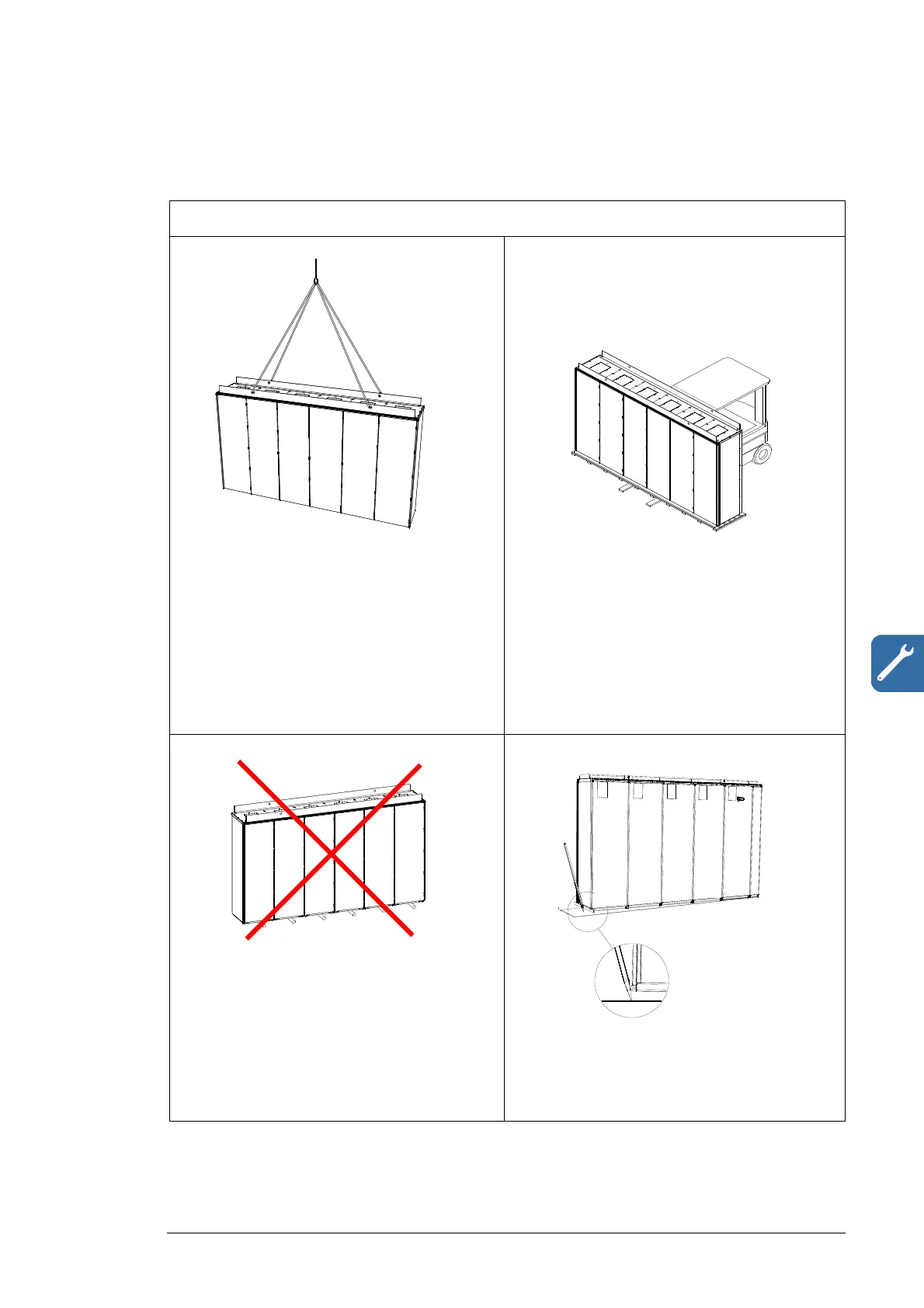Mechanical installation 45
Moving the unit
Moving the unit by crane, fork-lift or pallet truck
Moving the unit
…by crane
Use the steel lifting bars attached to the top of the
cabinet. Insert the lifting ropes or slings into the
holes of the lifting bars.
The lifting bars must be removed once the cabinet
is in its final position if the cabinet is to be fastened
to the roof. Fastening brackets are to be mounted
to the lifting bar fastening holes. Otherwise, it is not
mandatory to remove the lifting bars. If the lifting
bars are removed, the bolts must be refastened
to retain the degree of protection of the cabinet.
…by fork-lift or pallet truck
The centre of gravity is high. Be therefore careful
when transporting the unit. Avoid tilting the cabinets.
The units are to be moved only in the upright
position.
If using a pallet truck, check its load capacity before
attempting to move the unit.
Do not move the unit without the pallet!
Note:
It is not allowed to move the unit on rollers.
Final placement of the unit
Move the cabinet into its final position with an iron
bar and a wooden piece at the bottom edge of the
cabinet. Place the wooden piece properly not to
damage the cabinet frame!
