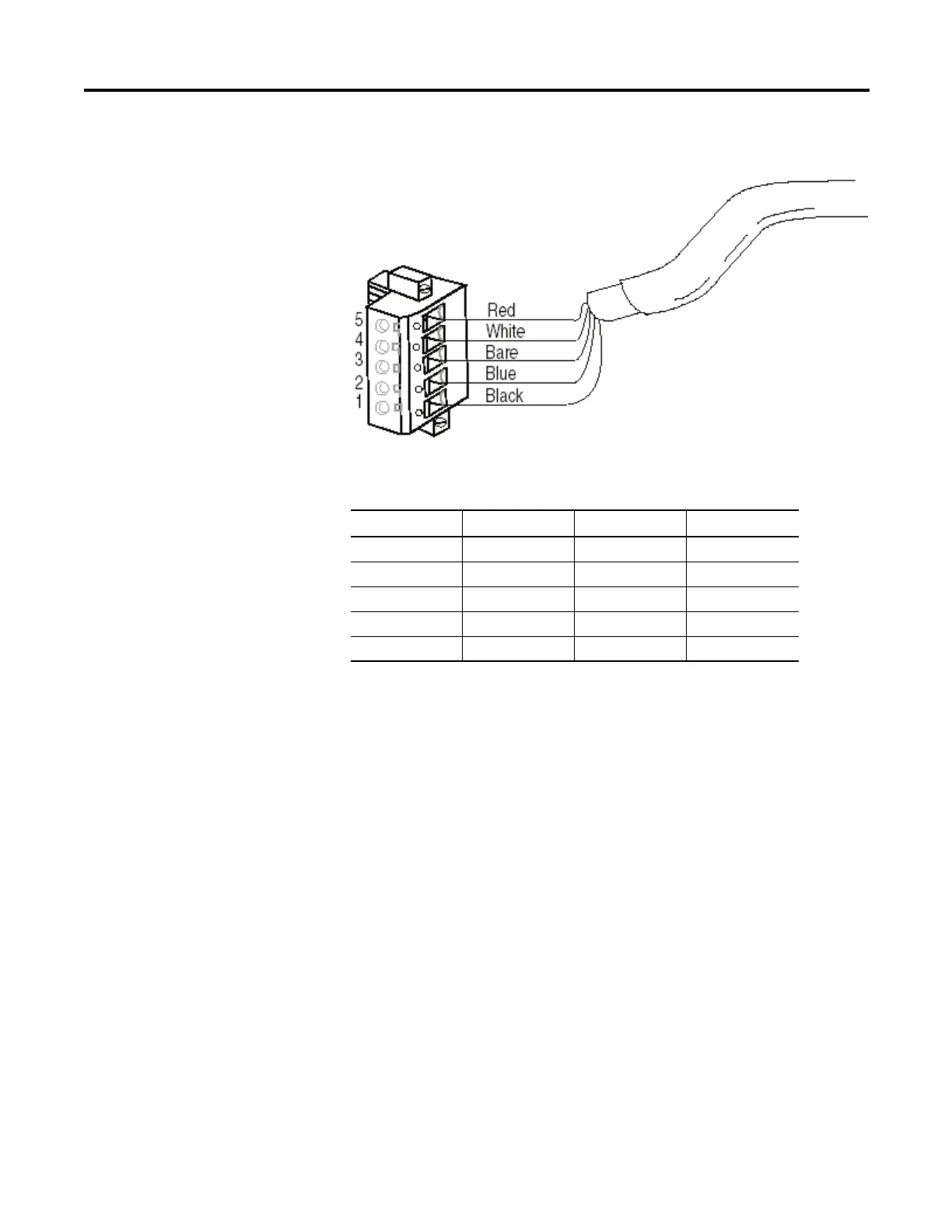Rockwell Automation Publication 825-UM004D-EN-P - November 2012 117
825-PDN DeviceNet Communication Card Chapter 9
Figure 40 - Connecting 5-Pin Linear Plug to DeviceNet Cable
Table 52 - Linear Plug Function Descriptions
5. Connect the wired 5-pin linear plug to the 825-PDN DeviceNet
Communication Card, securing with the two screws
Node Commissioning
The 825-PDN DeviceNet Communication Card is shipped with a default
software node address (MAC ID) setting of 63 and the data rate set to Autobaud.
Each device on a DeviceNet network must have a unique node address which can
be set to a value from 0 to 63.
Keep in mind that most DeviceNet systems use address 0 for the master device
(Scanner) and node address 63 should be left vacant for introduction of new slave
devices.
The node address and data rate for the 825-PDN DeviceNet Communication
Card can be changed using software or by setting the hardware switches that
reside on the card. While both methods yield the same result, it is a good practice
to choose one method and deploy it throughout the system.
Terminal Color Signal Function
5RedV+Power Supply
4 White Can_H Signal High
3 Bare SHIELD Shield
2 Blue CAN_L Signal Low
1BlackV-Common
