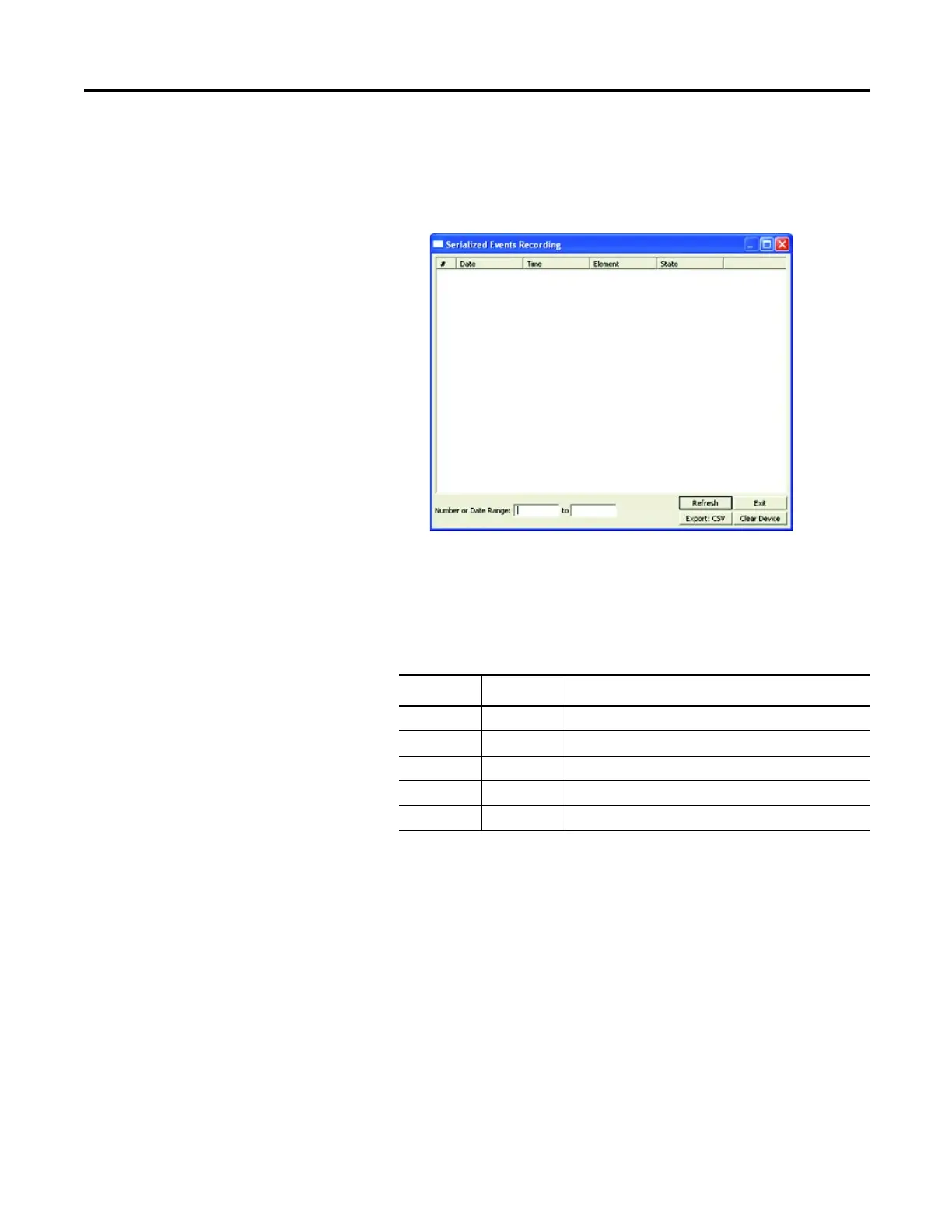Rockwell Automation Publication 825-UM004D-EN-P - November 2012 55
Using MPS Explorer Chapter 5
SER (Serialized Events Recording)
The Serialized Events Recording function displays the ongoing events that can
be sorted by date, time, element or state.
Dialog buttons function as follows:
Exit: Close the dialog window. All data that was acquired will be lost.
Refresh: Ac
quire a list of events based upon the contents of the range edit boxes.
Clear Device: Physically clear the serialized events from the 825-P. This cannot be recovered.
Export: CSV:
Export the data in the list to a Comma Separated Value file.
STA (Relay Status)
The Relay Status function displays the hardware status including the option cards
and DeviceNet status. If the hardware configuration has been modified, the user
Box 1 Box 2 Data Acquired
Empty Empty All Events
Number Number Events between and including number limits
Number Empty Events starting with the number entered through most recent event
Date Date Events between and including date limits
Date Empty Events starting with the date entered up to the most recent event
