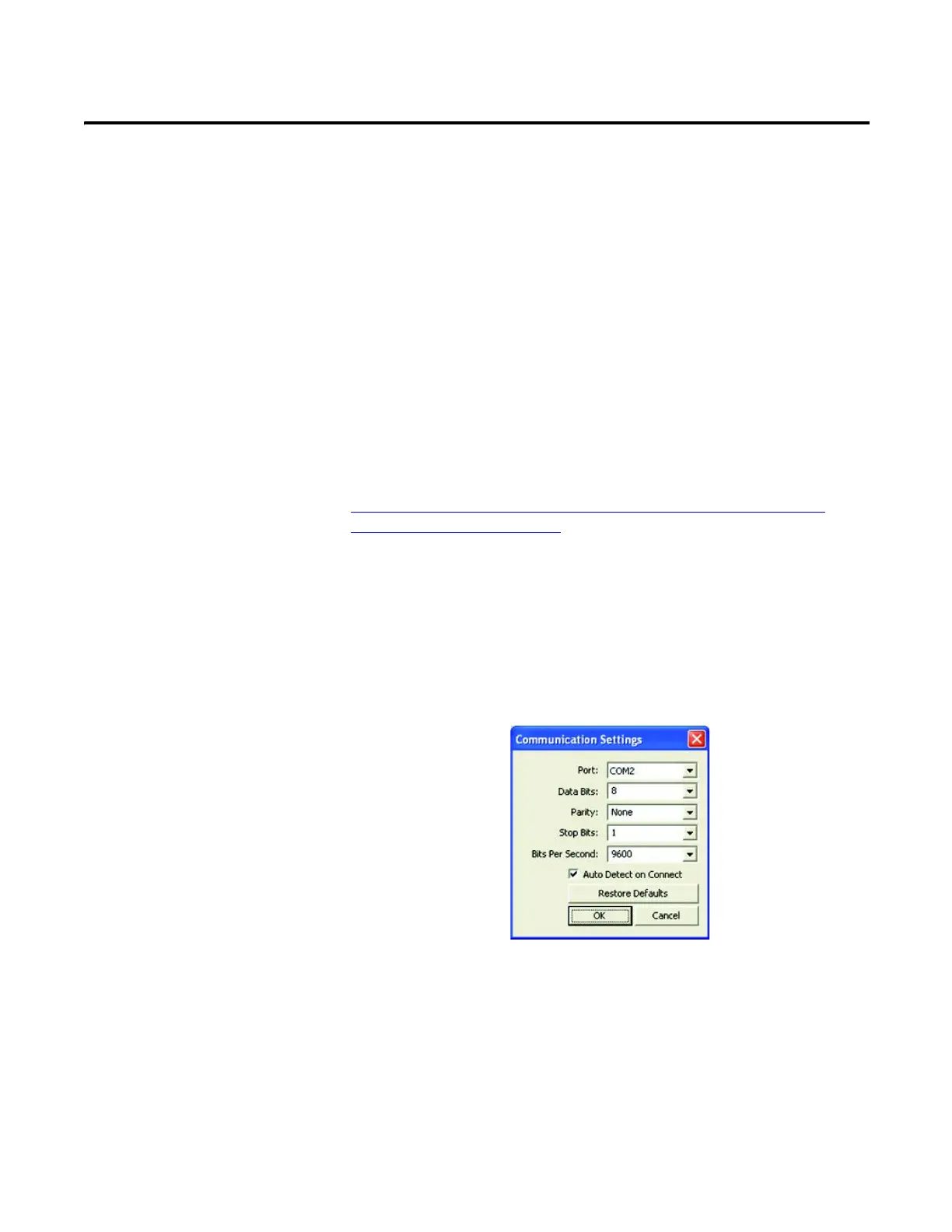Rockwell Automation Publication 825-UM004D-EN-P - November 2012 51
Chapter 5
Using MPS Explorer
Software Overview
The MPS Explorer software allows users to access settings and data on Modular
Protection Systems (MPS) for motors. The 825-P connects to a PC via the serial
communications port (Port F) on the front face where settings can be configured.
Real-time monitoring of metering data and diagnostic information can also be
viewed on the front face. The data that is collected can be exported for analysis
in other software, such as Microsoft Excel. Graphical output, ranging from pilot
lights to gauges and time plots, can be modified for a specific application.
MPS Explorer software is available for download at:
http://ab.rockwellautomation.com/Circuit-and-Load-Protection/Motor-
Protection/Bulletin-825P#/tab4
To install the software, download the Windows Installer Package file (.msi) and
follow the prompts to the MPS Explorer Wizard.
Communications Settings
The communications settings can be accessed from the MPS > Communications
Settings menu. When configuring these settings, it is critical that they match the
settings on the front panel of the 825-P for Port-F.
