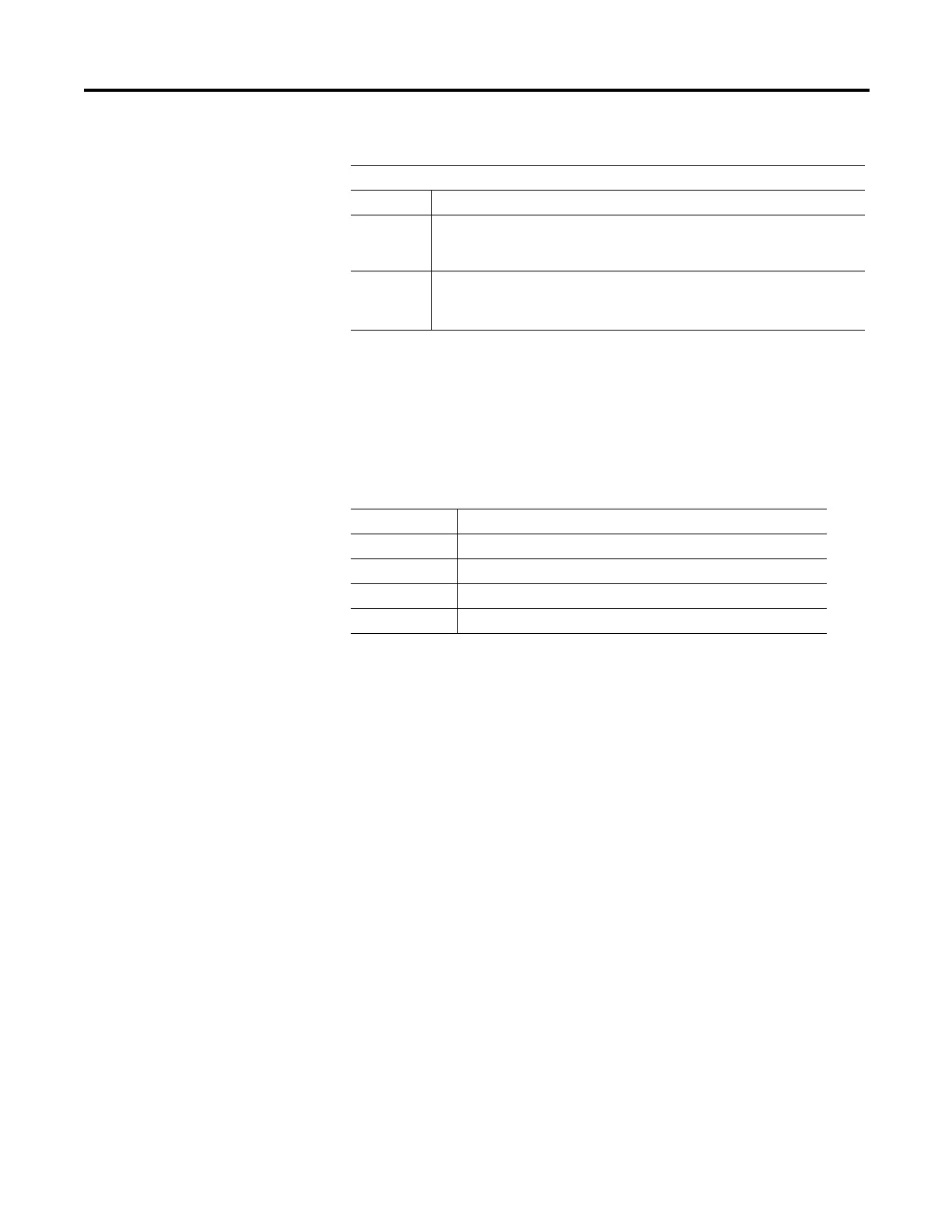Rockwell Automation Publication 825-UM004D-EN-P - November 2012 173
ASCII Serial Communications Chapter 12
SHOW
Use the SHOW command to view relay settings and serial port settings (see
Figure 61. The SHOW command options are listed in Table 104.
You can append a setting name to each of the commands to specify the first
setting to display (e.g., SHO 50P1P displays the relay settings starting with
setting 50P1P). The default is the first setting.
The SHOW command displays only the enabled settings. To display all the
settings, including disabled/hidden settings, append an A to the SHOW
command (e.g., SHOW A).
n is M to enter I/O mapping settings.
s is the short parameter name of the specific setting you want to jump to and begin setting.
If s is not entered, the relay starts at the first setting (e.g., enter 50PIP to start at Short Circuit Trip
level setting).
TERSE instructs the relay to skip the settings display after the last setting.
Use this parameter to speed up the SET command.
If you want to review the settings before saving, do not use the TERSE option.
Table 104 - SHOW Command Options
Command Description
SHOW Show relay settings.
SHO A Show all relay settings: enabled, disabled/hidden.
SHO P Show serial port settings.
SHO M Show I/O mapping settings.
Table 103 - SET Command Format
SET n s TERSE
