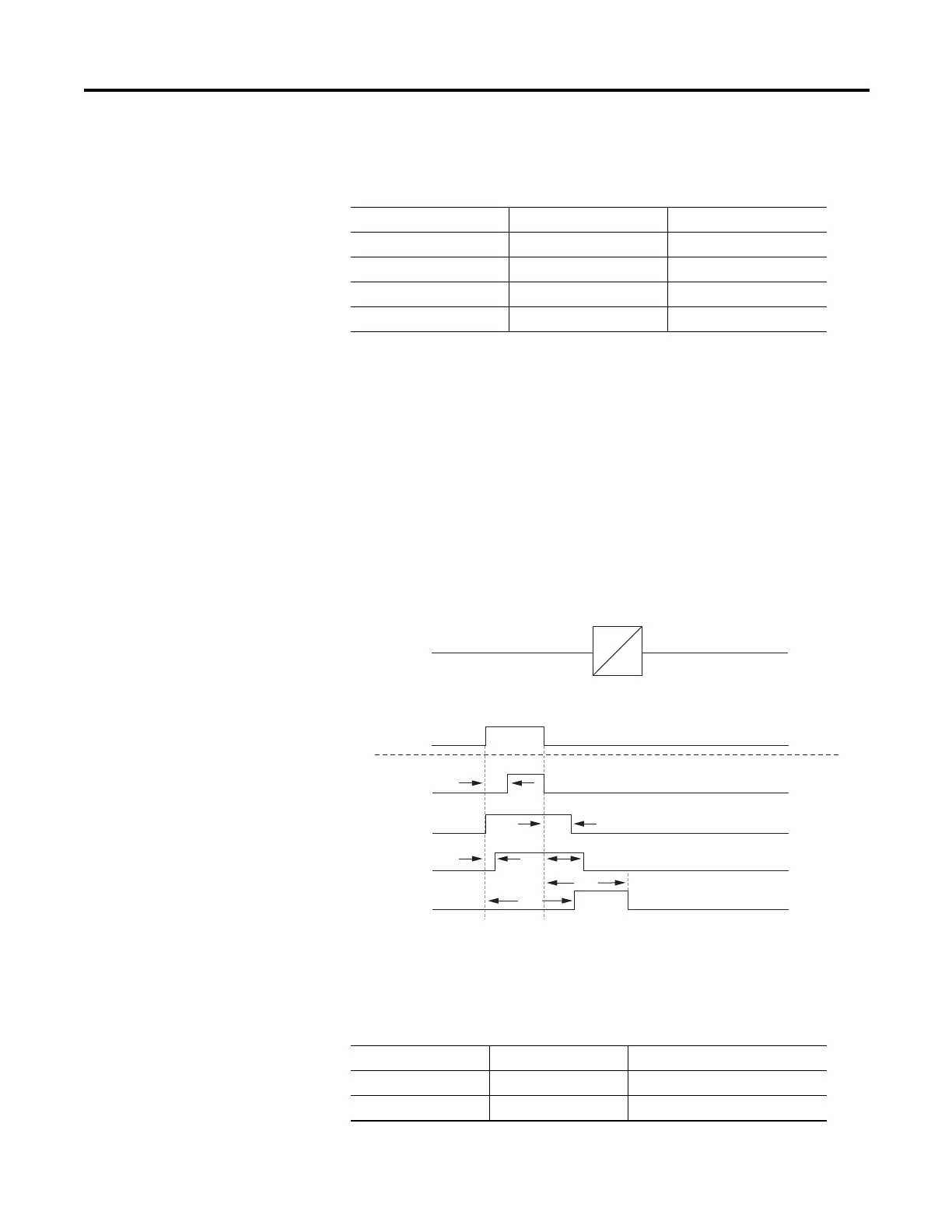Rockwell Automation Publication 825-UM004D-EN-P - November 2012 93
Configuring Protection & Logic Functions Chapter 6
Timer Function
When you assign an input contact and an output auxiliary relay to appropriate
parameters of Timer Function, the output responds to the change in input
contact with the characteristics shown in Figure 33.
This feature has the following application examples:
• Time-graded switching on and off
• Delaying the transfer of alarm and trip messages
Figure 33 - Operating Characteristics of Timer Functions
Front Panel Settings
Table 39 - Timer Settings
Setting Prompt Setting Range Factory Default
ON DELAY T1 0…240 s 0
OFF DELAY T1 0…240 s 0
ON DELAY T2 0…240 s 0
OFF DELAY T2 0…240 s 0
NOTE: In addition to setting the On and Off Delays, you must assign TIMER1 and/or TIMER2 to a
control input (see Table 44). You must also assign TIMER1T and/or TIMER2T to auxiliary
output relays. See Table 43 for detail.
Table 40 - Front Panel Settings
Setting Prompt Setting Range Factory Default
LCD TIMEOUT Off, 1…30 min 15
LCD CONTRAST 1…8 5
T on
T off
T off
T on
T off
Output
Relay Word
TIMER nT
Control Input
TIMER
Control Input
On-Delay
(T off = 0)
Off-Delay
(T on = 0)
On-Off-Delay
On-Off-Delay
T on
T on = On-delay
T off = Off-delay
n = 1 or 2
T on
T off
