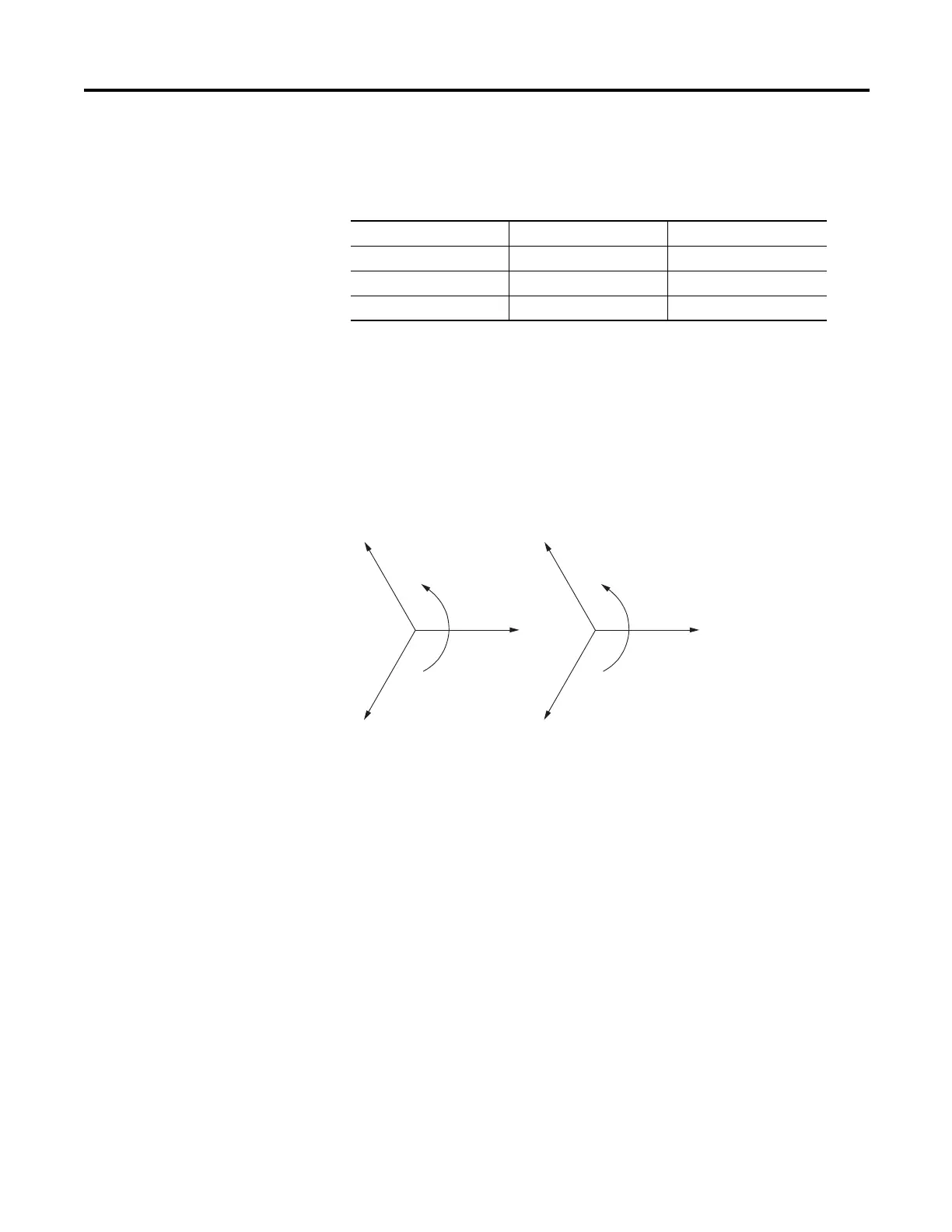Rockwell Automation Publication 825-UM004D-EN-P - November 2012 67
Configuring Protection & Logic Functions Chapter 6
Phase Rotation, Nominal Frequency Settings
Table 8 - Phase Rotation, Nominal Frequency Settings
The phase rotation setting tells the relay your phase labeling standard. Set Phase
Rotation equal to ABC when B-phase current lags A-phase current by 120°.
Set Phase Rotation equal to ACB when B-phase current leads A-phase current
by 120°.
The thermal overload algorithm is dependent on the proper phase rotation
setting. An improper phase rotation will cause nuisance tripping.
Figure 28 - Phase Rotation Setting
Set the Rated Freq. equal to your system nominal frequency.
Date Format
The Date Format setting allows you to change the relay date presentation format
to either North American standard (Month/Day/Year), engineering standard
(Year/Month/Day), or European standard (Day/Month/Year).
Setting Prompt Setting Range Factory Default
PHASE ROTATION ABC, ACB ABC
RATED FREQUENCY 50, 60 Hz 60
DATE FORMAT MDY, YMD, DMY MDY
B
C
A
C
PHROT = ABC
A
PHROT = ACB
B
