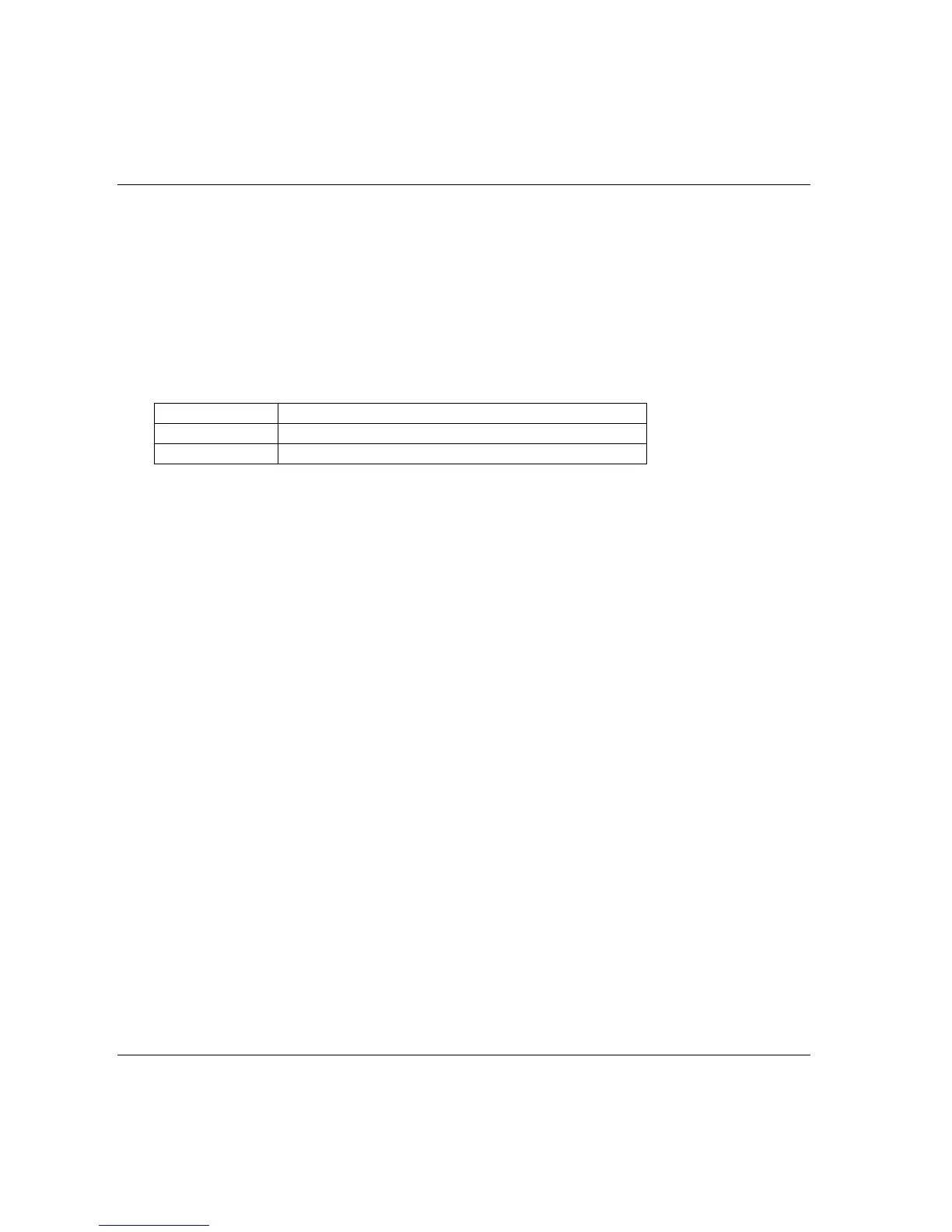Getting started ACTA 4000 User Guide
22 (136) 2008-12 9836 4171 01
3.5 Connecting ToolsTalk QAT
To connect a computer with ToolsTalk QAT to ACTA, do the following:
1. Connect ACTA and the computer with RS 232 cable or USB cable, or connect ACTA to the
network with an Ethernet cable.
2 Open
Conf>Interface>Communication>TTQAT and go to 1 TTQAT media.
3. Select the correct connection type and press
ENTER.
1 RS232
2 USB
3 Ethernet
Fill in the connection data. DHCP is default.
To continue connecting to and working with ToolsTalk QAT, see the ToolsTalk QAT user guide.
