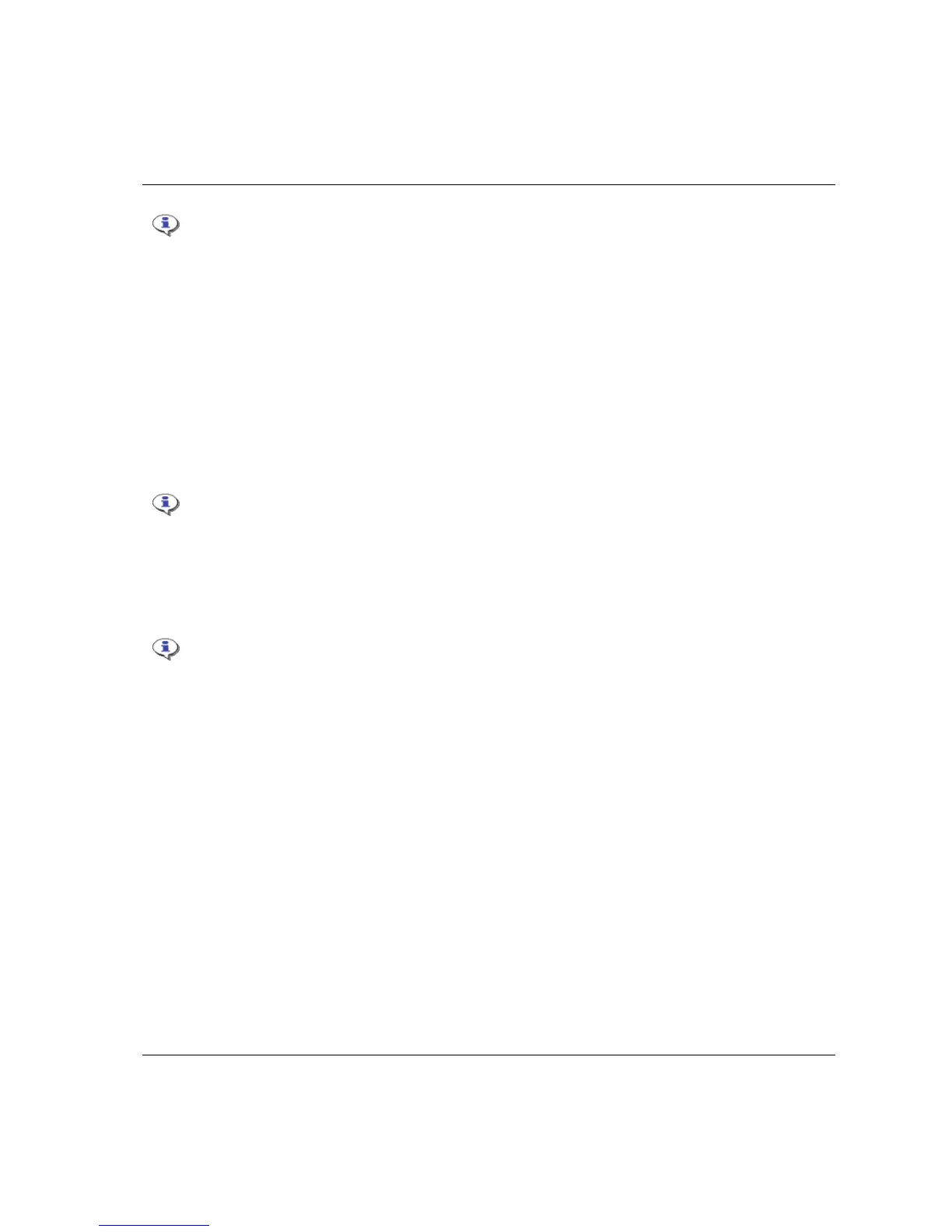ACTA 4000 User Guide Calibrating tools and equipment
9836 4171 01 2008-12 89 (136)
This method is for fixtured applications only. See the controller manual for details on
how to set up the tool not to be activated by the trigger!
1. Assemble spindle and transducer in such a way that tightening operations can be performed
automatically.
2. Enable ACTA communication on controller and connect it to the ACTA serial port or through
Ethernet.
3. Delete all tightening in tool. This is important to achieve correct results!
4. Synchronize ACTA for communication with controller.
Q.prog>Synchronize>PF3000/PF4000/PowerMACS>RS232/Ethernet.
5. Select spindle, target torque and batch size in the dialogs presented.
6. Select
Conf>Communication>Start Batch. This triggers ACTA to perform multistage measurements on
each tightening in batch automatically. ACTA uses the Multistage measuring strategy.
If, for some reason, the user wishes to perform one tightening at a time, simply select
start tightening for each one instead of start batch.
7. Check the result in the all tightening statistics windows,
Stat>All tightening or in a printed report
Print>Tool calibration.
8. To adjust the tool according to the performed calibration tightening series, follow the same procedure
as for any other tool. See section Evaluating and adjusting the tool.
The Conf>Communication>Reverse function reverses 90
۫.
7.1.4 Calibration dialog boxes
The calibration dialog box is controller dependent. The type of controller is set in Prog>Tooltype setup.
Power Focus calibration
For tools controlled by any Power Focus controller, the following dialog box appears when calibrating.
For Tensor DS/DL tools, see section DS/DL calibration.
