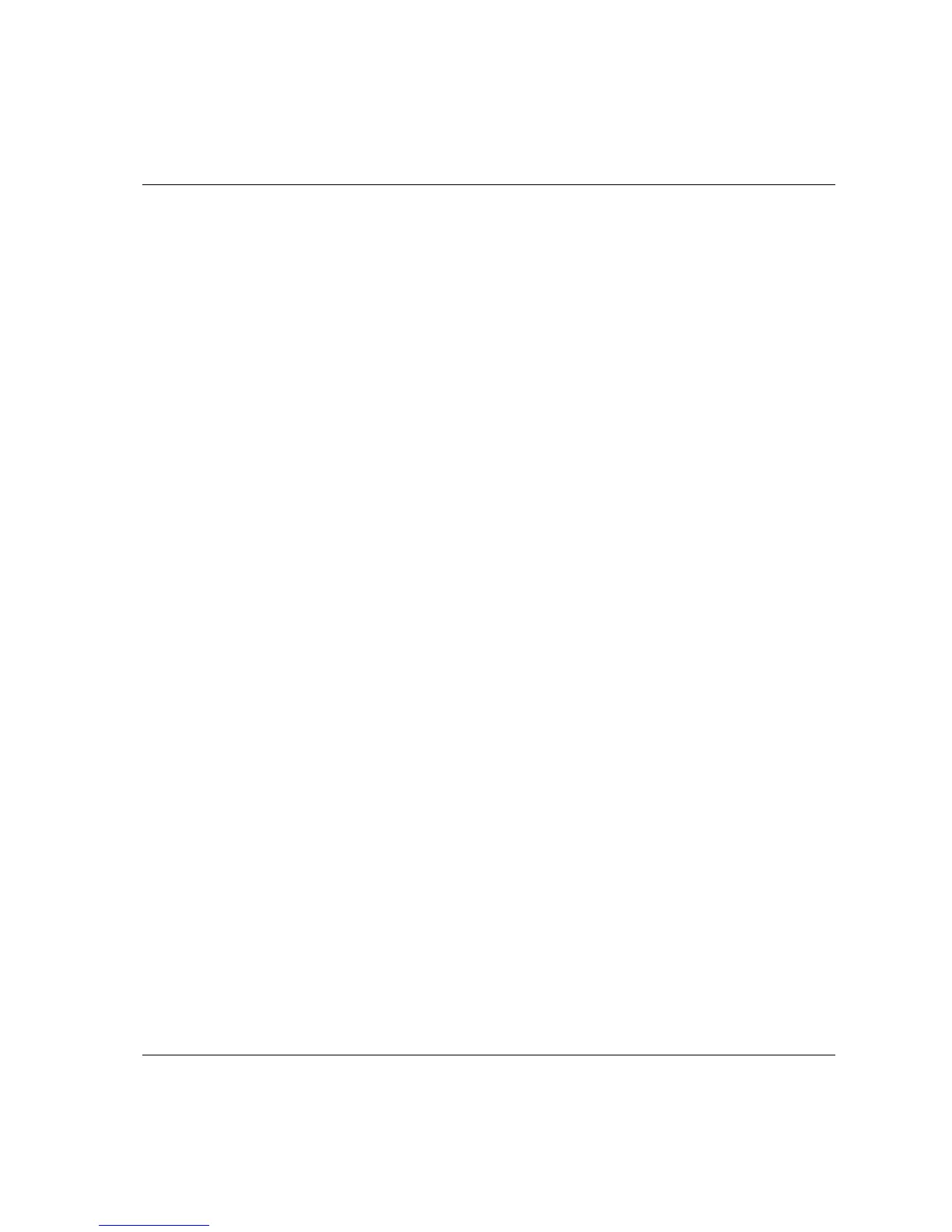ACTA 4000 User Guide System overview
9836 4171 01 2008-12 9 (136)
keep a record of work in progress. ToolsTalk QAT can even keep track and remind you of maintenance
and service intervals.
Use ACTA with ToolsTalk QAT software to have a complete quality management tool at your service or
your complete ISO 9000 under one icon in your PC.
The CD supplied with your ACTA includes ToolsTalk QAT software that is possible to use for 60 days
without a license. For more information, see the ToolsTalk QAT User Guide.
1.3 How to use this guide
This user guide describes how to use ACTA in conjunction with the following hardware and software.
Transducer
Tool
Controller
ToolsTalk QAT
ACTA 4000 Printer Service
Deadweight equipment, ISO 5393 test joints
Cables
For more information, see the applicable User Guide or Product Information.
The following main tasks are handled in this user guide:
Tool measurement The tool is connected to the transducer and to ACTA, and tightening operations
are done. The result is displayed and stored in ACTA.
For Quick programming instructions, see sections Measuring tools.
Tool m
easurement
with synchronization
Tool measurement when tool and controller are connected and the tightening
operations are done using the configuration in the controller.
The results from the controller and from the transducer are both displayed in
ACTA (if RS232 or Ethernet connection is used). If using a controller-tool
combination that is not connected or not compatible with ACTA, a manual
synchronization is done where the configuration and the results from the
controller are entered manually.
For Quick programming instructions, see section Measuring controlled tools
with synchro
nization.
Tool measurement
according to ISO 5393
Standardized measurement according to ISO 5393. See section Measuring tools
according to I
SO 5393.
