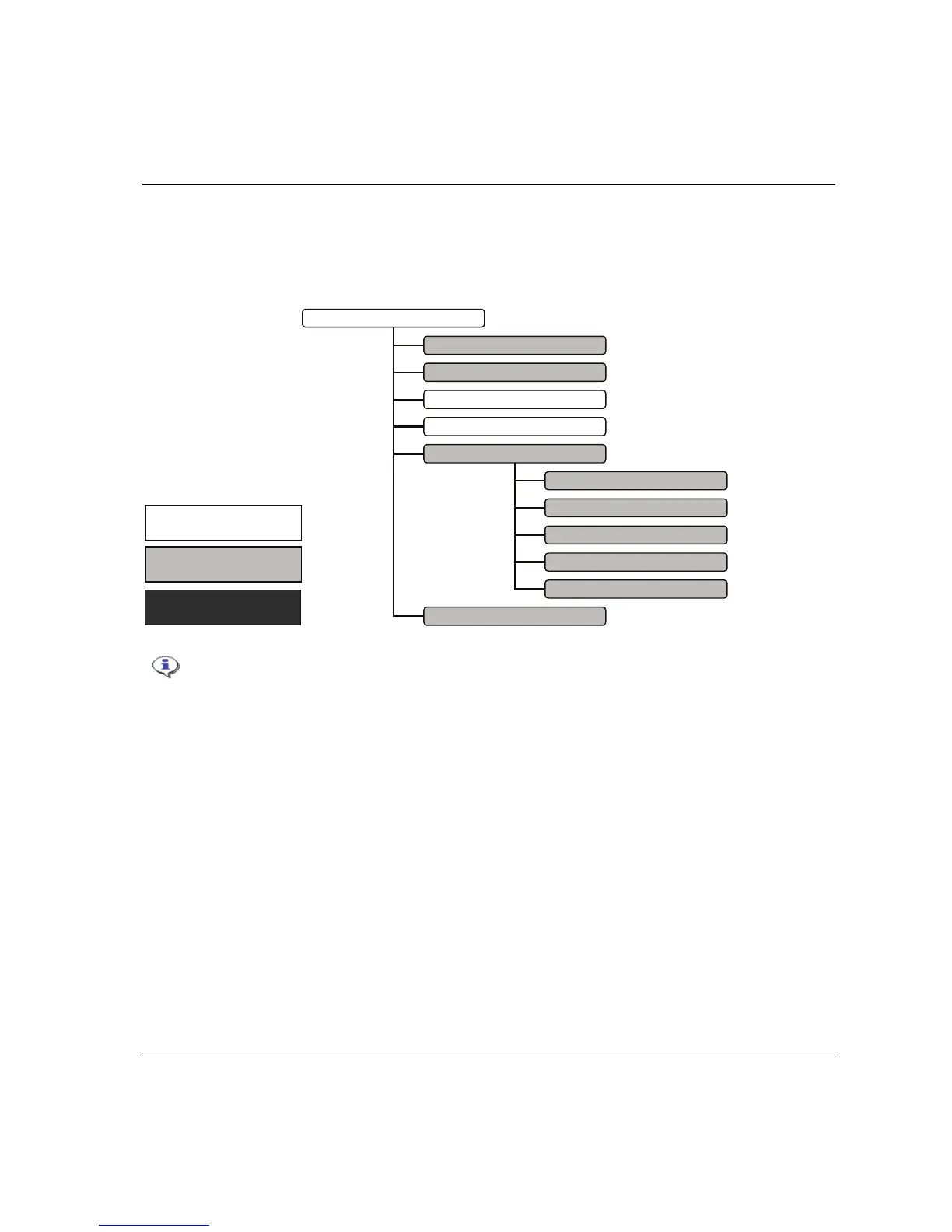ACTA 4000 User Guide Programming ACTA
9836 4171 01 2008-12 57 (136)
4.7 Program (Prog.)
This is the menu block containing the programming tree for all measurement parameters and the statistical
parameters for your database. The programming performed here can also be carried out using ToolsTalk
QAT. See the ToolsTalk QAT manual for instructions.
In ACTA QC and AA all definitions of the parameters set in the program menu block
are specific for the selected tool only. However, since ACTA QC and AA contain a
database, you can create and save as many tool profiles as the memory capacity
allows.
ACTA Basic does not have a database. Therefore, all the definitions of the parameters
here are specific for the only tool available.
4.7.1 Application Data Setup
Here, parameters regarding names and target torque/angle are set. The parameters are listed below.
1 Tool ID
The tool name. This is read only and set on tool creation or in ToolsTalk
QAT.
2 Application name
The Application name
3 Pset name
The Pset name.
4 Zone name
The Zone name
Prog
1 Application data setup
2 Tool type setup
3 Measurement setup
4 Ext. measurement setup
5 Statistical setup
6 Display setup
1 Group and batch
2 Torque
3 Angle
4 Pulses
5 Non torque stat
Basic, Quality Control &
Advanced Analysis
Quality Control &
Advanced Analysis only
Advanced Analysis only
