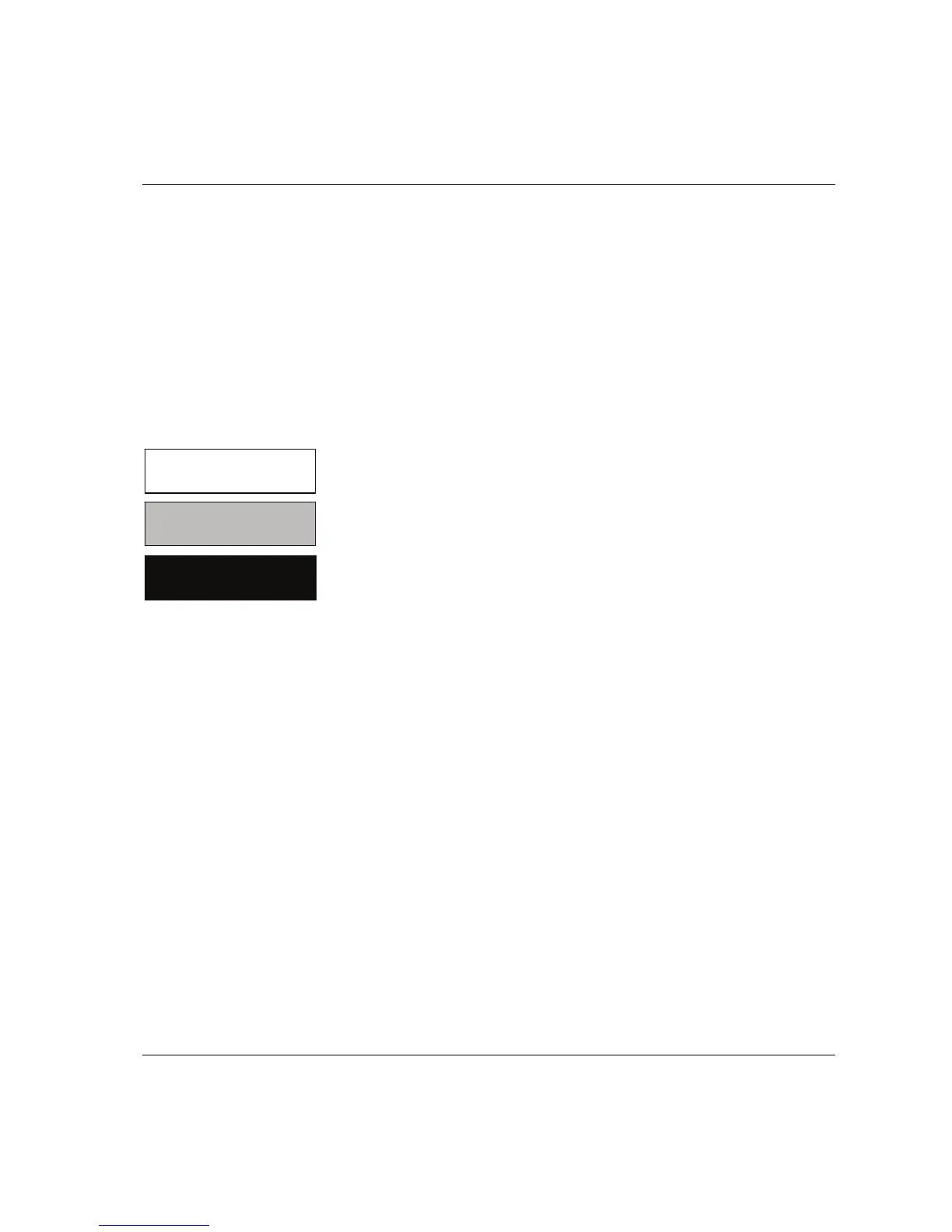ACTA 4000 User Guide Programming ACTA
9836 4171 01 2008-12 23 (136)
4 Programming ACTA
This section shows the programming tree for ACTA Basic, Quality Control and Advanced Analysis,
displaying the full functionality of each version.
The section explains how to use the different functions and parameters of the programming tree to
program your ACTA. If your ACTA version does not feature a specific menu block (depending on its
functionality), simply skip that menu block and continue with the next one.
For information on how to navigate through the programming tree, how to find and select specific
functions (parameters) and how to input values, see section Interface.
The subchapters present the menus in the same order as in the programming tree.
The shading makes it easy to distinguish between the variants.
When the programming tree differs between ACTA 3000 and ACTA
4000, this is indicated with a footnote.
Basic, Quality Control &
Advanced Analysis
Quality Control &
Advanced Analysis only
Advanced Analysis only
