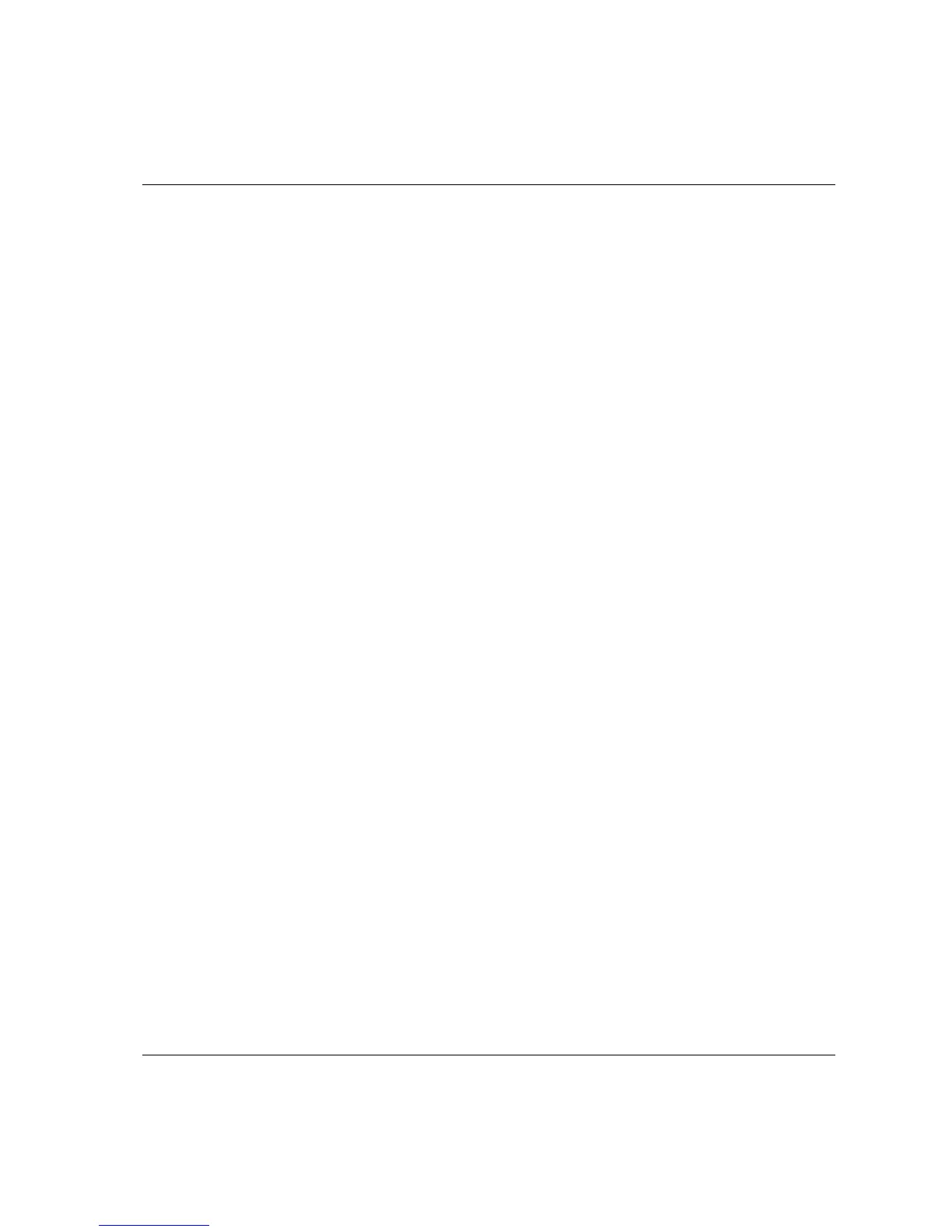ACTA 4000 User Guide Programming ACTA
9836 4171 01 2008-12 41 (136)
4.5.1 Interface
In the user interface dialog box, user specific interface options are set. The following parameters and
alternatives exist.
User
The following items are available:
Menu item Description
1 Backlight
Allows you to select display backlight on or off. When the ACTA is running on
battery power, the energy saving function is active. This setting is not
recommended as the screen becomes completely black. Can be used with
ToolsTalk QAT.
2 Contrast
With this function you can adjust the contrast on the display.
3 Language
Allows you to select a language. You can choose English, German, French,
Spanish, Italian, Swedish, Portuguese, Polish, Czech or Japanese.
4 Password
Allows you to set a password. You will be asked for the password when you turn
on your ACTA. Leaving this parameter empty means that no password is
required when you turn on ACTA.
5 User ID
The User ID is used to track which user performed a tightening.
If set to Startup, the user will have to enter User ID on startup of ACTA. If set to
Manually it can be set via User defined soft keys.
6 Result header
Allows you to set header presentation in the measurement dialog.
Possible values are Tool name, Application Name, and Both (tool
name/application name)
7 Show Pset
Turns on/off representation of Pset. If on, the Pset name will be presented with
the Tool/Application names in the measurement dialog box.
User defined soft keys or shortcuts
ACTA Advanced Analysis and Quality Control program trees can be customized to match your specific
needs by adding functions as new Menu blocks in the bottom of the Measuring Dialog Box. Most of the
functions are present in the original program tree, but some are accessible as a user defined soft key only.
The user defined soft key dialog lets you set up to eight shortcuts to functions from the selection below.
Menu item Description
Manual input
Stat > Manual input
