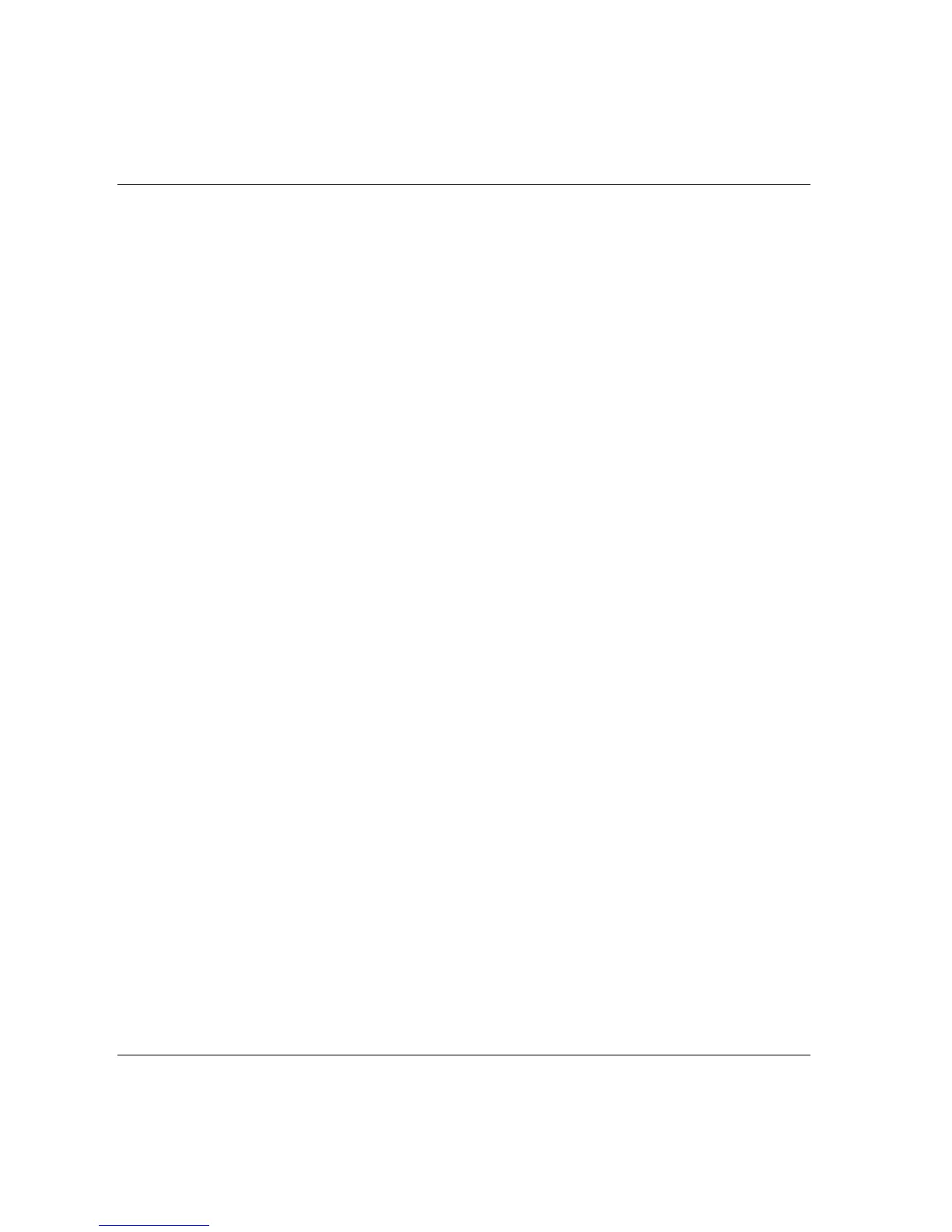Programming ACTA ACTA 4000 User Guide
26 (136) 2008-12 9836 4171 01
1 Basic
The Basic dialog box is the standard view in ACTA, available in all
versions.
2 Custom
The Custom measurement dialog box is available in ACTA Quality Control
and Advanced Analysis.
3 Trace
The Trace measurement dialog box is available in ACTA Advanced
Analysis only.
4.2 Print menu
Since the printing feature for ACTA 3000 and ACTA 4000 is different, follow the instructions applicable
to your unit. For example of printouts, see section Printouts from ACTA.
ACTA 4000
To be able to print reports from ACTA 4000, ACTA 4000 Printer Service software must be installed on a
PC and ACTA connected to it through the serial or the USB port. The report selected in ACTA is printed
on the printer that is set up from the PC.
ACTA 3000
ACTA 3000 must be connected to a printer directly through the printer port. See the ACTA 3000 user
guide.
