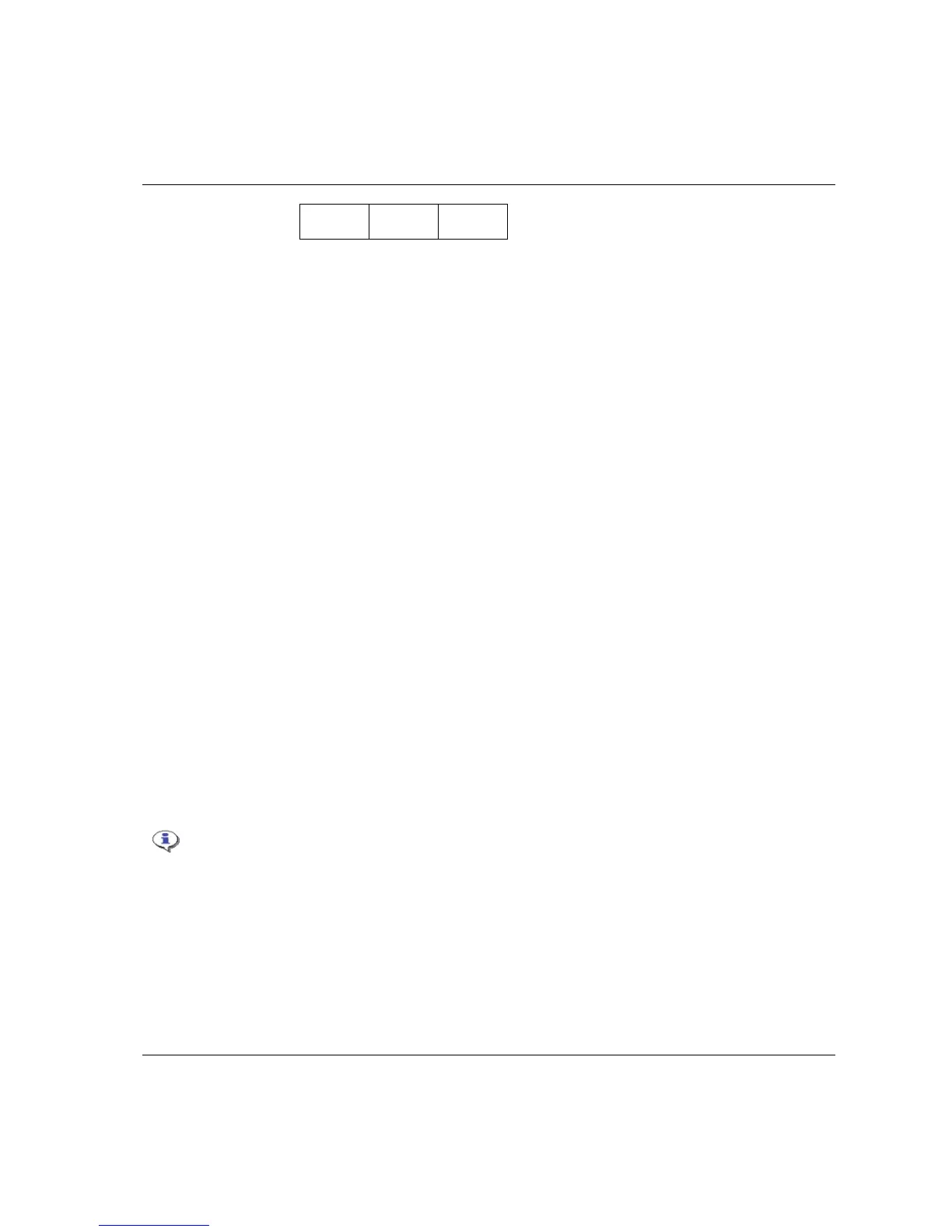ACTA 4000 User Guide Calibrating tools and equipment
9836 4171 01 2008-12 97 (136)
Store Lin.ch Cancel
3. Place the transducer on your joint and then apply torque to the transducer using the Deadweight
equipment. As you apply torque you can see that the mV/V value changes – it increases.
4. When the torque is stable, press
Store.
5. A small pop-up window appears asking you to enter the torque value from the previous step manually.
Press
ENTER.
The first checkpoint with load is now saved and you can see that row number 1 and 2 in the
Deadweight
calibration
window changes and now reads: Number of cal points 1 and Load on transducer respectively.
You have now completed the first full linearity check measurement for this transducer, both at rest and at
a specific torque value.
6. For additional calibration points, repeat steps 3-5.
If additional calibration has been performed, the
Deadweight calibration window displays Number of cal
points 3
confirming that three full linearity check measurements have been completed.
7.2.3 Saving and printing the new calibration value
1. In the Deadweight calibration window, press menu block Ready
2. In the next dialog box, press
OK to confirm a printout of a full calibration report of the above process.
The
Deadweight calibration window now displays the old (current) calibration value of the transducer and
the new (now measured) calibration value.
3. To save the new calibration value, press
OK. This is possible if you use an Atlas Copco memory
transducer. If the transducer is not an Atlas Copco memory transducer, press
Cancel.
4. If a new calibration value is entered, then enter your signature and the next calibration date when
prompted to. The values are then transferred to the transducer memory.
After this you have finished calibrating your transducer and the measurement
window on ACTA is
displayed. Remember to mark the new calibration value on your transducer
.
The deadweight calibration report is stored in ACTA database. When uploading data
to ToolsTalk QAT, this report is automatically transferred to the ToolsTalk QAT
database as a PDF document, and saved in an Event.
