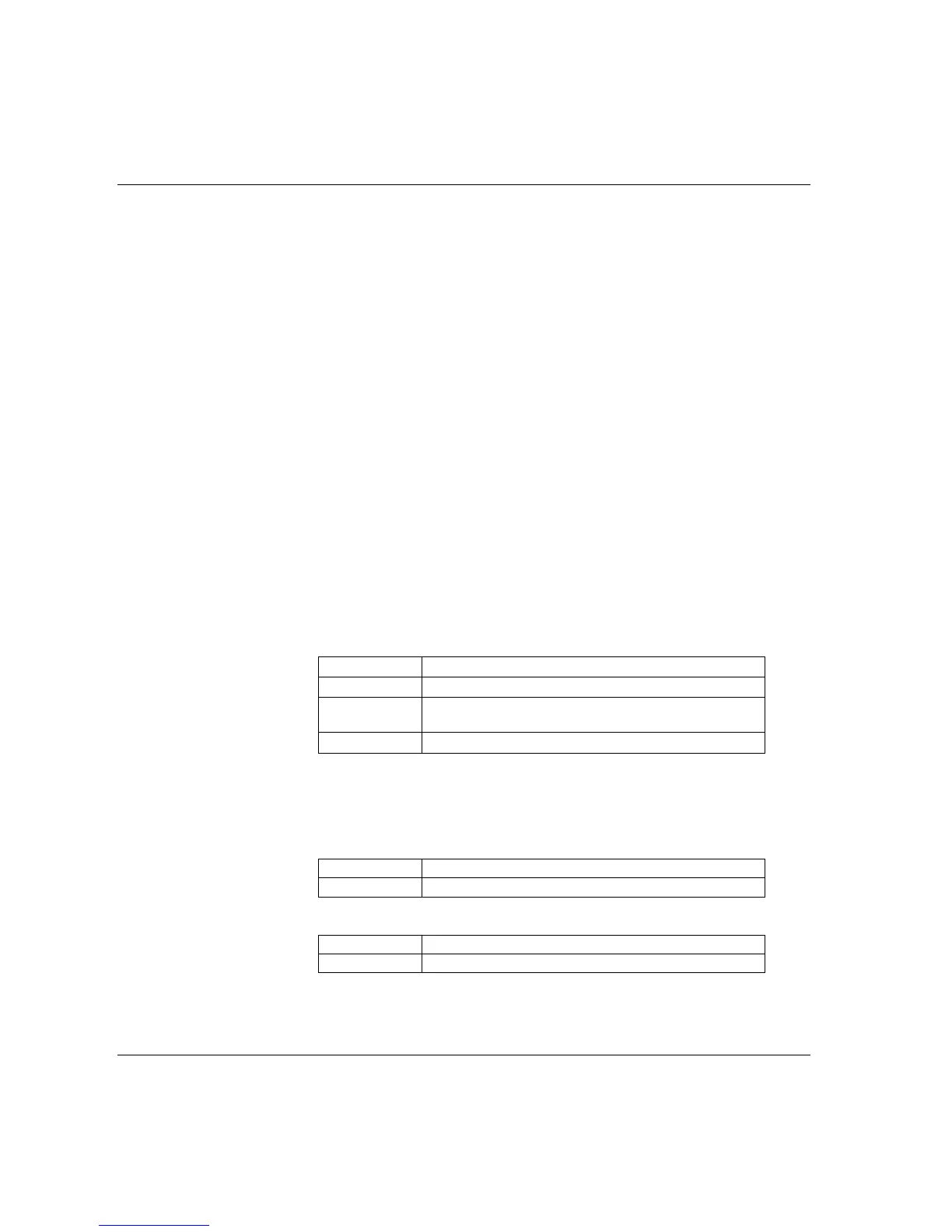Programming ACTA ACTA 4000 User Guide
30 (136) 2008-12 9836 4171 01
4.3.1 Quick programming tools
The following tools are available from the menu. See section Q-prog for information about the tool
parameters.
1 Direct Driven
Selected if a direct driven tool is tested.
2 Pulse
Selected if a pulse tool is tested.
3 Wrench
Selected if a wrench is tested.
4 Click Wrench
Selected if a click wrench is tested.
4.3.2 Synchronize
Synchronization is a method where ACTA is programmed to measure the torque in the same way as the
controller. The following controllers are available.
For information on the synchronization procedure, see section Measuring controlled tools with
sy
nchronization.
1 None
Selected when no controller is connected and the value is entered
manually.
1 Direct driven
Used when testing direct driven tools dynamically.
2 Pulse
Used when testing pulse driven tools dynamically.
3 Wrench
Used when checking installed torque in an already tightened
joint.
4 Click wrench
Used when checking the release torque on a click wrench.
2 Other controller
Selected when a non-Atlas Copco controller is used.
For tool type, see above.
3 Focus2000/PF2000
Type of controller.
1 Manual input
Used if no connection is possible.
2 RS232
Normally used for direct communication with controller
4 DS/DL
Type of controller.
1 Manual input
Used if no connection is possible.
2 RS232
Normally used for direct communication with controller
