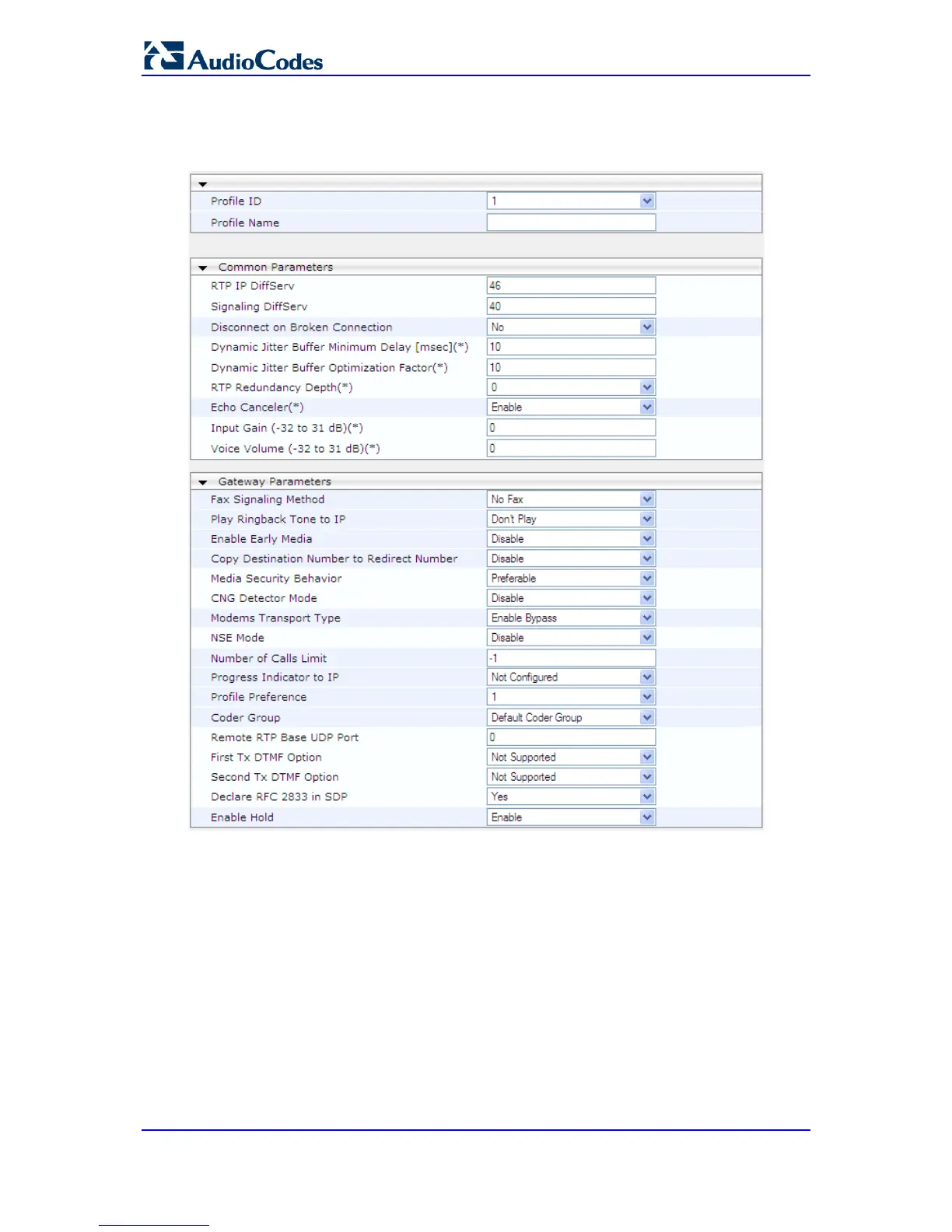To configure IP Profiles:
1. Open the IP Profile Settings page (Configuration tab > VoIP menu > Coders And
Profiles submenu > IP Profile Settings).
2. From the 'Profile ID' drop-down list, select the IP Profile index.
3. In the 'Profile Name' field, enter an arbitrary name that allows you to easily identify the
IP Profile.
4. From the 'Profile Preference' drop-down list, select the priority of the IP Profile, where
'1' is the lowest priority and '20' is the highest. If both IP and Tel profiles apply to the
same call, the coders and other common parameters (noted by an asterisk) of the
preferred Profile are applied to that call. If the Preference of the Tel and IP Profiles is
identical, the Tel Profile parameters are applied.
Note: If the coder lists of both IP and Tel Profiles apply to the same call, only the
coders common to both are used. The order of the coders is determined by the
preference.
5. Configure the parameters as required.
6. Click Submit to apply your changes.
