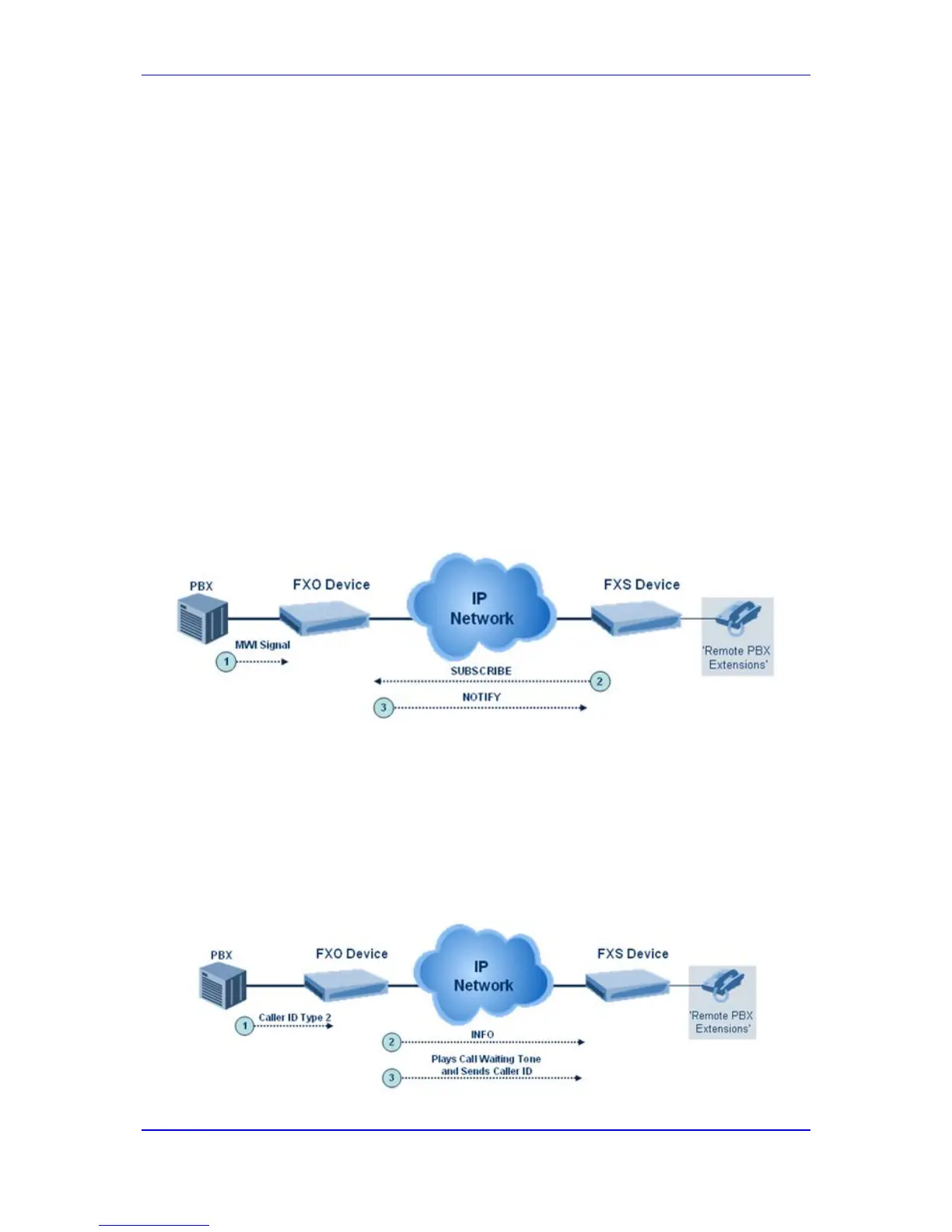Version 6.6 283 MP-11x & MP-124
User's Manual 25. Analog Gateway
phone connected to the FXS device is off-hooked, the FXO device seizes the PBX line
and the voice path is established between the phone and PBX.
There is one-to-one mapping between PBX lines and FXS device ports. Each PBX
line is routed to the same phone (connected to the FXS device). The call disconnects
when the phone connected to the FXS device is on-hooked.
25.15.3 Message Waiting Indication for Remote Extensions
The device supports the relaying of Message Waiting Indications (MWI) for remote
extensions (and voice mail applications). Instead of subscribing to an MWI server to
receive notifications of pending messages, the FXO device receives subscriptions from the
remote FXS device and notifies the appropriate extension when messages (and the
number of messages) are pending.
The FXO device detects an MWI message from the Tel (PBX) side using any one of the
following methods:
100 VDC (sent by the PBX to activate the phone's lamp)
Stutter dial tone from the PBX
MWI display signal (according to the parameter CallerIDType)
Upon detection of an MWI message, the FXO device sends a SIP NOTIFY message to the
IP side. When receiving this NOTIFY message, the remote FXS device generates an MWI
signal toward its Tel side.
Figure 25-15: MWI for Remote Extensions
25.15.4 Call Waiting for Remote Extensions
When the FXO device detects a Call Waiting indication (FSK data of the Caller Id -
CallerIDType2) from the PBX, it sends a proprietary INFO message, which includes the
caller identification to the FXS device. Once the FXS device receives this INFO message, it
plays a call waiting tone and sends the caller ID to the relevant port for display. The remote
extension connected to the FXS device can toggle between calls using the Hook Flash
button.
Figure 25-16: Call Waiting for Remote Extensions
