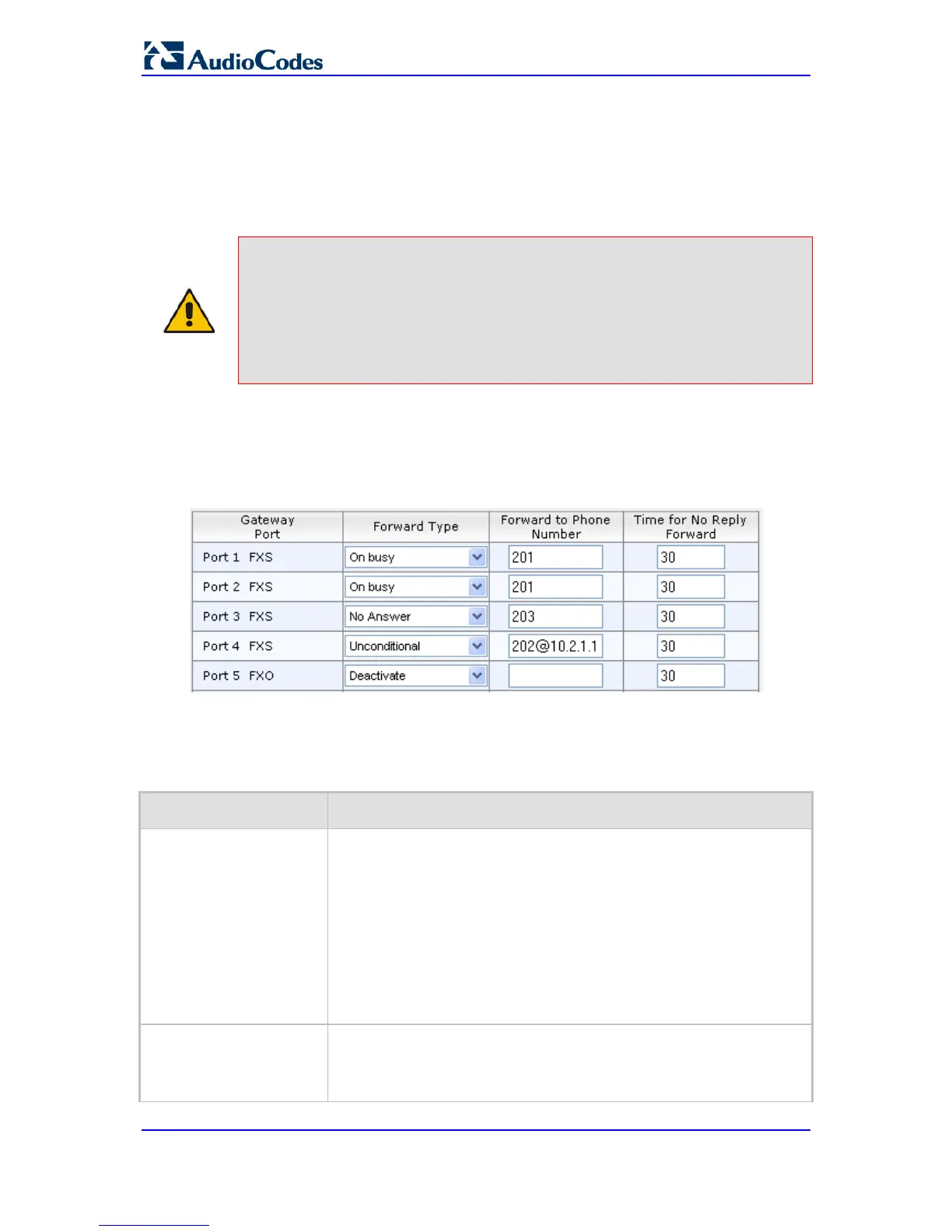25.8 Configuring Call Forward
The Call Forwarding table allows you to configure call forwarding per port for IP-to-Tel
calls. This redirects the call (using SIP 302 response) initially destined to a specific device
Tel port, to a different device port or to an IP destination.
Notes:
• To enable call forwarding, set the 'Enable Call Forward' parameter to
Enable. This is done in the Supplementary Services page
(Configuration tab > VoIP menu > GW and IP to IP > DTMF and
Supplementary > Supplementary Services).
• The Call Forward table can also be configured using the table ini file
parameter, FwdInfo.
To configure Call Forward per port:
1. Open the Call Forward Table page (Configuration tab > VoIP menu > GW and IP to
IP > Analog Gateway > Call Forward).
Figure 25-7: Call Forward Table Page
2. Configure the table as required. For descriptions of the parameters, see the table
below.
3. Click Submit to apply your changes.
Table 25-5: Call Forward Table Parameter Description
Parameter Description
Forward Type
[FwdInfo_Type]
Defines the condition upon which the call is forwarded.
[0] Deactivate = (Default) Don't forward incoming calls.
[1] On Busy = Forward incoming calls when the port is busy.
[2] Unconditional = Always forward incoming calls.
[3] No Answer = Forward incoming calls that are not answered within
the time specified in the 'Time for No Reply Forward' field.
[4] On Busy or No Answer = Forward incoming calls when the port is
busy or when calls are not answered within the time specified in the
'Time for No Reply Forward' field.
[5] Do Not Disturb = Immediately reject incoming calls.
Forward to Phone Number
[FwdInfo_Destination]
Defines the telephone number or URI (<number>@<IP address>) to
where the call is forwarded.
Note:
