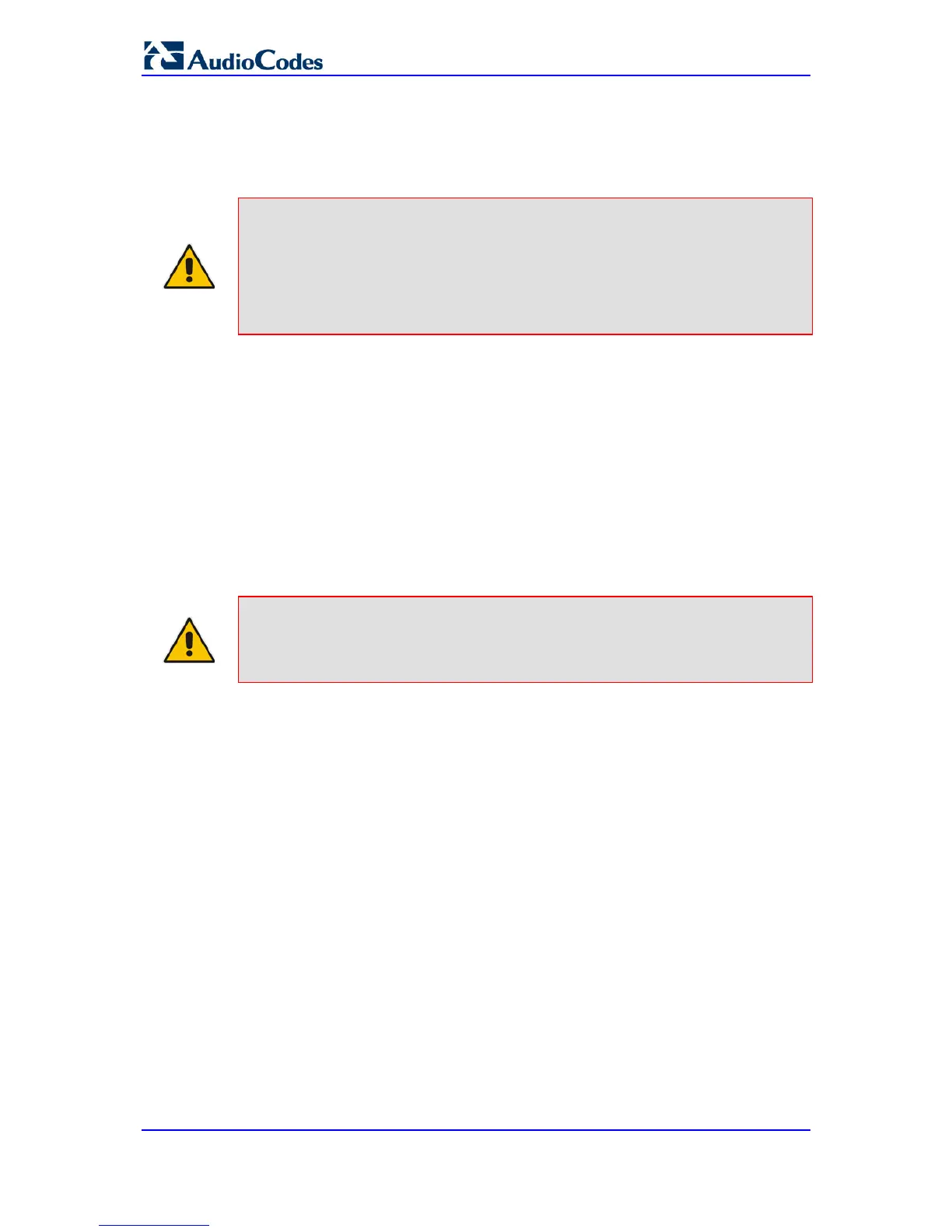27.2 Configuring SAS Outbound Mode
This section describes how to configure the SAS outbound mode. These settings are in
addition to the ones described in 'Configuring Common SAS Parameters' on page 297.
Note: The VoIP CPEs (such as IP phones or residential gateways) need to be
defined so that their proxy and registrar destination addresses and ports are
the same as that configured for the device's SAS IP address and SAS local
SIP port. In some cases, on the UAs, it is also required to define SAS as their
outbound proxy, meaning that messages sent by the UAs include the host
part of the external proxy, but are sent (on Layer 3/4) to the IP address / UDP
port of SAS.
To configure SAS outbound mode:
1. Open the SAS Configuration page (Configuration tab > VoIP menu > SAS > Stand
Alone Survivability).
2. From the 'SAS Survivability Mode' drop-down list, select Standard.
3. Click Submit.
27.3 Configuring SAS Redundant Mode
This section describes how to configure the SAS redundant mode. These settings are in
addition to the ones described in 'Configuring Common SAS Parameters' on page 297.
Note: The VoIP CPEs (such as IP phones or residential gateways) need to be
defined so that their primary proxy is the external proxy, and their redundant
proxy destination addresses and port is the same as that configured for the
device's SAS IP address and SAS SIP port.
To configure SAS redundant mode:
1. Open the SAS Configuration page (Configuration tab > VoIP menu > SAS > Stand
Alone Survivability).
2. From the 'SAS Survivability Mode' drop-down list, select one of the following,
depending on whether the UAs support homing (i.e., they always attempt to operate
with the primary proxy, and if using the redundant proxy, they switch back to the
primary proxy whenever it's available):
• UAs support homing: Select Always Emergency. This is because SAS does
not need to communicate with the primary proxy of the UAs; SAS serves only as
the redundant proxy of the UAs. When the UAs detect that their primary proxy is
available, they automatically resume communication with it instead of with SAS.
• UAs do not support homing: Select Ignore REGISTER. SAS uses the keep-
alive mechanism to detect availability of the primary proxy (defined by the SAS
Proxy Set). If the connection with the primary proxy resumes, SAS ignores the
messages received from the UAs, forcing them to send their messages directly to
the primary proxy.
3. Click Submit.
