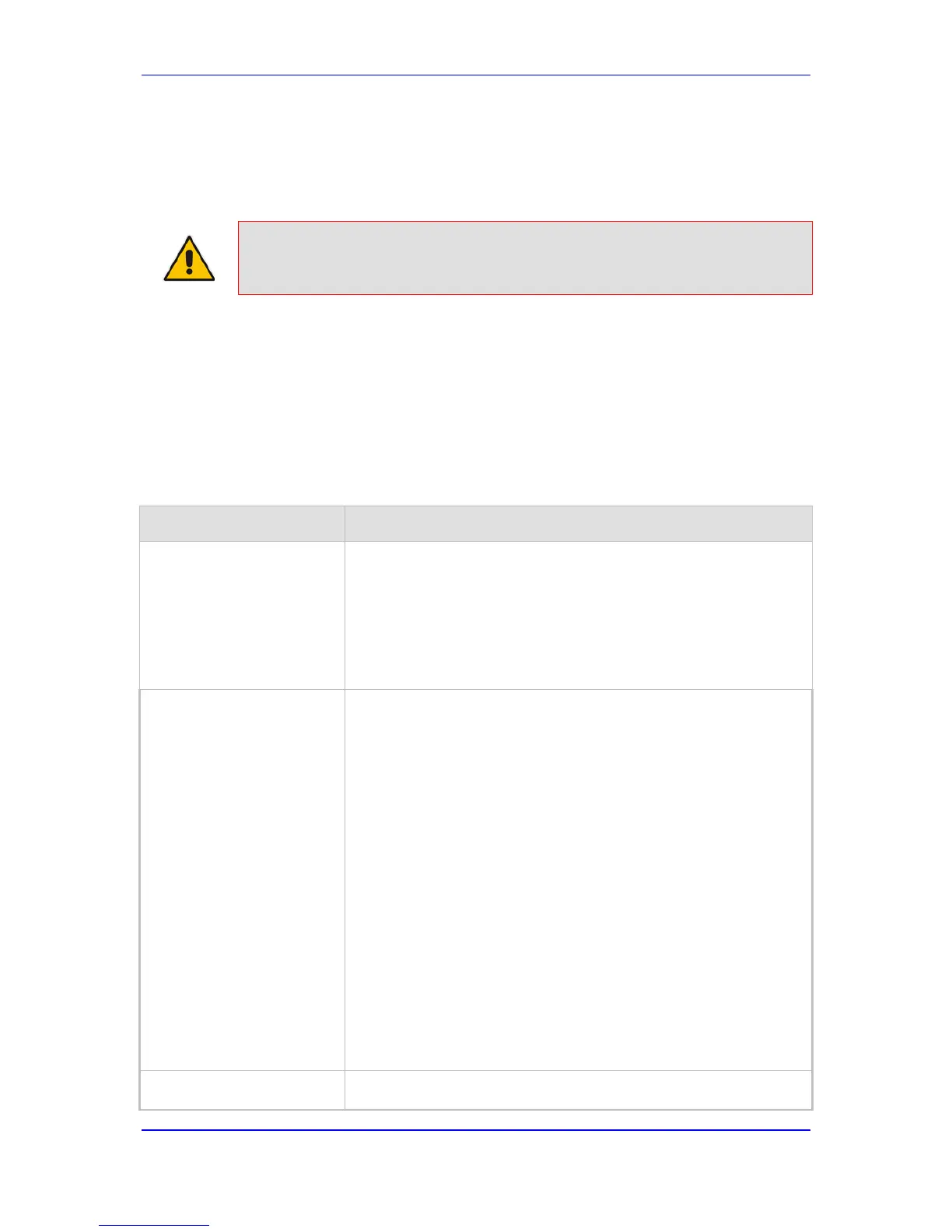43 Configuration Parameters Reference
The device's configuration parameters, default values, and their descriptions are
documented in this section.
Note: Parameters and values enclosed in square brackets [...] represent the ini file
parameters and their enumeration values.
43.1 Networking Parameters
This subsection describes the device's networking parameters.
43.1.1 Ethernet Parameters
The Ethernet parameters are described in the table below.
Table 43-1: Ethernet Parameters
Parameter Description
EMS: Physical Configuration
[EthernetPhyConfiguration]
Defines the Ethernet connection mode type.
[0] = 10Base-T half-duplex (Not applicable)
[1] = 10Base-T full-duplex
[2] = 100Base-TX half-duplex
[3] = 100Base-TX full-duplex
[4] = (Default) Auto-negotiate
Note: For this parameter to take effect, a device reset is required.
Web: 802.1x Mode
EMS: Mode
[802.1xMode]
Enables support for IEEE 802.1x physical port security. The device
can function as an IEEE 802.1X supplicant. IEEE 802.1X is a
standard for port-level security on secure Ethernet switches; when a
of the unit is authenticated.
[0] Disabled (default)
[1] EAP-MD5 = Authentication is performed using a user name
and password configured by the parameters 802.1xUsername and
802.1xPassword.
[2] Protected EAP = Authentication is performed using a user
name and password configured by the parameters
802.1xUsername and 802.1xPassword. In addition, the protocol
used is MSCHAPv2 over an encrypted TLS tunnel.
[3] EAP-TLS = The device's certificate is used to establish a
mutually-authenticated TLS session with the Access Server. This
requires prior configuration of the server certificate and root CA
(see Configuring the Certificates on page 93). The parameter
802.1xUsername is used to identify the device, however
802.1xPassword is ignored.
Note: The configured mode must match the configuration of the
Access server (e.g., RADIUS server).
Web: 802.1x Username
