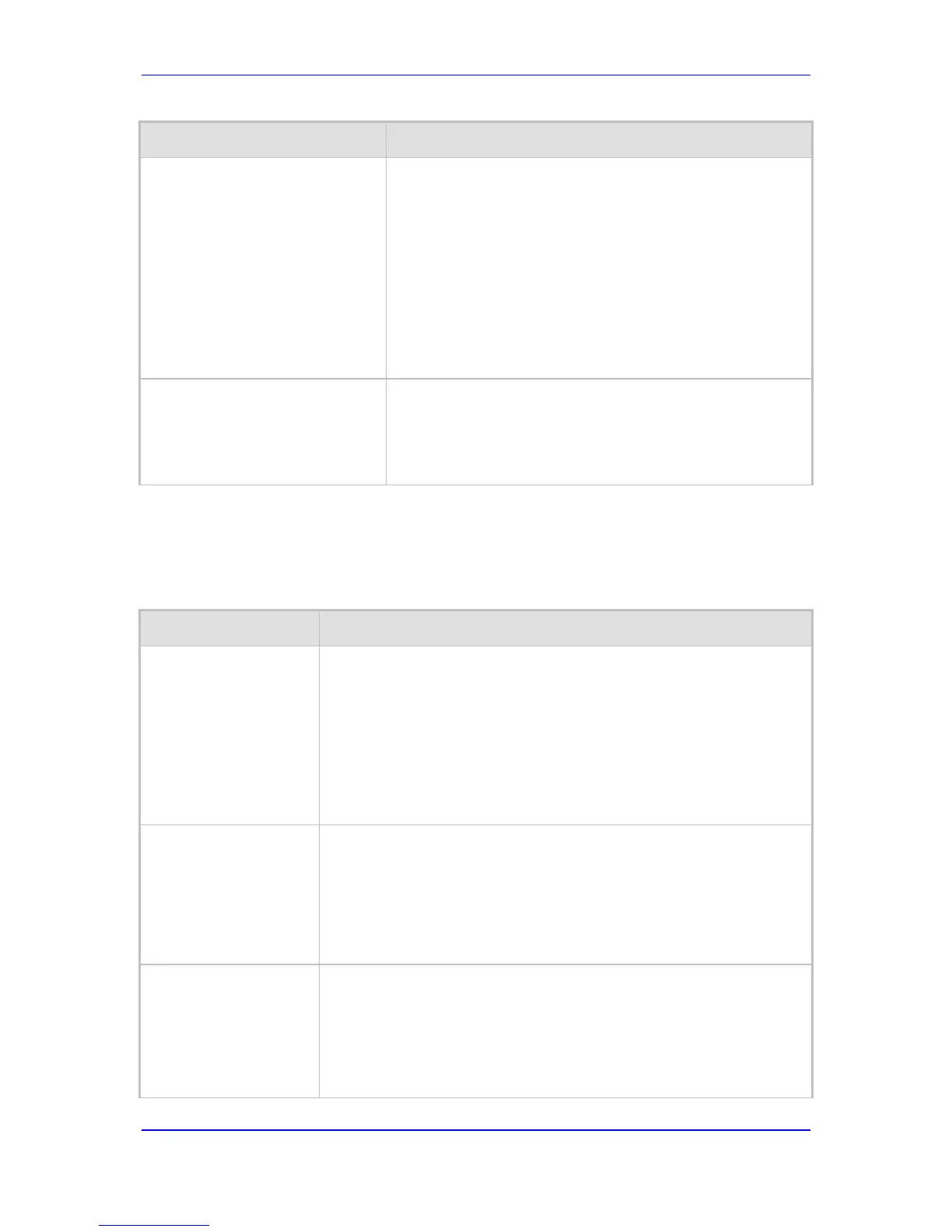Parameter Description
EMS: ETSI VMWI Type One
Standard
[ETSIVMWITypeOneStandard]
Determines the ETSI Visual Message Waiting Indication
(VMWI) Type 1 sub-standard.
[0] = (Default) ETSI VMWI between rings
[1] = ETSI VMWI before ring DT_AS
[2] = ETSI VMWI before ring RP_AS
[3] = ETSI VMWI before ring LR_DT_AS
[4] = ETSI VMWI not ring related DT_AS
[5] = ETSI VMWI not ring related RP_AS
[6] = ETSI VMWI not ring related LR_DT_AS
Note: For this parameter to take effect, a device reset is
required.
EMS: Bellcore VMWI Type One
Standard
[BellcoreVMWITypeOneStandard]
Determines the Bellcore VMWI sub-standard.
[0] = (Default) Between rings.
[1] = Not ring related.
Note: For this parameter to take effect, a device reset is
required.
43.10.5.5 Call Hold Parameters
The call hold parameters are described in the table below.
Table 43-43: Call Hold Parameters
Parameter Description
Web/EMS: Enable Hold
[EnableHold]
Enables the Call Hold feature that allows users, connected to the device,
to place a call on hold (or remove from hold). This is done using the
phone's Hook Flash button. On receiving a hold request, the remote party
is placed on hold and hears the hold tone.
[0] Disable
[1] Enable (default)
Notes:
To use this service, the devices at both ends must support this option.
This parameter can also be configured in an IP Profile.
Web/EMS: Hold Format
[HoldFormat]
Determines the format of the SDP in the Re-INVITE hold request.
[0] 0.0.0.0 = (Default) The SDP "c=" field contains the IP address
"0.0.0.0" and the "a=inactive" attribute.
[1] Send Only = The SDP "c=" field contains the device's IP address
and the "a=sendonly" attribute.
Note: The device does not send any RTP packets when it is in hold state
(for both hold formats).
Web/EMS:Held Timeout
[HeldTimeout]
Defines the time interval that the device allows for a call to remain on
hold. If a Resume (un-hold Re-INVITE) message is received before the
timer expires, the call is renewed. If this timer expires, the call is released
(terminated).
[-1] = (Default) The call is placed on hold indefinitely until the initiator
of the on hold retrieves the call again.
[0 - 2400] = Time to wait (in seconds) after which the call is released.
