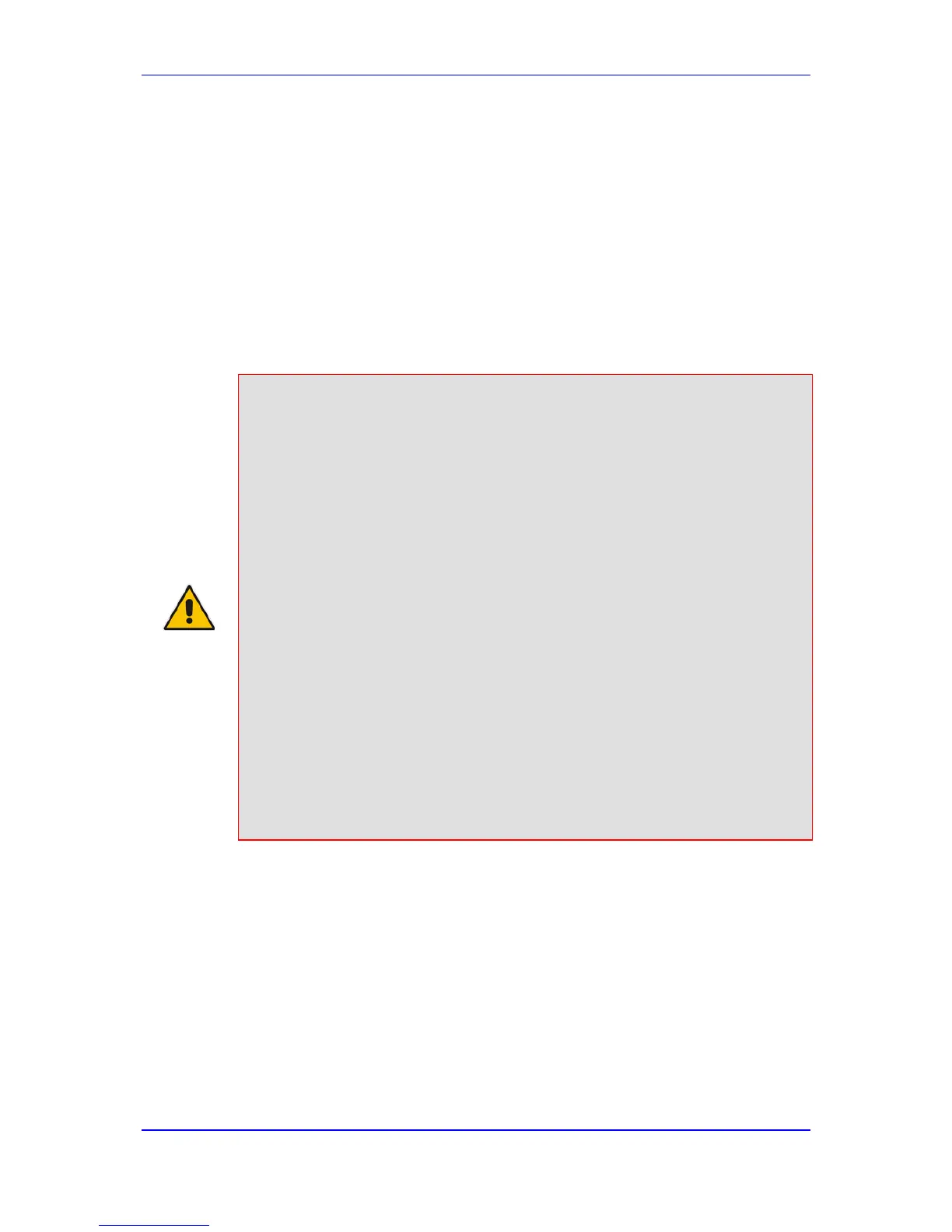Master users
This advanced Web user configuration is done in the Web Users table, which is initially
accessed from the Web User Accounts page (see procedure below). Once this table is
accessed, subsequent access immediately opens the Web Users table instead of the Web
User Accounts page.
Notes:
• Only the Security Administrator user can initially access the Web Users
table.
• Only Security Administrator and Master users can add, edit, or delete
users.
• Admin users have read-only privileges in the Web Users table. Monitor
users have no access to this page.
• If you delete a user who is currently in an active Web session, the user is
immediately logged off by the device.
• All users can change their own passwords. This is done in the WEB
Security Settings page (see 'Configuring Web Security Settings' on page
67).
• To remove the Web Users table and revert to the Web User Accounts
page with the pre-configured, default Web user accounts, set the
ResetWebPassword ini file parameter to 1. This also deletes all other
Web users.
• Once the Web Users table is accessed, Monitor users and Admin users
can only change their passwords in the Web Security Settings page (see
'Configuring Web Security Settings' on page 67). The new password
must have at least four different characters than the previous password.
(The Security Administrator users and Master users can change their
passwords in the Web Users table and in the Web Security Settings
page.)
• This table can only be configured using the Web interface.
To add Web user accounts with advanced settings:
1. Open the Web Users Table page:
• Upon initial access:
a. Open the Web User Accounts page (Configuration tab > System menu >
Web User Accounts).
b. Under the Web Users Table group, click the Create Table button.
• Subsequent access: Configuration tab > System menu > Web User Accounts.
