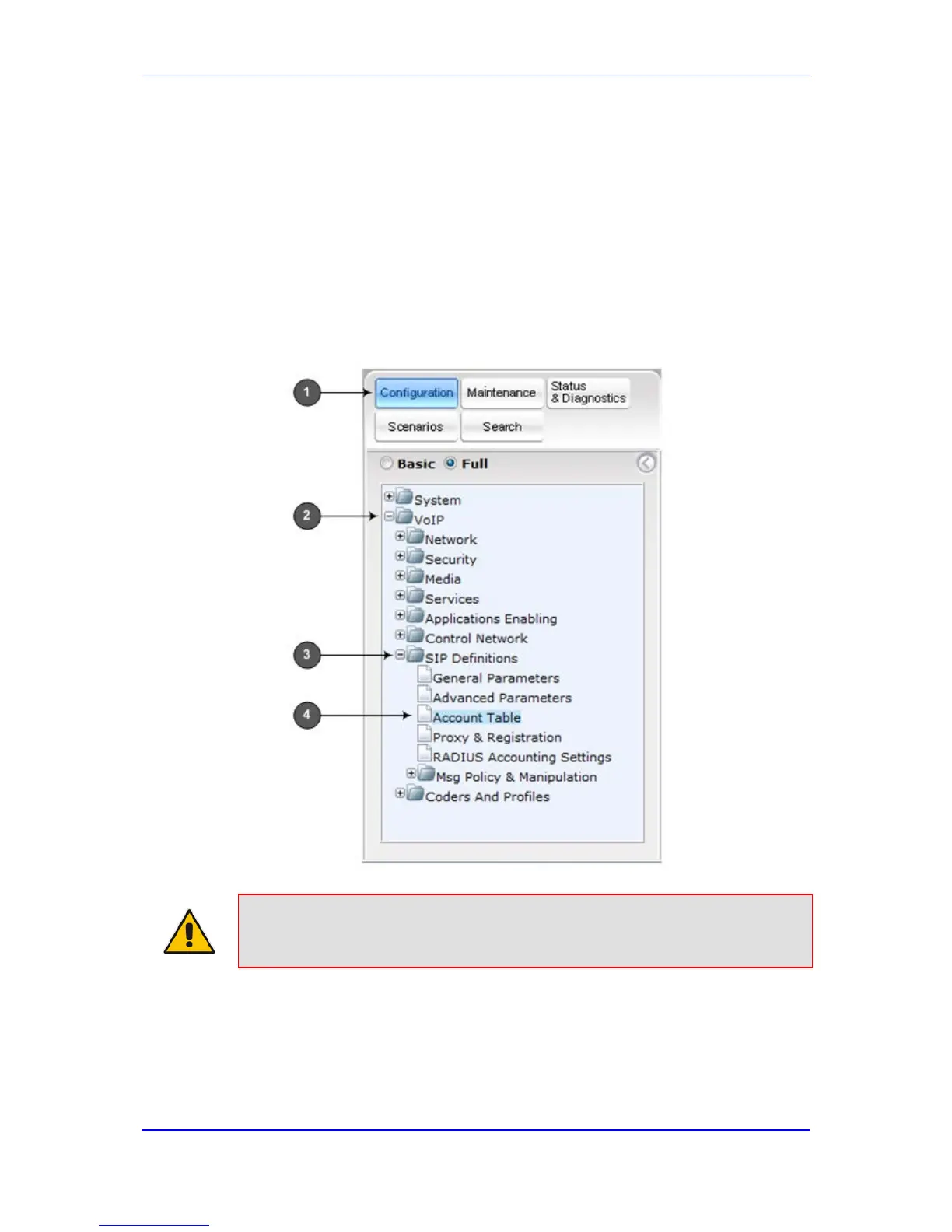4.1.5 Navigation Tree
The Navigation tree is located in the Navigation pane and displays a tree-like structure of
menus pertaining to the selected tab on the Navigation bar. You can drill-down to the
required page item level to open its corresponding page in the Work pane.
The terminology used throughout this manual for referring to the hierarchical structure of
the tree is as follows:
Page item: last level (lowest level in a menu) - contained within a menu or submenu
Figure 4-4: Navigating in Hierarchical Menu Tree (Example)
Note: The figure above is used only as an example. The displayed menus depend
on supported features based on the Software Upgrade Feature Key installed
on your device.
4.1.5.1 Displaying Navigation Tree in Basic and Full View
You can view an expanded or reduced display of the Navigation tree. This affects the
number of displayed menus and submenus in the tree. The expanded (Full) view displays
all the menus pertaining to the selected configuration tab; the reduced (Basic) view
displays only commonly used menus. This is relevant when using the configuration tabs
