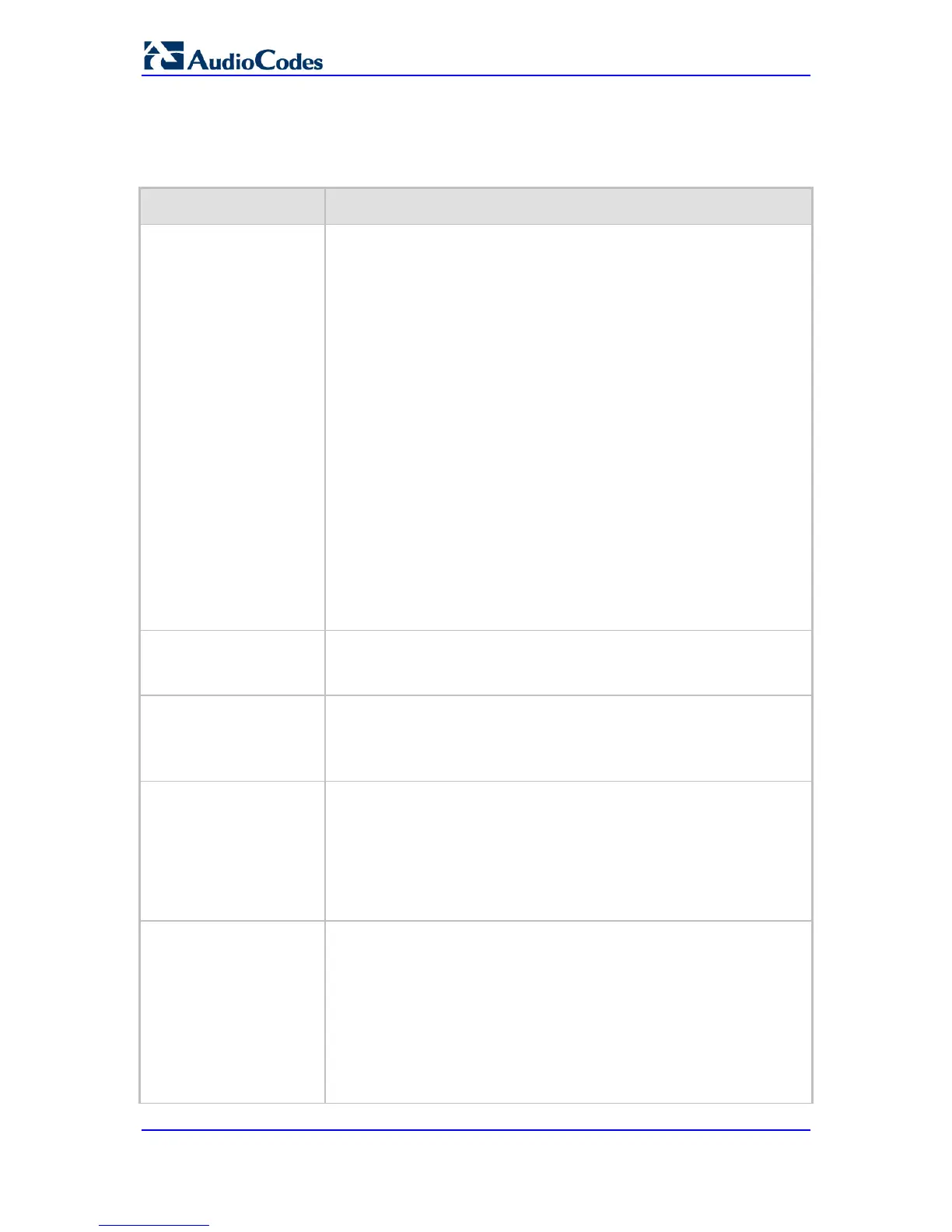User's Manual 578 Document #: LTRT-65417
MP-11x & MP-124
43.10.5.11 Direct Inward Dialing Parameters
The Direct Inward Dialing (DID) parameters are described in the table below.
Table 43-49: DID Parameters
Parameter Description
Web/EMS: Enable DID
Wink
[EnableDIDWink]
Enables Direct Inward Dialing (DID) using Wink-Start signaling.
[0] Disable (default)
[1] Enable = The device can be used for connection to EIA/TIA-464B
DID Loop Start lines. Both FXO (detection) and FXS (generation) are
supported:
The FXO interface dials DTMF digits upon detection of a Wink
signal, instead of a dial tone.
The FXS interface generates a Wink signal upon detection of an
off-hook, instead of playing a dial tone.
[2] = Double-wink signaling. When double-wink signaling is enabled,
the device generates the first wink after it detects that the line has
gone off-hook. The second wink is generated after a user-defined
interval configured by the TimeBetweenDIDWinks parameter, after
which the DTMF digits are collected by the device. Digits that arrive
between the first and second wink are ignored, as they contain same
number.
This capability is typically required for signaling between an E-911
switch and the PSAP, as shown in the example below:
Single wink: (Wink) KP I(I) xxx-xxxx ST (Off Hook)
Double wink: (Wink) KP 911 ST (Wink) KP I(I) xxx-xxxx ST (Off
Hook)
Note: This parameter can also be configured in a Tel Profile.
[TimeBetweenDIDWinks]
Defines the interval (in msec) between the first and second wink for
double-wink signaling.
The default value is 100 to 2000. The default is 1000.
Web/EMS: Delay Before
DID Wink
[DelayBeforeDIDWink]
Defines the time interval (in msec) between the detection of the off-hook
and the generation of the DID Wink.
The valid range is 0 to 1,000. The default value is 0.
Note: This parameter is applicable only to FXS interfaces.
EMS: NTT DID Signalling
Form
[NTTDIDSignallingForm]
Determines the type of DID signaling support for NTT (Japan) modem:
DTMF- or Frequency Shift Keying (FSK)-based signaling. The devices
can be connected to Japan's NTT PBX using 'Modem' DID lines. These
DID lines are used to deliver a called number to the PBX.
[0] = (Default) FSK-based signaling
[1] = DTMF-based signaling
Note: This parameter is applicable only to FXS interfaces.
EMS: Enable DID
[EnableDID]
This table parameter enables support for Japan NTT 'Modem' DID. FXS
interfaces can be connected to Japan's NTT PBX using 'Modem' DID
lines. These DID lines are used to deliver a called number to the PBX.
The DID signal can be sent alone or combined with an NTT Caller ID
signal.
The format of this parameter is as follows:
[EnableDID]
FORMAT EnableDID_Index = EnableDID_IsEnable;
[\EnableDID]
Where,
