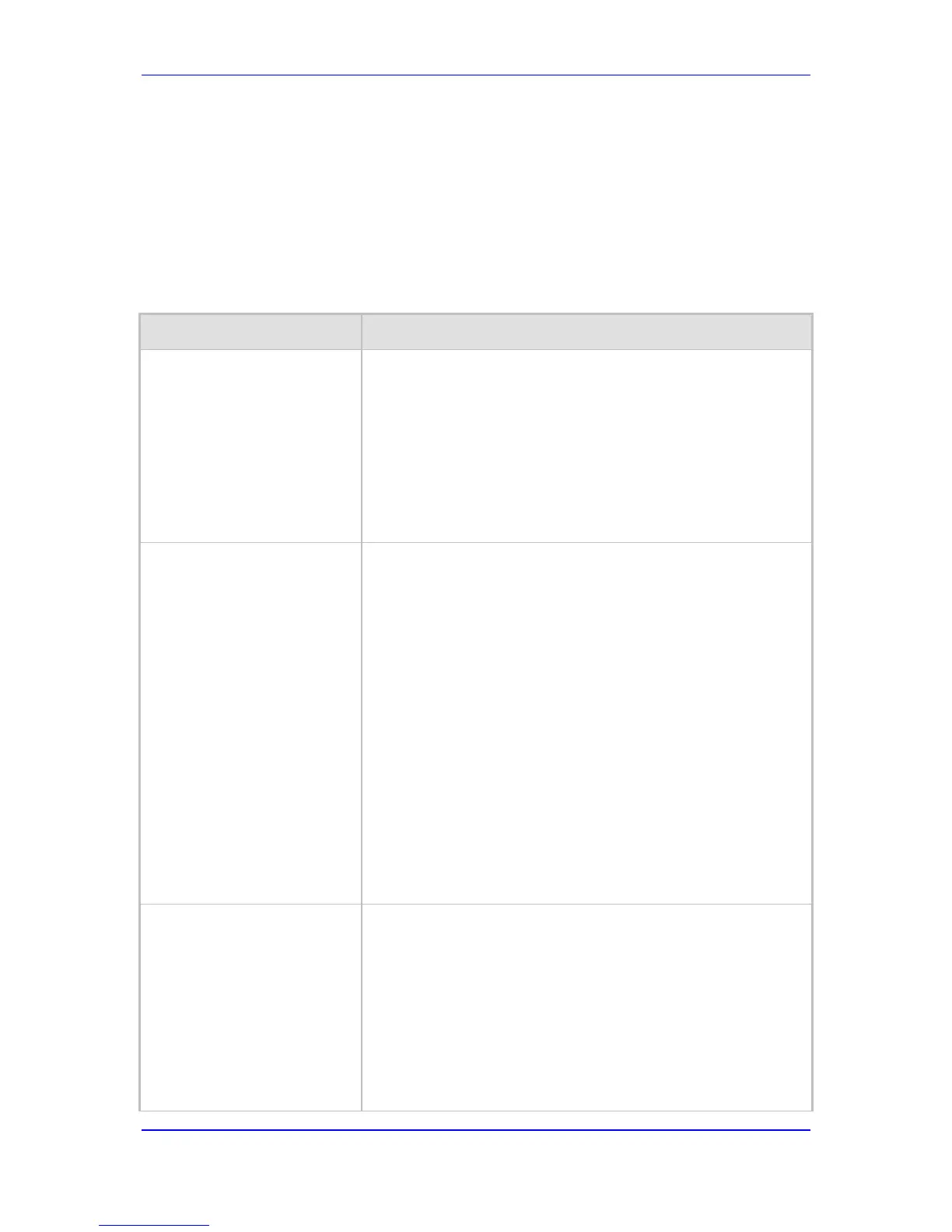43.3 Debugging and Diagnostics Parameters
This subsection describes the device's debugging and diagnostic parameters.
43.3.1 General Parameters
The general debugging and diagnostic parameters are described in the table below.
Table 43-15: General Debugging and Diagnostic Parameters
Parameter Description
EMS: Enable Diagnostics
[EnableDiagnostics]
Determines the method for verifying correct functioning of the
check and if the test fails, the device sends information on the test
results of each hardware component to the Syslog server.
[0] = (Default) Rapid and Enhanced self-test mode.
[1] = Detailed self-test mode (full test of DSPs, PCM, Switch,
LAN, PHY and Flash).
[2] = A quicker version of the Detailed self-test mode (full test of
DSPs, PCM, Switch, LAN, PHY, but partial test of Flash).
Note: For this parameter to take effect, a device reset is required.
Web: Enable LAN Watchdog
[EnableLanWatchDog]
Enables the LAN watchdog feature.
[0] Disable (default)
[1] Enable
When LAN watchdog is enabled, the device's overall
communication integrity is checked periodically. If no
communication is detected for about three minutes, the device
performs a self test:
If the self-test succeeds, the problem is a logical link down (i.e.,
Ethernet cable disconnected on the switch side) and the Busy
Out mechanism is activated if enabled (i.e., the parameter
EnableBusyOut is set to 1). Lifeline is activated only if it is
enabled (using the parameter LifeLineType).
If the self-test fails, the device restarts to overcome internal fatal
communication error.
Notes:
For this parameter to take effect, a device reset is required.
is full duplex.
LAN watchdog is not applicable to MP-118.
[LifeLineType]
Defines the scenario upon which the Lifeline analog (FXS) feature
is activated. The Lifeline feature can be activated upon a power
outage, physical disconnection of the LAN cable, or network failure
(i.e., loss of IP connectivity). Upon any of these scenarios, the
Lifeline feature provides PSTN connectivity (and call continuity) for
the FXS phone users.
The Lifeline (FXS) phone is connected to the following port:
MP-11x FXS-only devices: FXS Port 1
MP-118 FXS/FXO devices: FXS Ports 1 to 4
For FXS-only devices, FXS Port 1 connects to the POTS (Lifeline)
