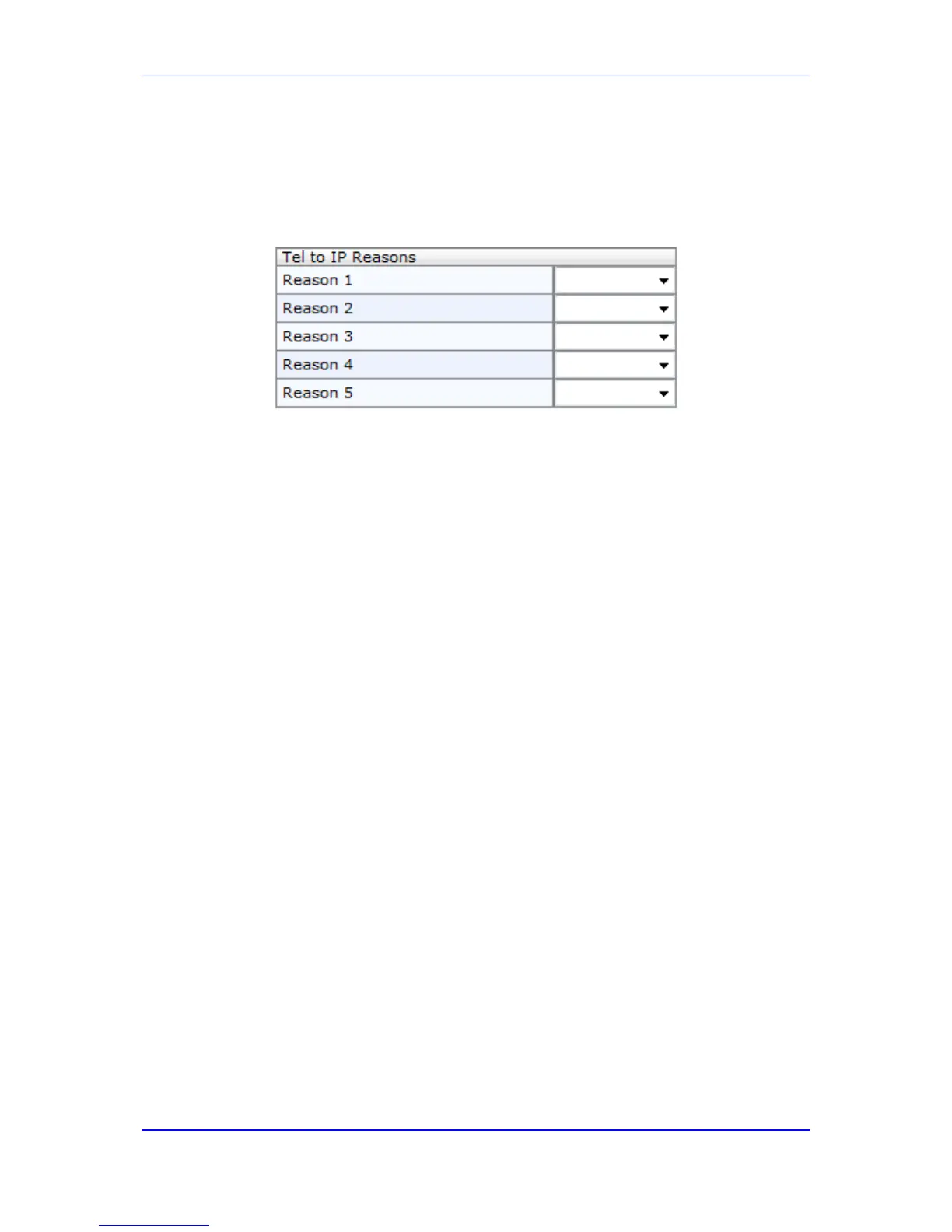3. Define SIP response codes (call failure reasons) that invoke alternative Tel-to-IP
routing:
a. Open the Reasons for Alternative Routing page (Configuration tab > VoIP menu
> GW and IP to IP submenu > Routing submenu > Alternative Routing
Reasons).
Figure 22-4: Tel to IP Reasons - Reasons for Alternative Routing Page
b. Under the 'Tel to IP Reasons' group, select up to five different SIP response
codes (call failure reasons) that invoke alternative Tel-to-IP routing.
c. Click Submit.
22.6 Alternative Routing for IP-to-Tel Calls
The device supports alternative IP-to-Tel call routing, as described in this section.
22.6.1 Alternative Routing to Trunk upon Q.931 Call Release Cause
Code
You can configure the device to do alternative IP-to-Tel call routing based on the received
ISDN Q.931 cause code. If an IP-to-Tel call is rejected or disconnected on the Tel side as a
result of a specific ISDN Q.931 release cause code that is listed in the Reasons for
Alternative Routing table, the device searches for an alternative IP-to-Tel routing rule in the
Inbound IP Routing table and sends it to the alternative Hunt Group. For example, you can
enable alternative IP-to-Tel routing for scenarios where the initial Tel destination is busy
and a Q.931 Cause Code No. 17 is received (or for other call releases that issue the
default Cause Code No. 3).
You can also configure a default release cause code that the device issues itself upon the
following scenarios:
Phone number is not found in the Inbound IP Routing table.
By default, it is set to Cause Code No. 3 (No Route to Destination). This default cause
code can be changed using the 'Default Release Cause' parameter located in the
Advanced Parameters page (Configuration tab > VoIP menu > SIP Definitions >
Advanced Parameters). To enable alternative routing based on Q.931 cause code, you
need to define this cause code in the Reasons for Alternative Routing table.
