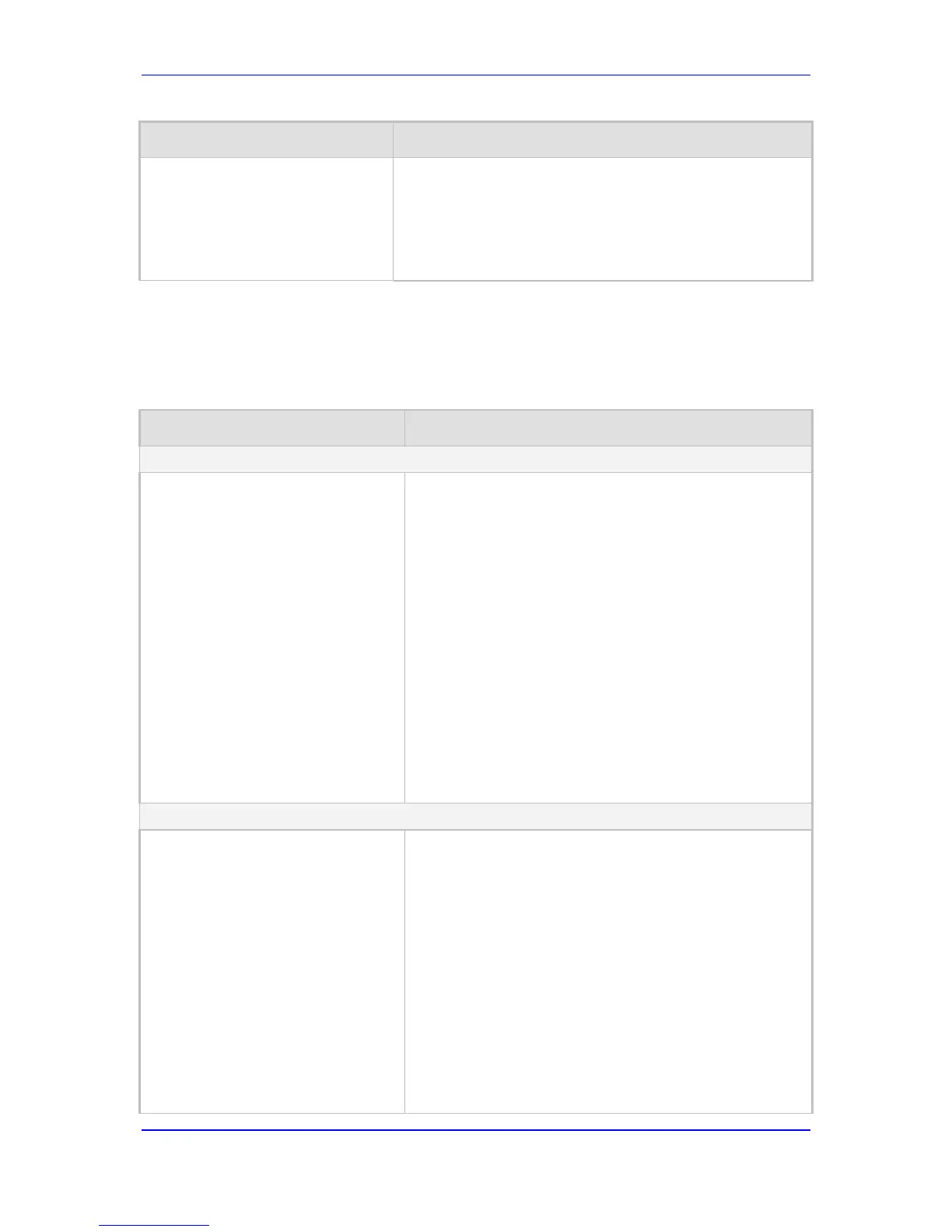Parameter Description
Web: FXO Double Answer
[EnableFXODoubleAnswer]
Enables the FXO Double Answer feature, which rejects
(disconnects) incoming Tel (FXO)-to-IP collect calls and
signals (informs) this call denial to the PSTN.
[0] Disable (default)
[1] Enable
Note: This feature can also be configured in a Tel Profile.
43.10.10 Hunt Groups and Routing Parameters
The routing parameters are described in the table below.
Table 43-56: Routing Parameters
Parameter Description
Endpoint Phone Number Table
Web: Endpoint Phone Number Table
EMS: SIP Endpoints > Phones
[TrunkGroup]
This table parameter configures and activates the device's
endpoints. This is done by defining telephone numbers and
assigning them to Hunt Groups. The format of this
parameter is shown below:
[TrunkGroup]
FORMAT TrunkGroup_Index =
TrunkGroup_TrunkGroupNum, TrunkGroup_FirstTrunkId,
TrunkGroup_FirstBChannel, TrunkGroup_LastBChannel,
TrunkGroup_FirstPhoneNumber, TrunkGroup_ProfileId,
TrunkGroup_LastTrunkId, TrunkGroup_Module;
[\TrunkGroup]
For example:
The configuration below assigns channels 1 through 4 to
Hunt Group 1 and assigns phone numbers 101 to Channel
1, 102 to Channel 2, and so on:
TrunkGroup 0 = 1, 255, 1, 4, 101, 0, 255, 255;
Note: For a description of this table, see Configuring
Endpoint Phone Numbers on page 203.
Hunt Group Settings
Web: Hunt Group Settings
EMS: SIP Routing > Hunt Group
[TrunkGroupSettings]
This table parameter configures the rules for channel
follows:
[TrunkGroupSettings]
FORMAT TrunkGroupSettings_Index =
TrunkGroupSettings_TrunkGroupId,
TrunkGroupSettings_ChannelSelectMode,
TrunkGroupSettings_RegistrationMode,
TrunkGroupSettings_GatewayName,
TrunkGroupSettings_ContactUser,
TrunkGroupSettings_ServingIPGroup,
TrunkGroupSettings_MWIInterrogationType,
TrunkGroupSettings_TrunkGroupName;
[\TrunkGroupSettings]
For example:
