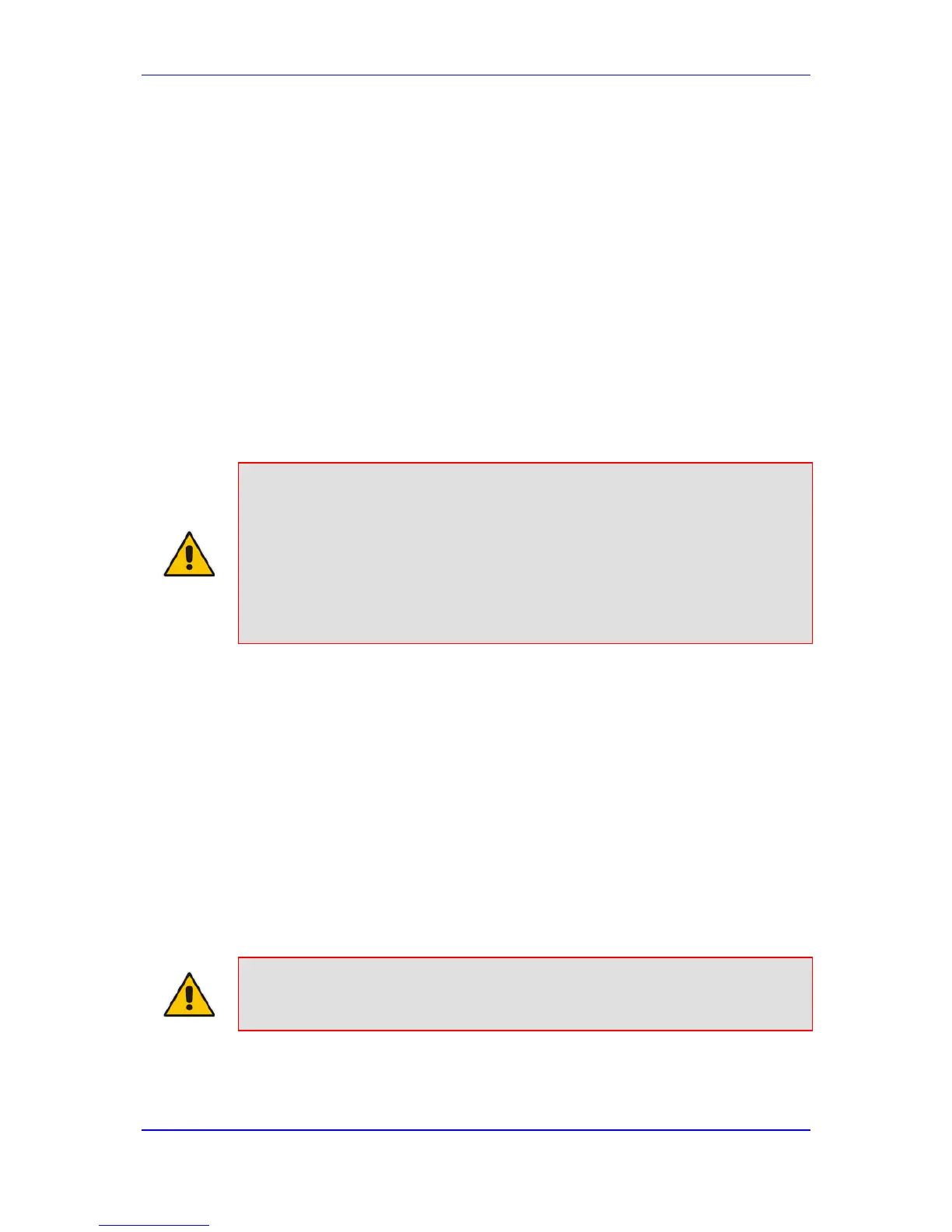4 Web-Based Management
The device provides an embedded Web server (hereafter referred to as Web interface),
supporting fault management, configuration, accounting, performance, and security
(FCAPS), including the following:
Performance monitoring of voice calls and various traffic parameters
The Web interface provides a user-friendly, graphical user interface (GUI), which can be
accessed using any standard Web browser (e.g., Microsoft™ Internet Explorer).
Access to the Web interface is controlled by various security mechanisms such as login
user name and password, read-write privileges, and limiting access to specific IP
addresses.
Notes:
• The Web interface allows you to configure most of the device's settings.
However, additional configuration parameters may exist that are not
available in the Web interface and which can only be configured using
other management tools.
• Some Web interface pages and/or parameters are available only for
certain hardware configurations or software features. The software
features are determined by the installed Software Upgrade Key (see
'Loading Software Upgrade Key' on page 338).
4.1 Getting Acquainted with the Web Interface
This section provides a description of the Web interface.
4.1.1 Computer Requirements
The client computer requires the following to work with the Web interface of the device:
Recommended screen resolutions: 1024 x 768 pixels, or 1280 x 1024 pixels
Note: Your Web browser must be JavaScript-enabled to access the Web interface.
