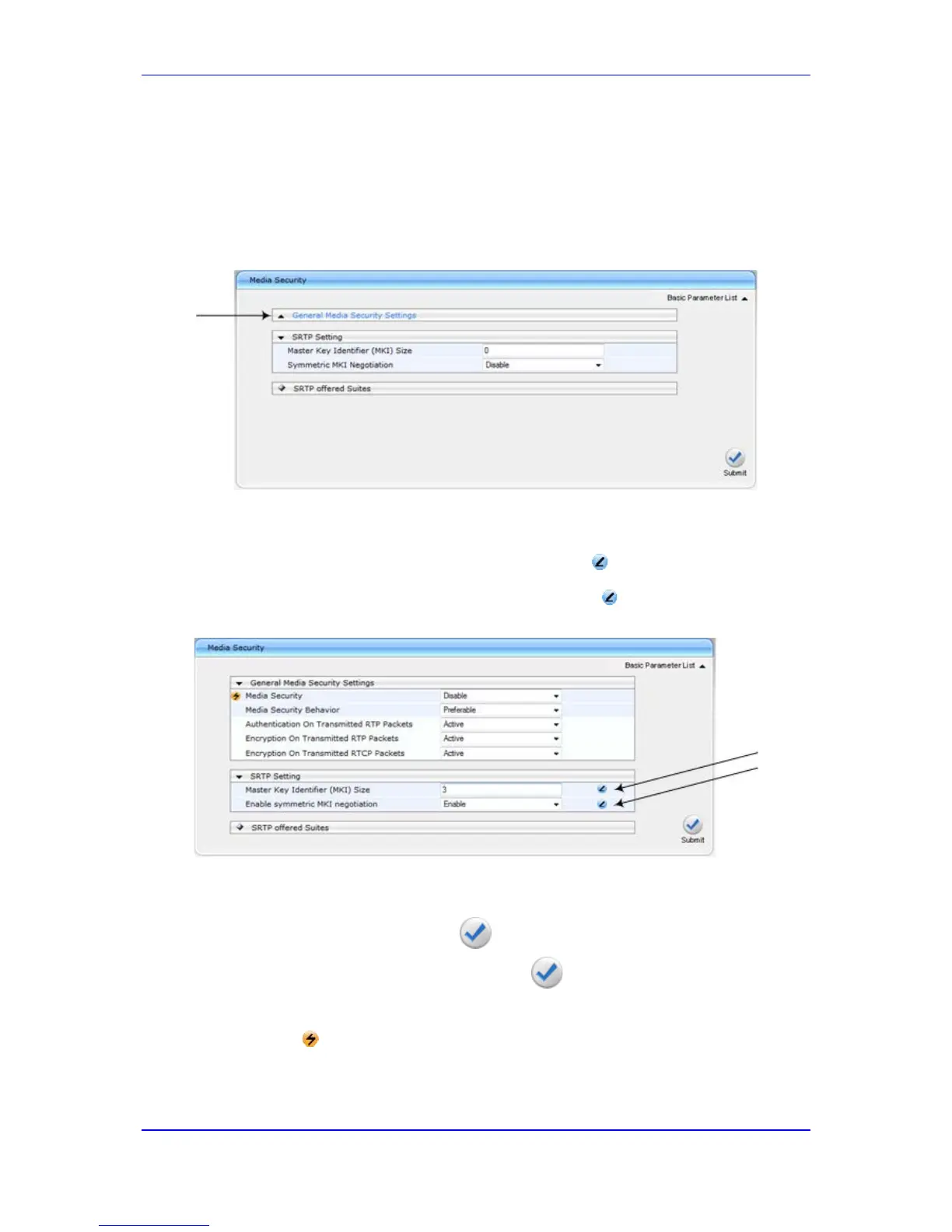4.1.6.2.2 Showing / Hiding Parameter Groups
Some pages provide groups of parameters, which can be hidden or shown. To toggle
between hiding and showing a group, simply click the group title button that appears above
each group. The button appears with a down-pointing or up-pointing arrow, indicating that it
can be collapsed or expanded when clicked, respectively.
Figure 4-8: Expanding and Collapsing Parameter Groups
4.1.6.3 Modifying and Saving Parameters
When you modify a parameter value on a page, the Edit symbol appears to the right of
the parameter. This indicates that the parameter has been modified, but has yet to be
applied (submitted). After you apply your modifications, the symbol disappears.
Figure 4-9: Edit Symbol after Modifying Parameter Value
To save configuration changes on a page to the device's volatile memory (RAM),
do one of the following:
At the bottom of the page, click the Submit button.
When you click Submit, modifications to parameters with on-the-fly capabilities are
immediately applied to the device and take effect. Parameters displayed on the page with
the lightning symbol take effect only after a device reset. For resetting the device, see
'Resetting the Device' on page 321.
