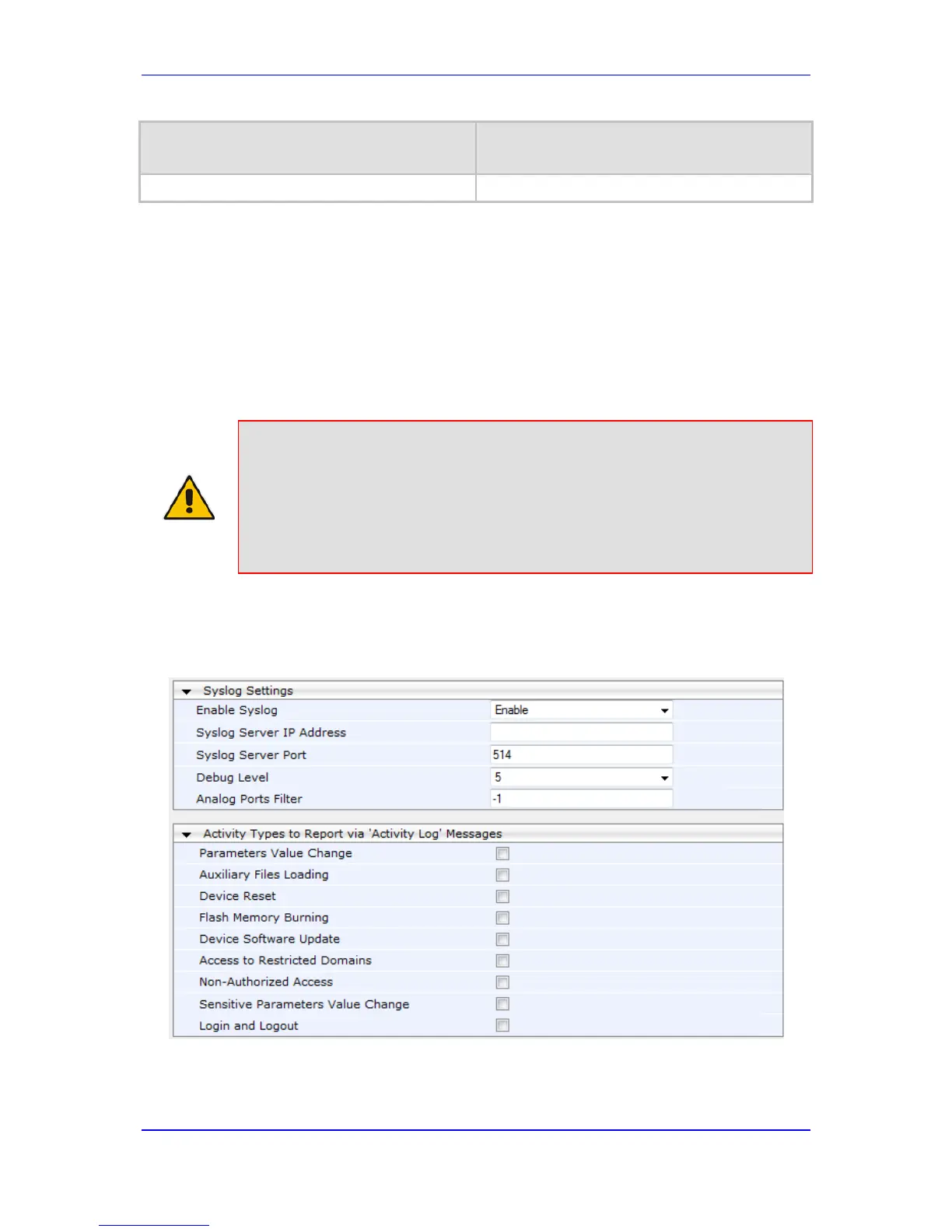Cleared Alarms: CLEAR-ALARM: <Alarm Name>; Textual Description: <Textual
Description>; Severity <Alarm Severity>; Source <Alarm Source>; Unique ID: <Alarm
Unique ID >; If exists Additional Info1:/ Additional Info2:/ Additional Info3:
37.2 Configuring Syslog Settings
The procedure below describes how to configure Syslog. This includes defining the Syslog
server address as well as selecting the activities on the device (for example, a parameter
value change) that you want reported to the server.
Notes:
• For configuring CDR reporting, see 'Configuring CDR Reporting' on page
364.
• For viewing Syslog messages in the Web interface, see 'Viewing Syslog
Messages' on page 386.
• For a detailed description on the Syslog parameters, see 'Syslog, CDR
and Debug Parameters' on page 481.
To configure Syslog :
1. Open the Syslog Settings page (Configuration tab > System menu > Syslog
Settings).
2. Enable the Syslog feature by setting the 'Enable Syslog' to Enable.
3. Define the Syslog server using the 'Syslog Server IP Address' and 'Syslog Server Port'
parameters.
