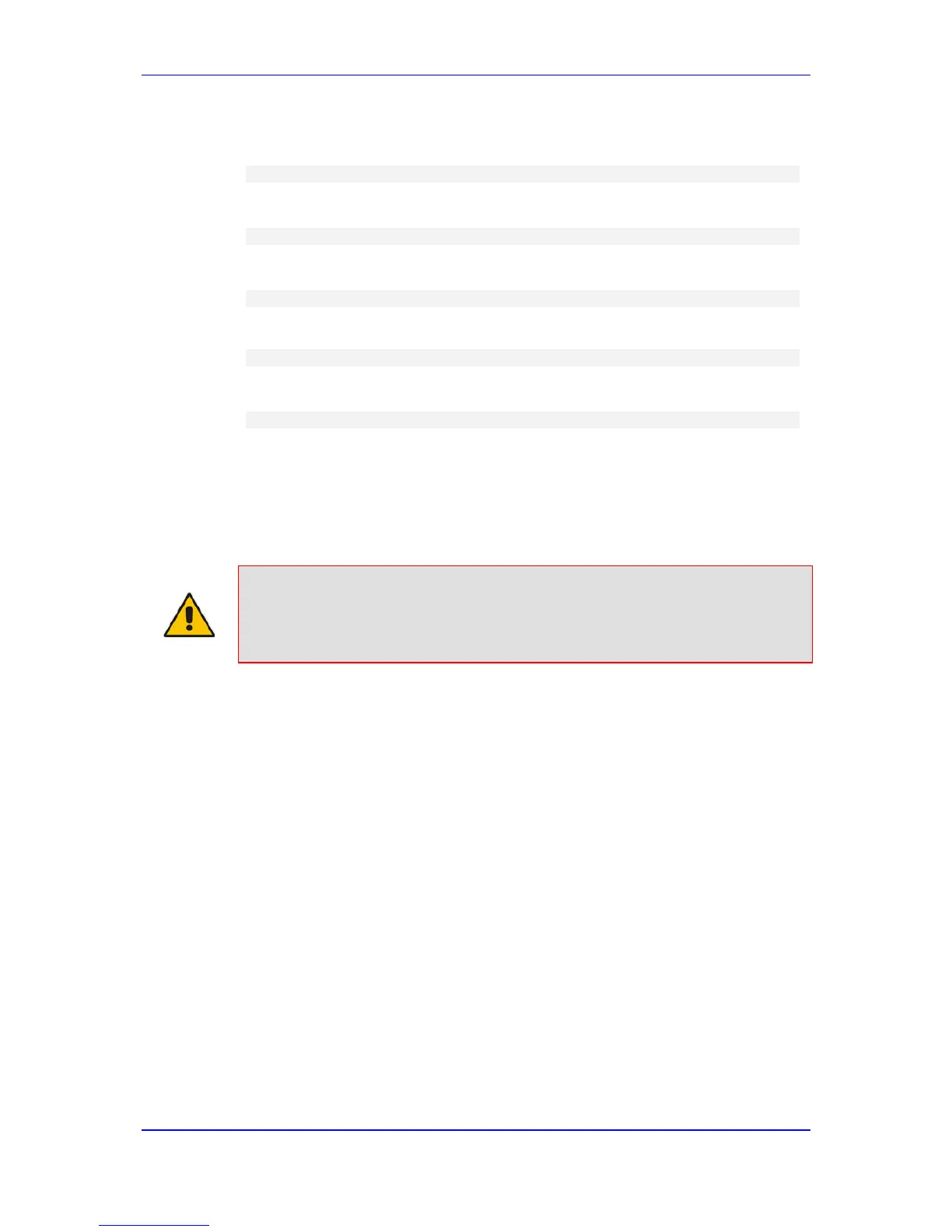3. At the prompt, type the following command to access the configuration folder, and
then press Enter:
conf
4. At the prompt, type the following command to view the current network settings, and
then press Enter:
GCP IP
5. At the prompt, typing the following command to change the network settings, and then
press Enter:
SCP IP <ip_address> <subnet_mask> <default_gateway>
You must enter all three network parameters, each separated by a space, for
example:
SCP IP 10.13.77.7 255.255.0.0 10.13.0.1
6. At the prompt, type the following command to save the settings and reset the device,
and then press Enter:
SAR
2.4 FXS Voice Menu Guidance
You can assign an IP address that suits your networking scheme using a standard touch-
tone telephone connected to one of the FXS ports. The FXS voice menu can also be used
to query and modify basic configuration parameters.
Notes: If you want to disable the FXS voice menu, do one of the following:
• Set the VoiceMenuPassword parameter to 'disable'.
• Change the Web login password for the Admin user from its default value
(i.e., "Admin") to any other value, and then reset the device.
To assign an IP address using the voice menu:
1. Connect a telephone to one of the FXS ports.
2. Lift the handset and dial ***12345 (three stars followed by the digits 1, 2, 3, 4, and 5).
3. Wait for the 'configuration menu' voice prompt to be played.
4. To change the IP address:
a. Press 1 followed by the pound key (#); the current IP address of the device is
played.
b. Press the # key.
c. Dial the new IP address, using the star (*) key instead of periods (.), e.g.,
192*168*0*4, and then press # to finish.
d. Review the new IP address, and then press 1 to save.
5. To change the subnet mask:
a. Press 2 followed by the # key; the current subnet mask of the device is played.
b. Press the # key.
c. Dial the new subnet mask (e.g., 255*255*0*0), and then press # to finish.
d. Review the new subnet mask, and then press 1 to save.
6. To change the Default Gateway IP address:
a. Press 3 followed by the # key; the current Default Gateway address is played.
b. Press the # key.
