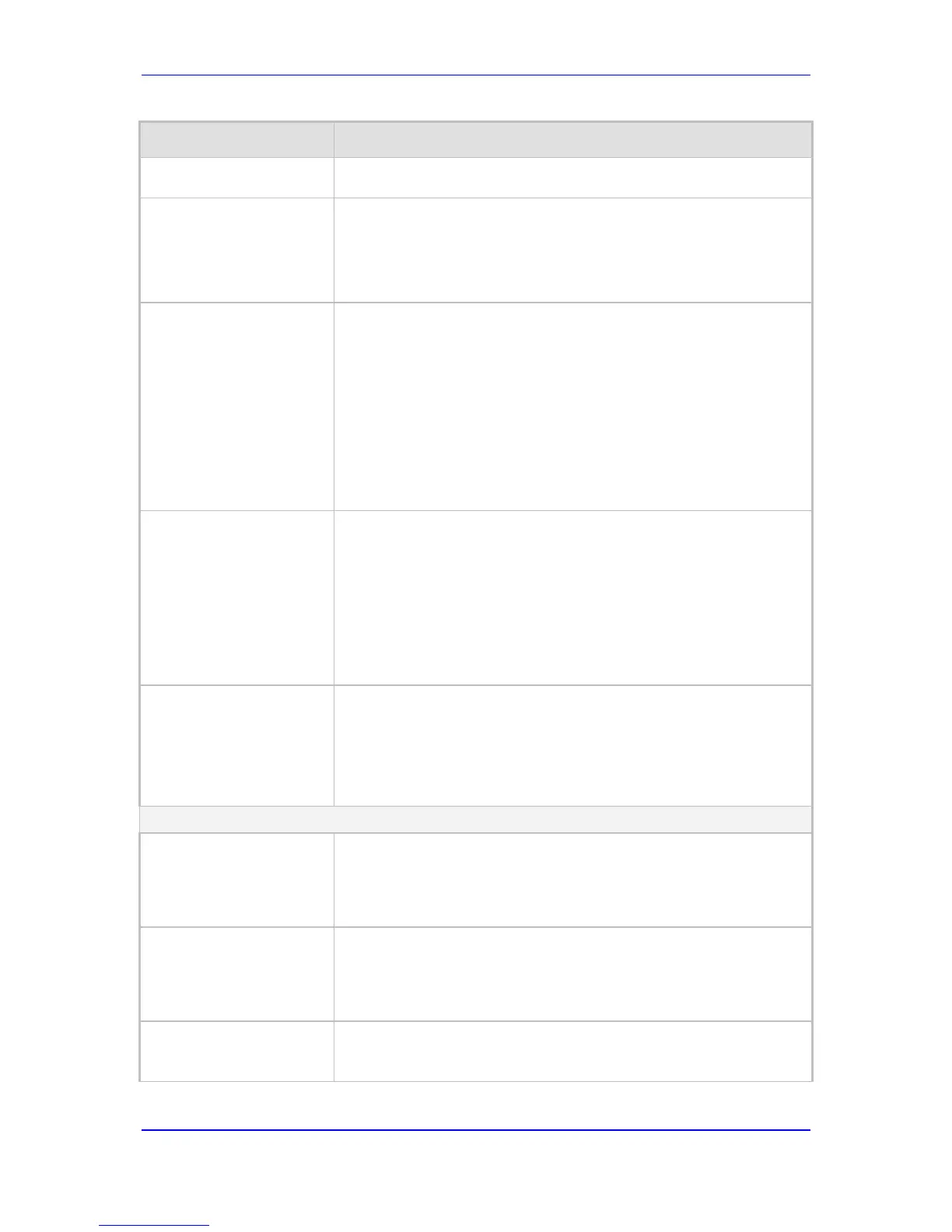The value -1 indicates that this field is ignored in the rule.
Web: Source IP Group ID
Defines the IP Group from where the IP call originated.
Notes:
This parameter is applicable only to the Calling Name Manipulations
Tel2IP table.
The value -1 indicates that this field is ignored in the rule.
Web/EMS: Source IP
Address
Defines the source IP address of the caller, obtained from the Contact
header in the INVITE message.
Notes:
This parameter is applicable only to the Calling Name Manipulations
IP2Tel table.
The source IP address can include the 'x' wildcard to represent
single digits. For example: 10.8.8.xx represents all IP addresses
between 10.8.8.10 to 10.8.8.99.
The source IP address can include the asterisk (*) wildcard to
represent any number between 0 and 255. For example, 10.8.8.*
represents all IP addresses between 10.8.8.0 and 10.8.8.255.
Web: Source Host Prefix
Defines the URI host name prefix of the incoming SIP INVITE message
in the From header.
Notes:
This parameter is applicable only to the Calling Name Manipulations
IP2Tel table.
The asterisk (*) wildcard can be used to denote any prefix.
If the P-Asserted-Identity header is present in the incoming INVITE
message, then the value of this parameter is compared to the P-
Asserted-Identity URI host name (instead of the From header).
Web: Destination Host
Prefix
Defines the Request-URI host name prefix of the incoming SIP INVITE
message.
Notes:
This parameter is applicable only to the Calling Name Manipulations
IP2Tel table.
The asterisk (*) wildcard can be used to denote any prefix.
Operation (Action)
Web: Stripped Digits From
Left
EMS: Number Of Stripped
Digits
Defines the number of characters to remove from the left of the calling
name. For example, if you enter 3 and the calling name is
"company:john", the new calling name is "pany:john".
Web: Stripped Digits From
Right
EMS: Number Of Stripped
Digits
Defines the number of characters to remove from the right of the calling
name. For example, if you enter 3 and the calling name is
"company:name", the new name is "company:n".
Web/EMS: Number of
Digits to Leave
Defines the number of characters that you want to keep from the right
of the calling name. For example, if you enter 4 and the calling name is
"company:name", the new name is "name".
