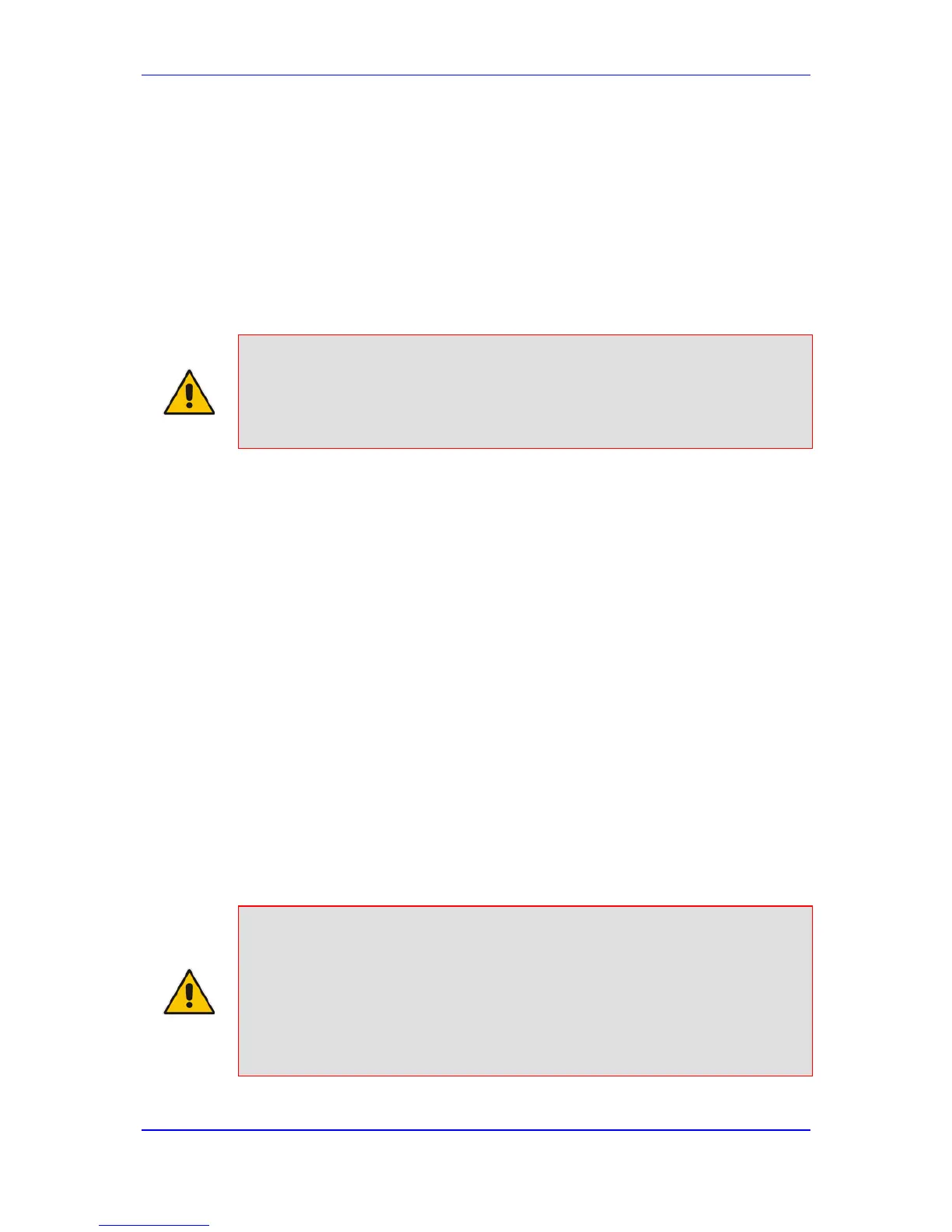Local, on-board conferencing: The conference is established on the device without
the need for an external Conference server. This feature includes local mixing and
transcoding of the 3-Way Call legs on the device, and even allowing multi-codec
conference calls. The number of simultaneous, on-board conferences can be limited
using the parameter MaxInBoardConferenceCalls. The device utilizes resources from
idle ports to establish the conference call. You can designate ports that can’t be used
as a resource for conference calls initiated by other ports, using the parameter
3WayConfNoneAllocateablePorts. Ports that are not configured with this parameter
(and that are idle) are used by the device as a resource for establishing these type of
conference calls. The device supports up to two simultaneous, on-board, three-way
conference calls. For this mode, the 3WayConferenceMode parameter is set to 2.
Notes:
• Instead of using the flash-hook button to establish a three-way
conference call, you can dial a user-defined hook-flash code (e.g., "*1"),
configured by the HookFlashCode parameter.
• Three-way conferencing is applicable only to FXS interfaces.
The following example demonstrates three-way conferencing. This example assumes that
a telephone "A" connected to the device wants to establish a three-way conference call
with two remote IP phones "B" and "C":
1. User A has an ongoing call with IP phone B.
2. User A places IP phone B on hold (by pressing the telephone's flash hook button,
defined by the parameter HookFlashCode).
3. User A hears a dial tone, and then makes a call to IP phone C.
4. IP phone C answers the call.
5. User A can now establish a three-way conference call (between A, B and C) by
pressing the flash-hook button, defined by the parameter ConferenceCode (e.g.,
regular flash-hook button or "*1").
To configure three-way conferencing: