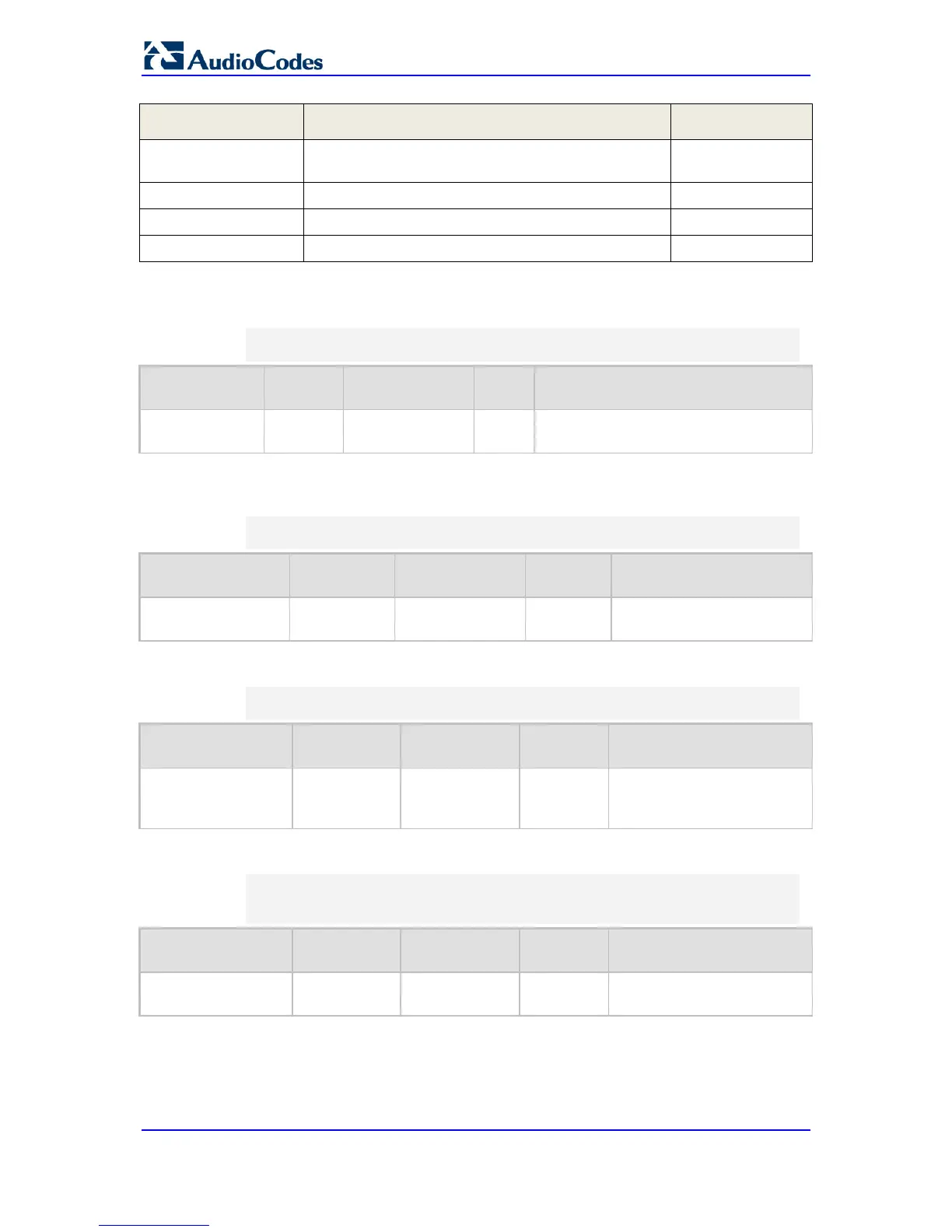User's Manual 424 Document #: LTRT-65417
MP-11x & MP-124
Keyword Sub Types Attributes
Reason Enum Reason (RPI) (see 'Reason (Remote-Party-Id)'
on page 449)
Read/Write
Screen Enum Screen (see 'Screen' on page 449) Read/Write
ScreenInd Enum ScreenInd (see 'ScreenInd' on page 449) Read/Write
URL URL Structure (see 'URL' on page 438) Read/Write
Below are header manipulation examples:
Add a Remote-Party-Id header to the message as follows:
Remote-Party-ID:
<sip:999@10.132.10.108>;party=calling;npi=0;ton=0
Message Type Condition Action Subject
Action
Type
Action Value
invite
header.REMOTE-
PARTY-ID
Add '<sip:999@10.132.10.108>;party=calling'
Create a Remote-Party-Id header using the url in the From header using the "+"
operator to concatenate strings as follows:
Remote-Party-ID:
<sip:555@10.132.10.128;user=phone>;party=calling;npi=0;ton=0
Message Type Condition Action Subject
Action
Type
Action Value
invite
header.REMOTE-
PARTY-ID
Add '<'+header.from.url +'>' +
';party=calling'
Modify the number plan to 1 (ISDN) as follows:
Remote-Party-ID:
<sip:555@10.132.10.128;user=phone>;party=calling;npi=1;ton=0
Message Type Condition Action Subject
Action
Type
Action Value
invite
header.Remote-
Party-
ID.numberplan
Modify '1'
Modify the Remote-Party-Id header to set the privacy parameter to 1 (Full) as follows:
Remote-Party-ID:
<sip:555@10.132.10.128;user=phone>;party=calling;privacy=full;
npi=0;ton=0
Message Type Condition Action Subject
Action
Type
Action Value
invite
header.Remote-
Party-ID.privacy
Modify '1'
