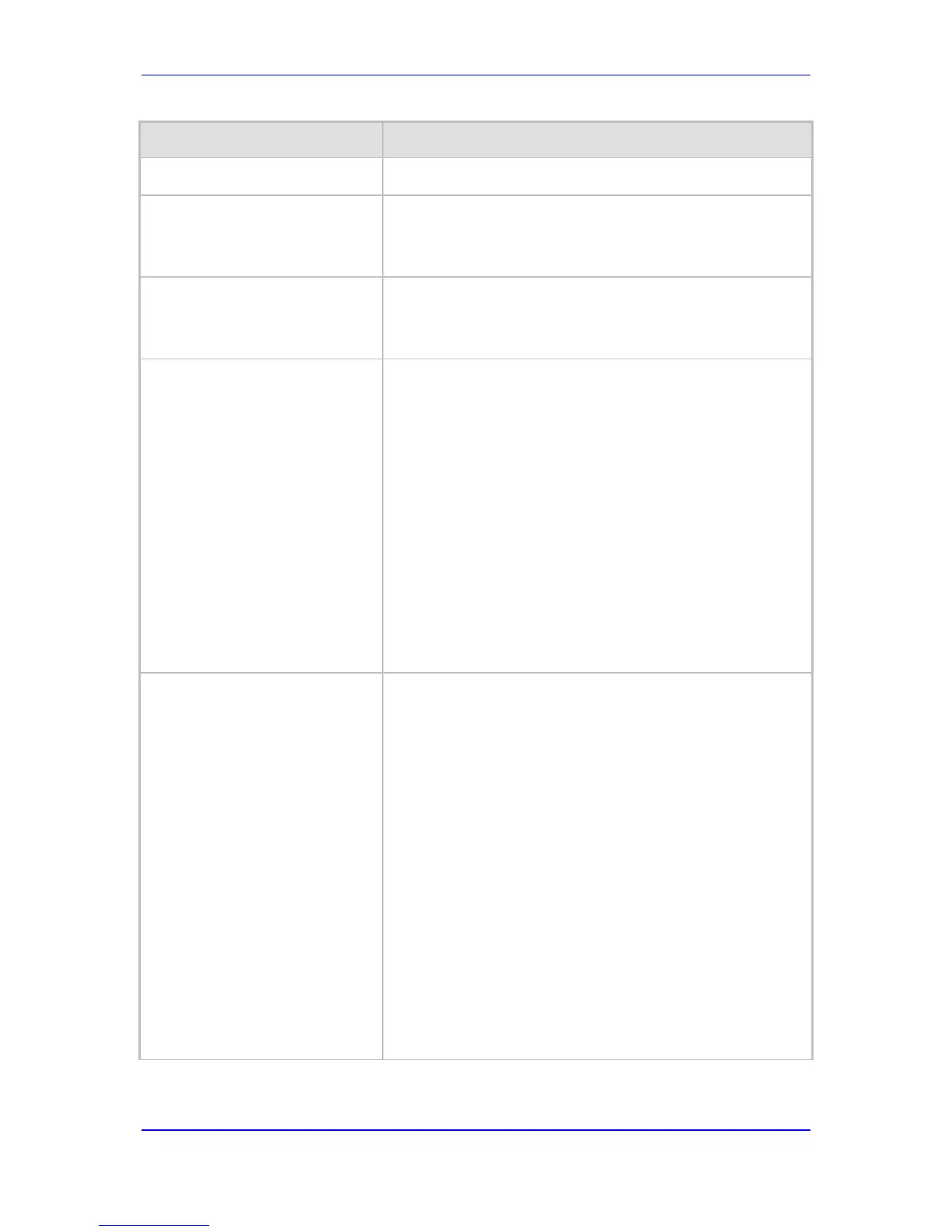T38UseRTPPort parameter to 0.
Web/EMS: T.38 Max Datagram
Size
[T38MaxDatagramSize]
Defines the maximum size of a T.38 datagram that the device
can receive. This value is included in the outgoing SDP when
T.38 is used.
The valid range is 120 to 600. The default value is 238.
Web/EMS: T38 Fax Max Buffer
[T38FaxMaxBufferSize]
Defines the maximum size (in bytes) of the device's T.38 buffer.
This value is included in the outgoing SDP when T.38 is used
for fax relay over IP.
The valid range is 500 to 3000. The default value is 1024.
Web: Detect Fax on Answer Tone
EMS: Enables Detection of FAX on
Answer Tone
[DetFaxOnAnswerTone]
Determines when the device initiates a T.38 session for fax
transmission.
[0] Initiate T.38 on Preamble = (Default) The device to which
the called fax is connected initiates a T.38 session on
receiving HDLC Preamble signal from the fax.
[1] Initiate T.38 on CED = The device to which the called fax
is connected initiates a T.38 session on receiving a CED
answer tone from the fax. This option can only be used to
relay fax signals, as the device sends T.38 Re-INVITE on
detection of any fax/modem Answer tone (2100 Hz,
amplitude modulated 2100 Hz, or 2100 Hz with phase
reversals). The modem signal fails when using T.38 for fax
relay.
Notes:
For this parameter to take effect, a device reset is required.
This parameters is applicable only if the parameter
IsFaxUsed is set to 1 (T.38 Relay) or 3 (Fax Fallback).
Web: T38 Fax Session Immediate
Start
[T38FaxSessionImmediateStart]
Enables fax transmission of T.38 "no-signal" packets to the
terminating fax machine.
[0] Disable (default)
[1] Immediate Start on Fax = Device activates T.38 fax relay
upon receipt of a re-INVITE with T.38 only in the SDP.
[2] Immediate Start on Fax & Voice = Device activates T.38
fax relay upon receipt of a re-INVITE with T.38 and audio
media in the SDP.
This parameter is used for transmission from fax machines
connected to the device and located inside a NAT. Generally,
the firewall blocks T.38 (and other) packets received from the
WAN, unless the device behind NAT sends at least one IP
packet from the LAN to the WAN through the firewall. If the
firewall
fax fails.
To overcome this, the device sends No-Op (“no-signal”) packets
to open a pinhole in the NAT for the answering fax machine.
The originating fax does not wait for an answer, but immediately
starts sending T.38 packets to the terminating fax machine.
Note: To enable No-Op packet transmission, use the
NoOpEnable and NoOpInterval parameters.
