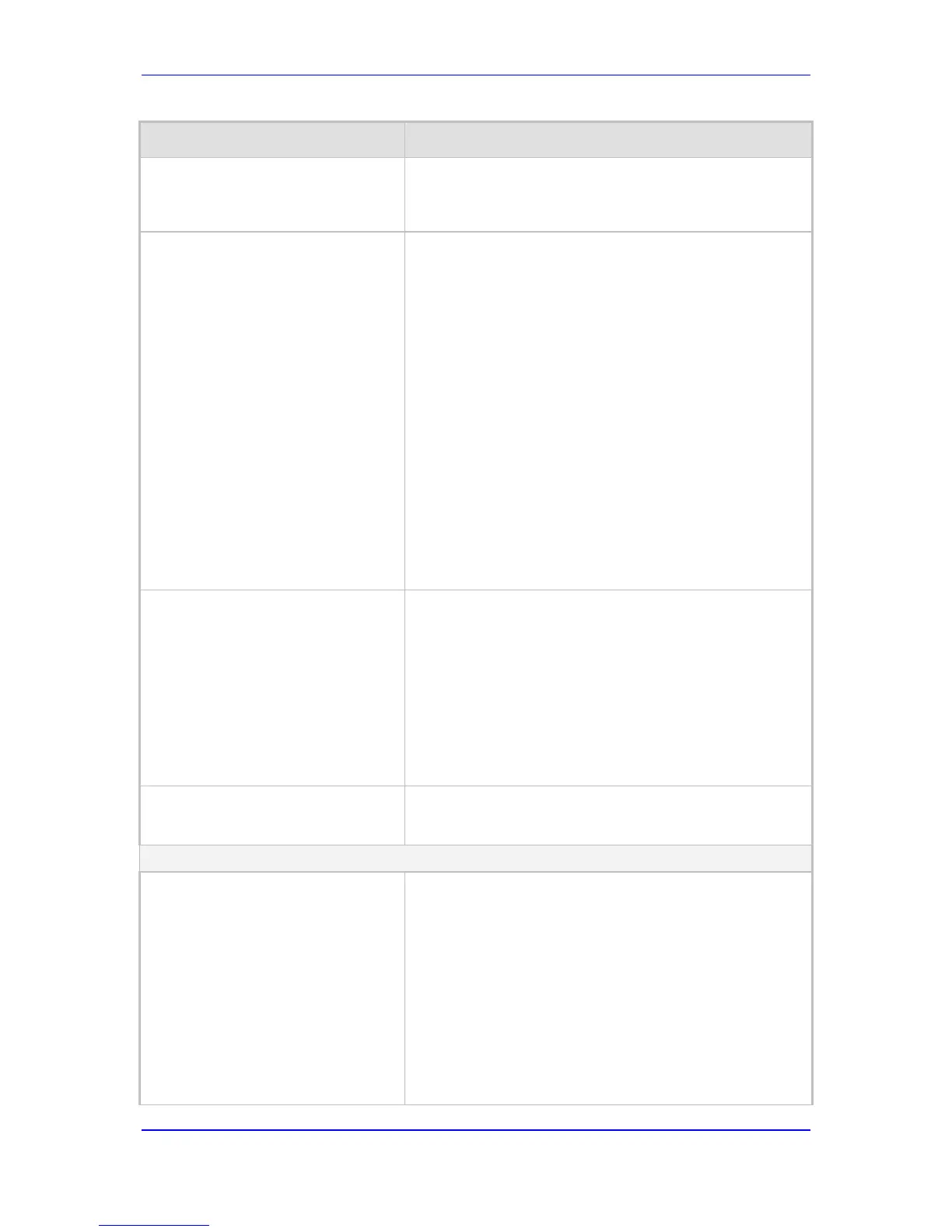[3] Original = Similar to option [2], except that the
operation is done before regular calling number
manipulation.
Web/EMS: Use Display Name as
Source Number
[UseDisplayNameAsSourceNumber]
Determines the use of Source Number and Display Name
for IP-to-Tel calls.
[0] No = (Default) If IP Display Name is received, the IP
Source Number is used as the Tel Source Number and
the IP Display Name is used as the Tel Display Name. If
no Display Name is received from IP, the Tel Display
Name remains empty.
[1] Yes = If an IP Display Name is received, it is used as
the Tel Source Number and also as the Tel Display
Name, and Presentation is set to Allowed (0). If no
Display Name is received from IP, the IP Source Number
is used as the Tel Source Number and Presentation is
set to Restricted (1).
For example: When 'From: 100
<sip:200@201.202.203.204>' is received, the outgoing
Source Number and Display Name are set to '100' and the
Presentation is set to Allowed (0).
When 'From: <sip:100@101.102.103.104>' is received, the
outgoing Source Number is set to '100' and the Presentation
is set to Restricted (1).
Web: Use Routing Table for Host
Names and Profiles
EMS: Use Routing Table For Host
Names
[AlwaysUseRouteTable]
Determines whether to use the device's routing table to
obtain the URI host name and optionally, an IP profile (per
call) even if a Proxy server is used.
[0] Disable = (Default) Don't use internal routing table.
[1] Enable = Use the Tel to IP Routing.
Notes:
This parameter appears only if the 'Use Default Proxy'
parameter is enabled.
The domain name is used instead of a Proxy name or IP
address in the INVITE SIP URI.
Web/EMS: Tel to IP Routing Mode
[RouteModeTel2IP]
For a description of this parameter, see 'Configuring Tel to
IP Routing' on page 223.
Tel to IP Routing
Web: Tel to IP Routing
EMS: SIP Routing > Tel to IP
[Prefix]
This table parameter configures the Tel to IP Routing for
routing Tel-to-IP calls. The format of this parameter is as
follows:
[PREFIX]
FORMAT PREFIX_Index = PREFIX_DestinationPrefix,
PREFIX_DestAddress, PREFIX_SourcePrefix,
PREFIX_ProfileId, PREFIX_MeteringCode,
PREFIX_DestPort, PREFIX_SrcIPGroupID,
PREFIX_DestHostPrefix, PREFIX_DestIPGroupID,
PREFIX_SrcHostPrefix, PREFIX_TransportType,
PREFIX_SrcTrunkGroupID, PREFIX_DestSRD,
PREFIX_CostGroup, PREFIX_ForkingGroup;
[\PREFIX]
