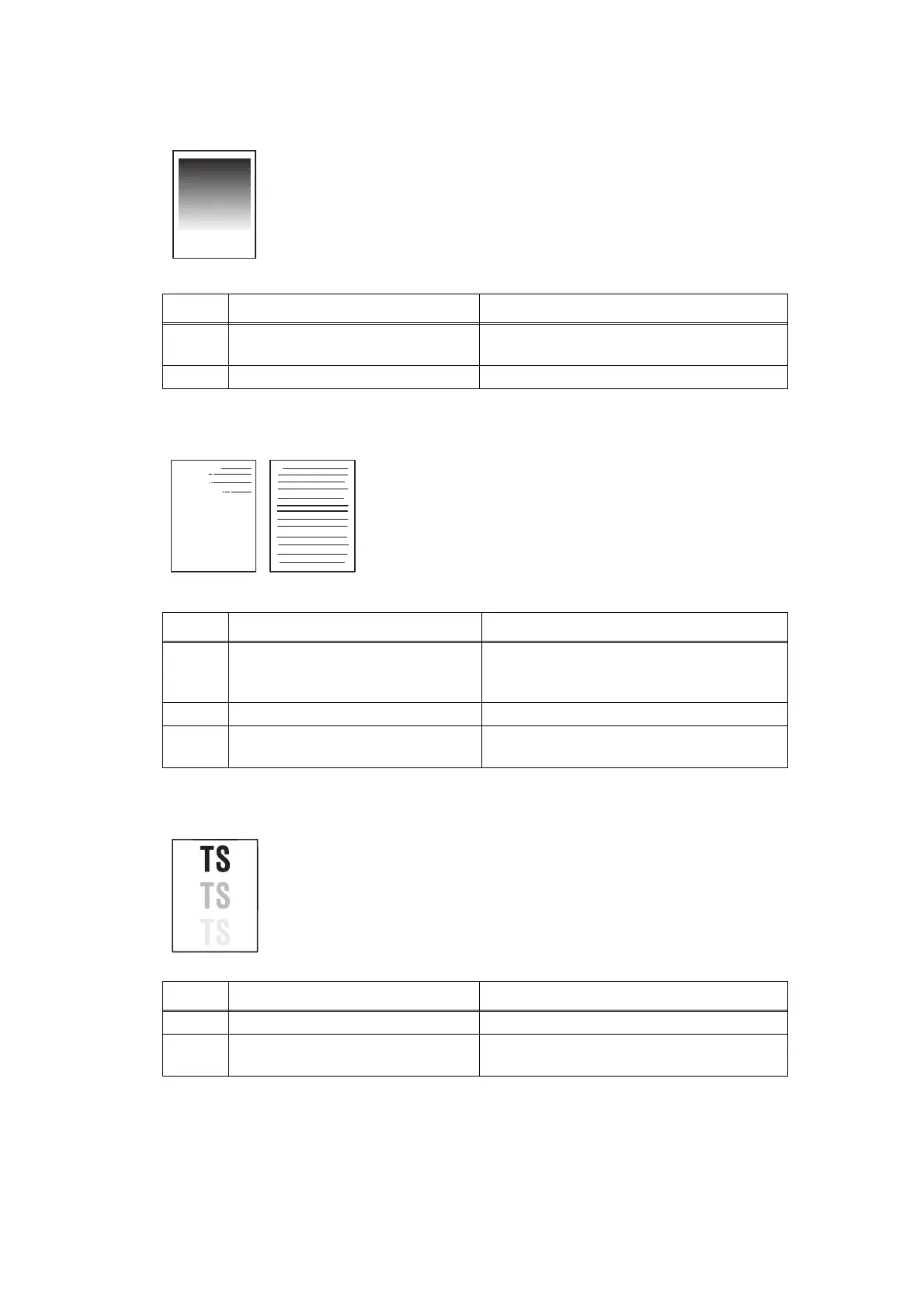2-106
Confidential
Downward fogging of solid color
Horizontal lines
Ghost
<User Check>
• Replace the toner cartridge with a new one.
Step Cause Remedy
1
High-voltage power supply PCB
failure
Replace the high-voltage power supply PCB
ASSY.
2 Main PCB failure Replace the main PCB ASSY.
<User Check>
• This problem may disappear after printing multiple
sheets of paper.
• Refer to < How to clean the drum unit> to remove the
dirt from the exposure drum using a cotton applicator.
• Replace the drum unit with a new one.
• Replace the toner cartridge with a new one.
Step Cause Remedy
1
Dirty charge electrodes Clean the electrodes of the drum unit and
those of the machine. (Refer to Fig. 2-8 and
Fig. 2-9.)
2 Scratch or dirt on the fuser unit Replace the fuser unit.
3
High-voltage power supply PCB
failure
Replace the high-voltage power supply
PCB ASSY.
<User Check>
• Check the usage environment of the machine. Using the machine in
hot-humid or cold-dry conditions can cause this problem.
• Check that the appropriate paper type is selected in the driver.
• Select "Improve Toner Fixing" in the driver.
• Replace the drum unit with a new one.
Step Cause Remedy
1 Scratch or dirt on the fuser unit Replace the fuser unit.
2
High-voltage power supply PCB
failure
Replace the high-voltage power supply PCB
ASSY.
