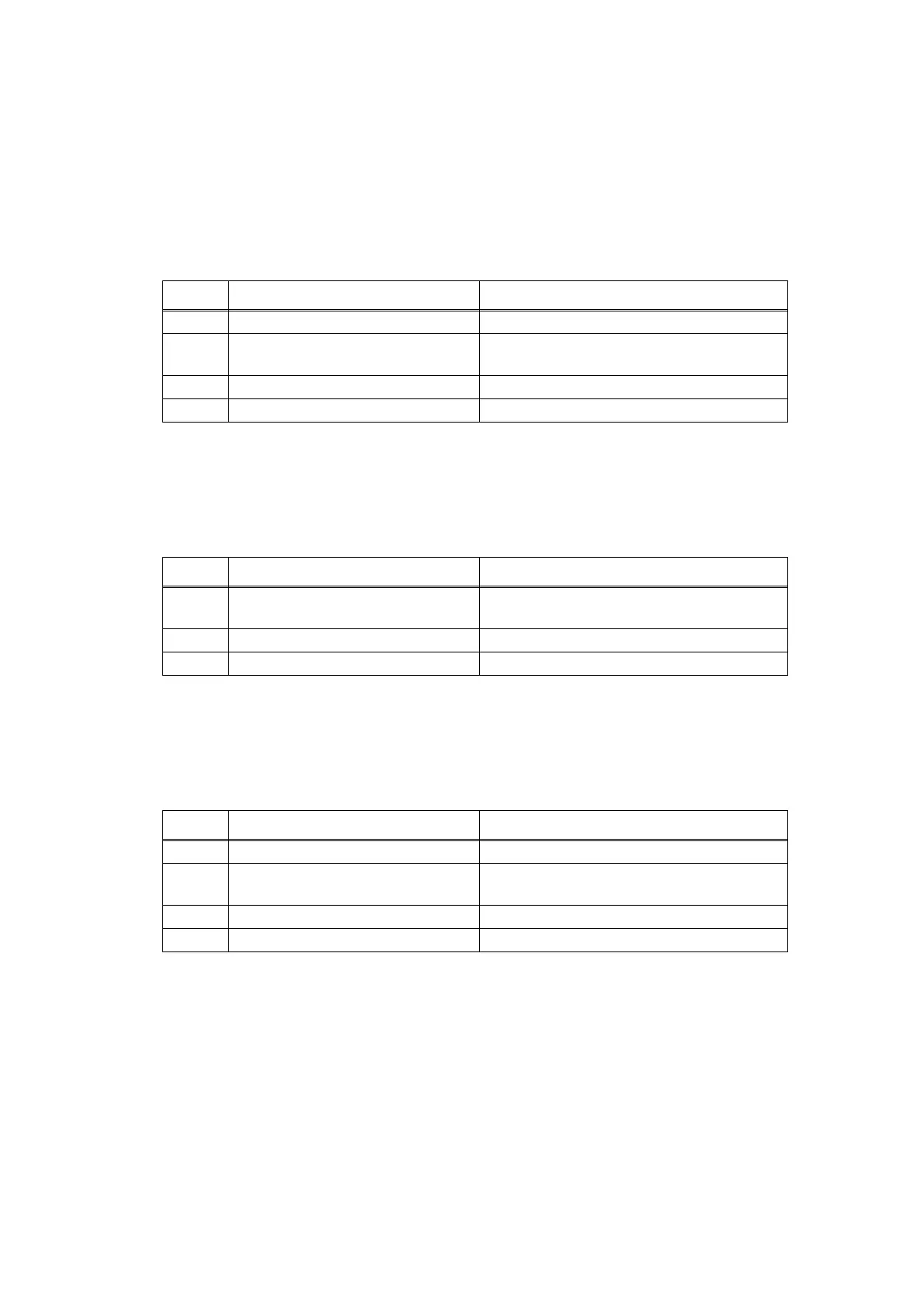2-111
Confidential
4.7 Troubleshooting for Toner and Drum Problems
4.7.1 New toner is not detected
4.7.2 Toner cartridge cannot be recognized
4.7.3
Error message prompting toner cartridge replacement does not disappear
<User Check>
• Check that the packaged toner cartridge is not set.
• Check that a new (not used) toner cartridge is set.
• Check that the genuine toner cartridge is set.
Step Cause Remedy
1 New toner actuator coming off Reattach the new toner actuator.
2
Connection failure of the relay front
harness
Reconnect the relay front harness.
3 Relay front PCB failure Replace the relay front PCB ASSY.
4 Main PCB failure Replace the main PCB ASSY.
<User Check>
• Set the toner cartridge correctly.
• Replace the toner cartridge with a new one.
Step Cause Remedy
1
Toner amount detection sensor
PCB (light reception) failure
Replace the toner amount detection sensor
PCB ASSY (light reception).
2 Relay front PCB failure Replace the relay front PCB ASSY.
3 Main PCB failure Replace the main PCB ASSY.
<User Check>
• Check that a new (not used) toner cartridge is set.
• Check that the genuine toner cartridge is set.
Step Cause Remedy
1 New toner actuator coming off Reattach the new toner actuator.
2
Connection failure of the relay front
harness
Reconnect the relay front harness.
3 Relay front PCB failure Replace the relay front PCB ASSY.
4 Main PCB failure Replace the main PCB ASSY.
