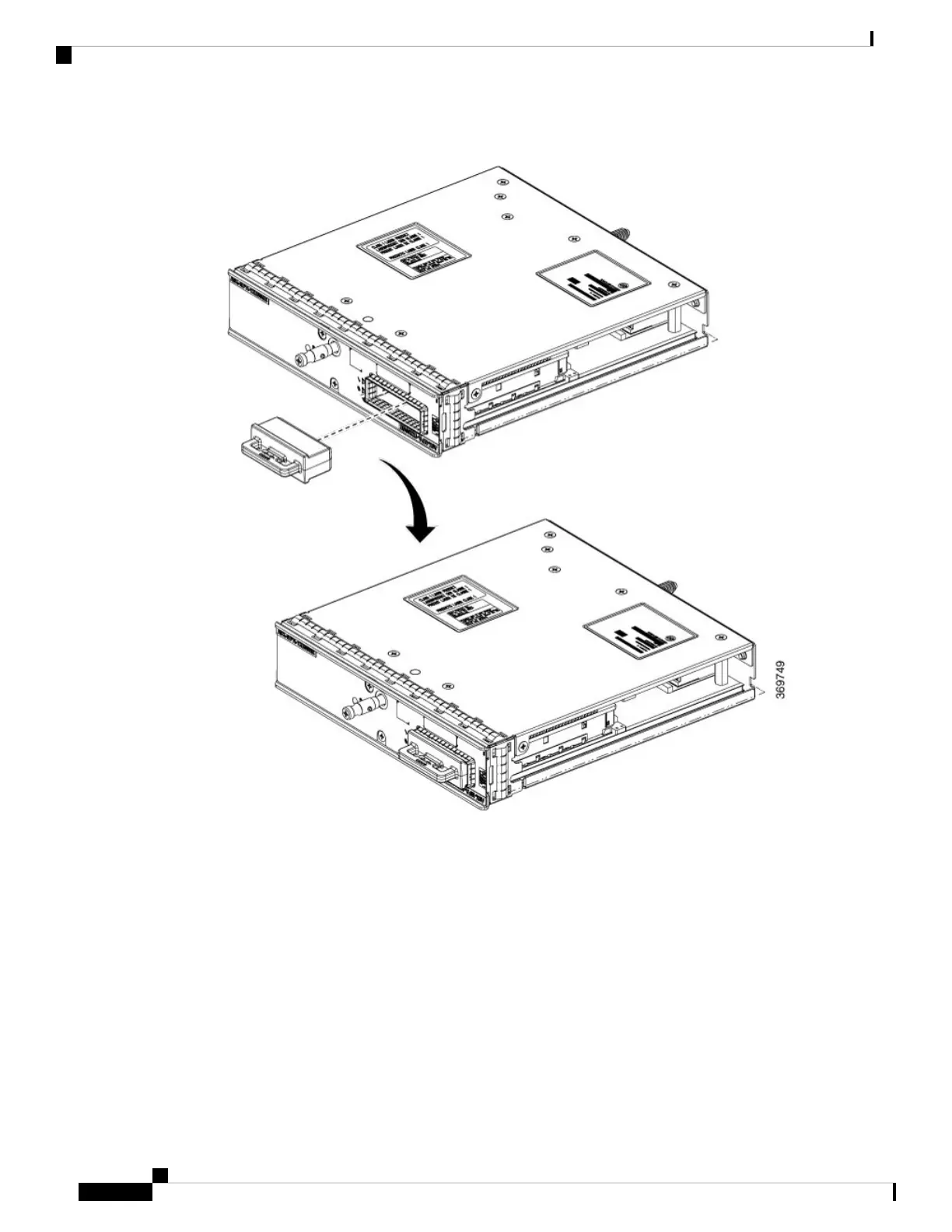Figure 46: Covering Port with CFP2 Dust Plug
4. Secure the optical cables of the optical module at a suitable place to prevent the cables from hanging in
air.
Checking the Installation
This section describes the procedures you can use to verify the modular line card (MLC) and modular port
adapter (MPA) installation, and includes information on the following topics:
Verifying the Installation
This section describes how to verify the MLC and MPA installation by observing the MLC LED states, the
MPA LED states, and the information displayed on the console terminal.
Cisco ASR 9000 Series Aggregation Services Router Ethernet Line Card Installation Guide
90
Installing and Removing Line Cards and Transceiver Modules
Checking the Installation
