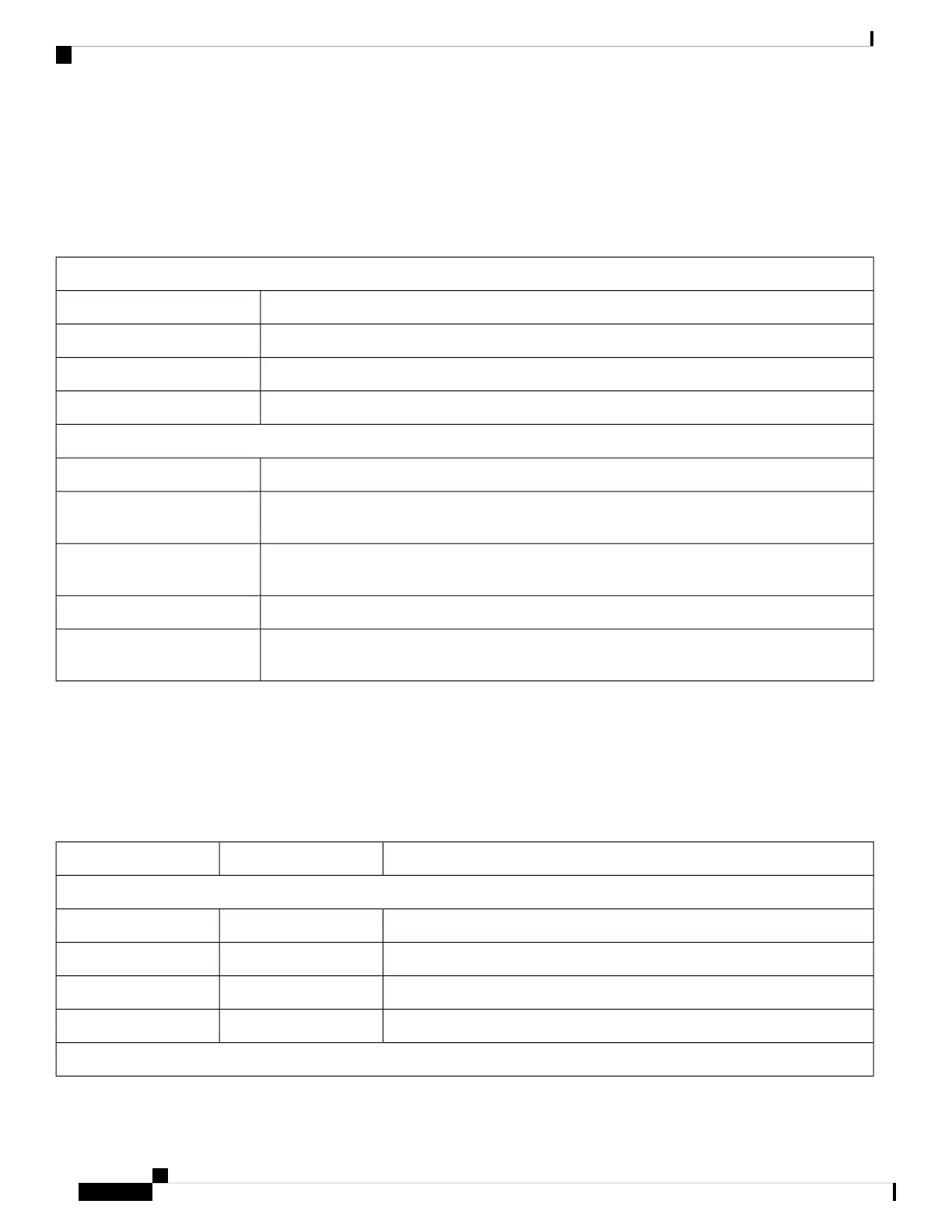Line Card LEDs
You can use the Line Card Status LED or the Port Status LEDs on the line card front panels to verify proper
operation or troubleshoot a failure. The following table describes the port and card status LEDs.
Table 28: Port Status and Line Card Status LEDs
Port Status LEDs (one per port)
Port state is up and a valid physical layer link is established.
Green
Line activity is occurring. The LED blinks green-amber-green.Blinking
Port is enabled, but there is a link loss or SFP/XFP failure.Red
Port is administratively shut down.Off
Card Status LED (one per card)
Line card has booted properly, and is ready to pass or is passing traffic.
Green
Line card boot process is underway. When the Cisco IOS XR software finishes loading, the LED
turns green.
Steady Amber
Software configuration error has occurred that prevents the line card from passing traffic. It is
possible that the line card is still passing traffic, but there is some degradation.
Blinking Amber
Line card has encountered a hardware error, and is not passing traffic.Red
Line card is powered off. The LED might turn off momentarily when switching between the states
described above, although the line card has not powered off.
Off
Modular Port Adapter LEDs
The modular port adapters have two types of LEDs: an A/L LED for each individual port and a STATUS
LED for the modular port adapter. The following table describes the modular port adapter LEDs.
Table 29: Modular Port Adapter LEDs
MeaningStateColor
A/L LED (one per port)
Port is administratively shut down.Off
Off
Port is administratively enabled and the link is up.OnGreen
Port is administratively enabled and the link is down.OnRed
Line activity is occurring. The LED blinks green-amber-green.OnBlinking
STATUS LED (one per card)
Cisco ASR 9000 Series Aggregation Services Router Ethernet Line Card Installation Guide
138
Verifying and Troubleshooting the Line Card Installation
Line Card LEDs
